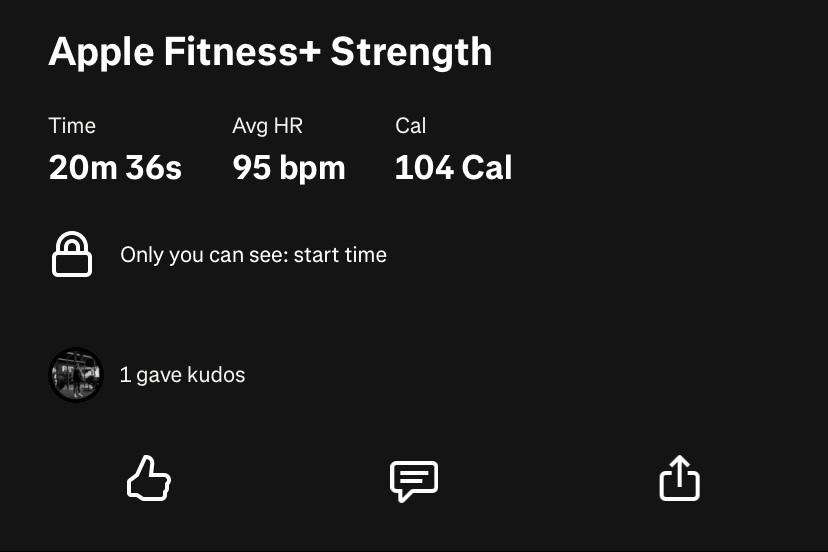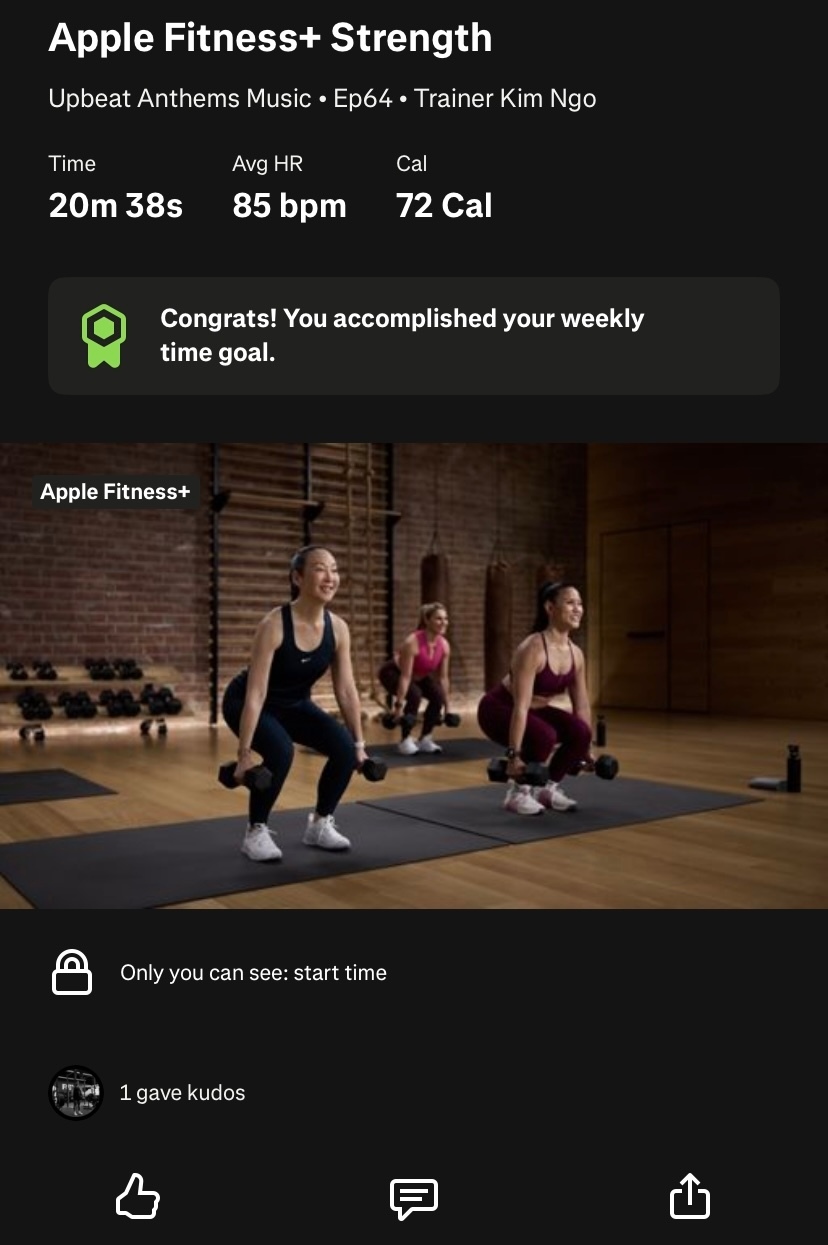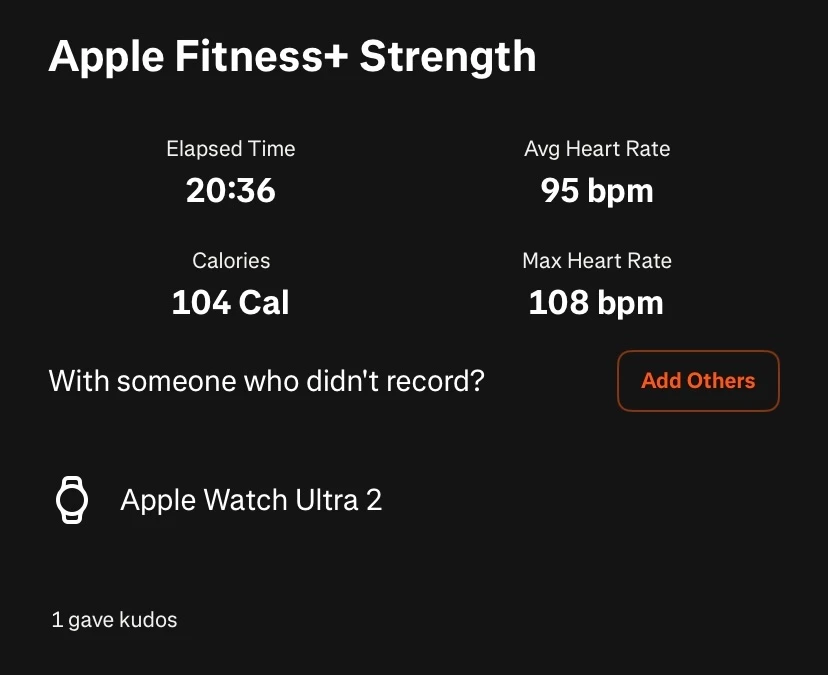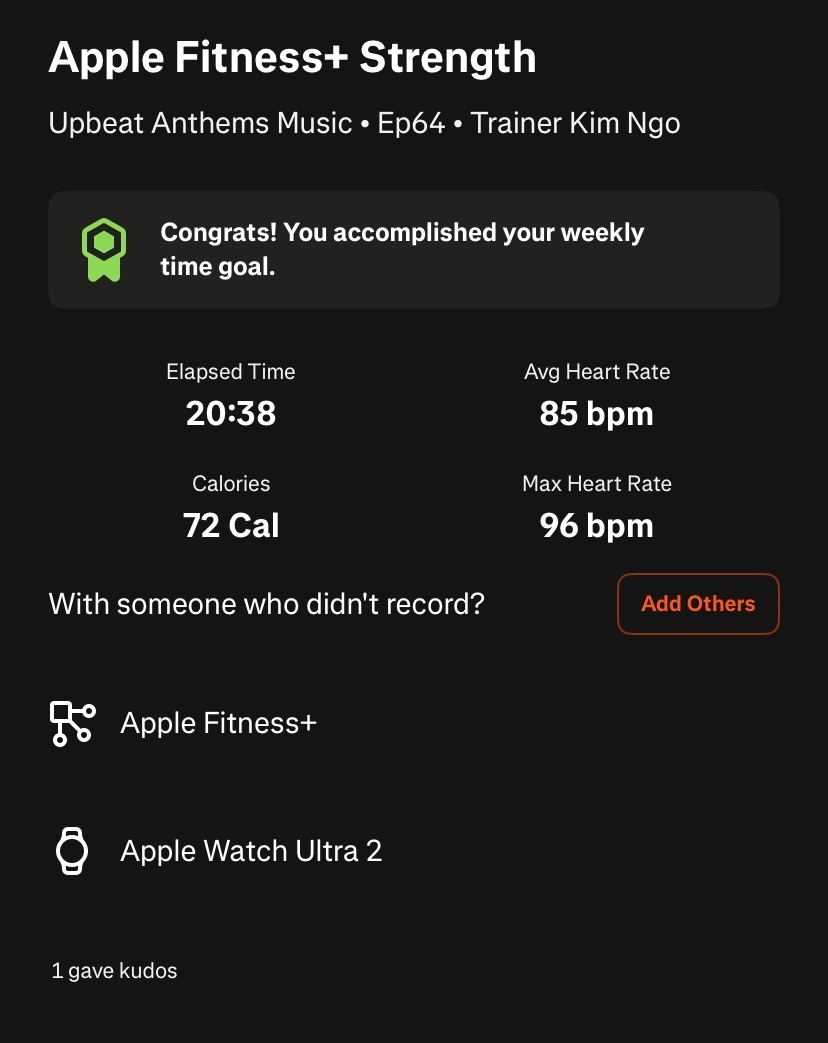I’m loving the update this year where my Apple Fitness+ activity information syncs with Strava. I prefer to just manually import after the activity is completed. I’ve noticed over the last few weeks that some activities once synced don’t display the full details; it is very random though.
For example in an ideal world a kickboxing activity comes across as names Apple Fitness+ Kickboxing and a graphic of your class. At times, when glitched, the activity once imported comes across named as morning workout and no graphic. Annoying.
Any tips? I’ve done all the usual delete app, sign out etc and occasionally that helps.