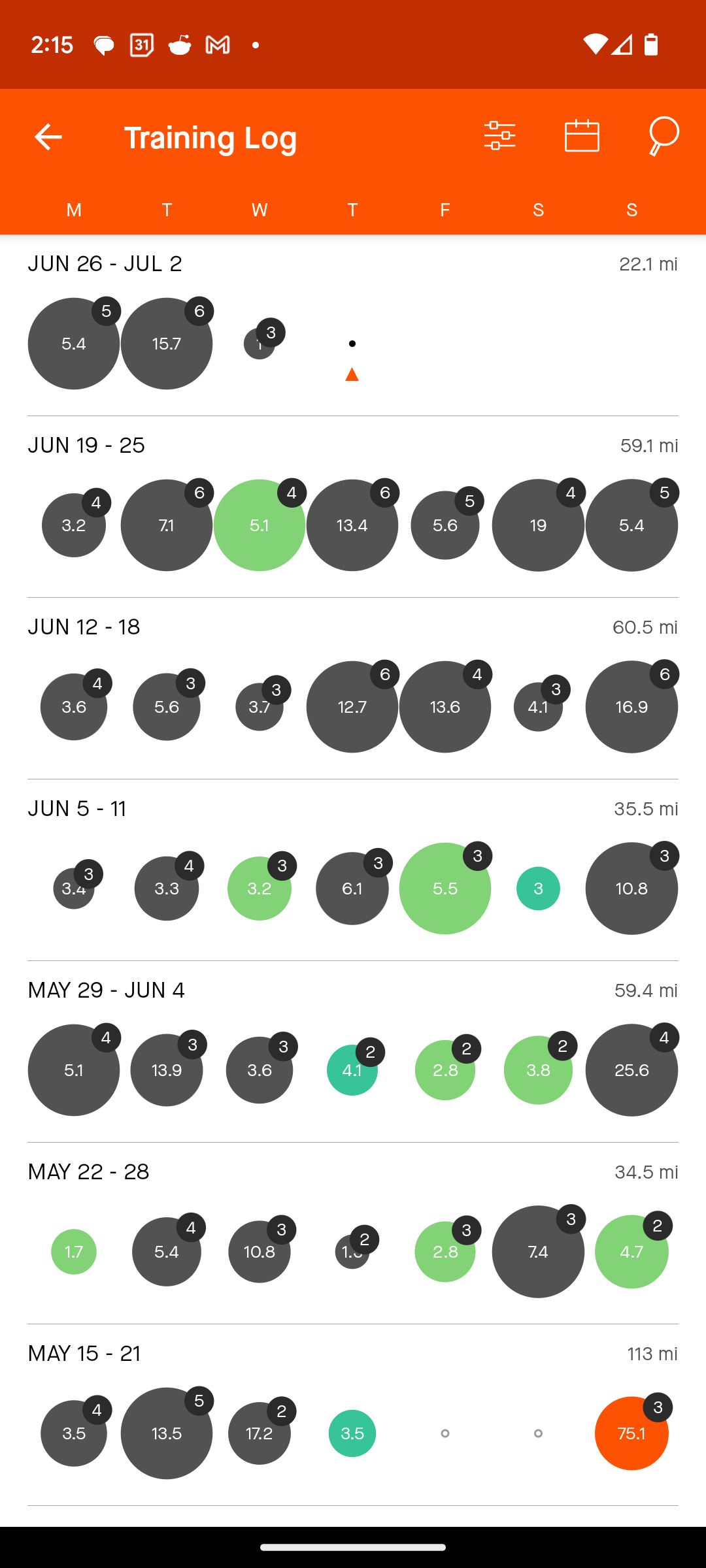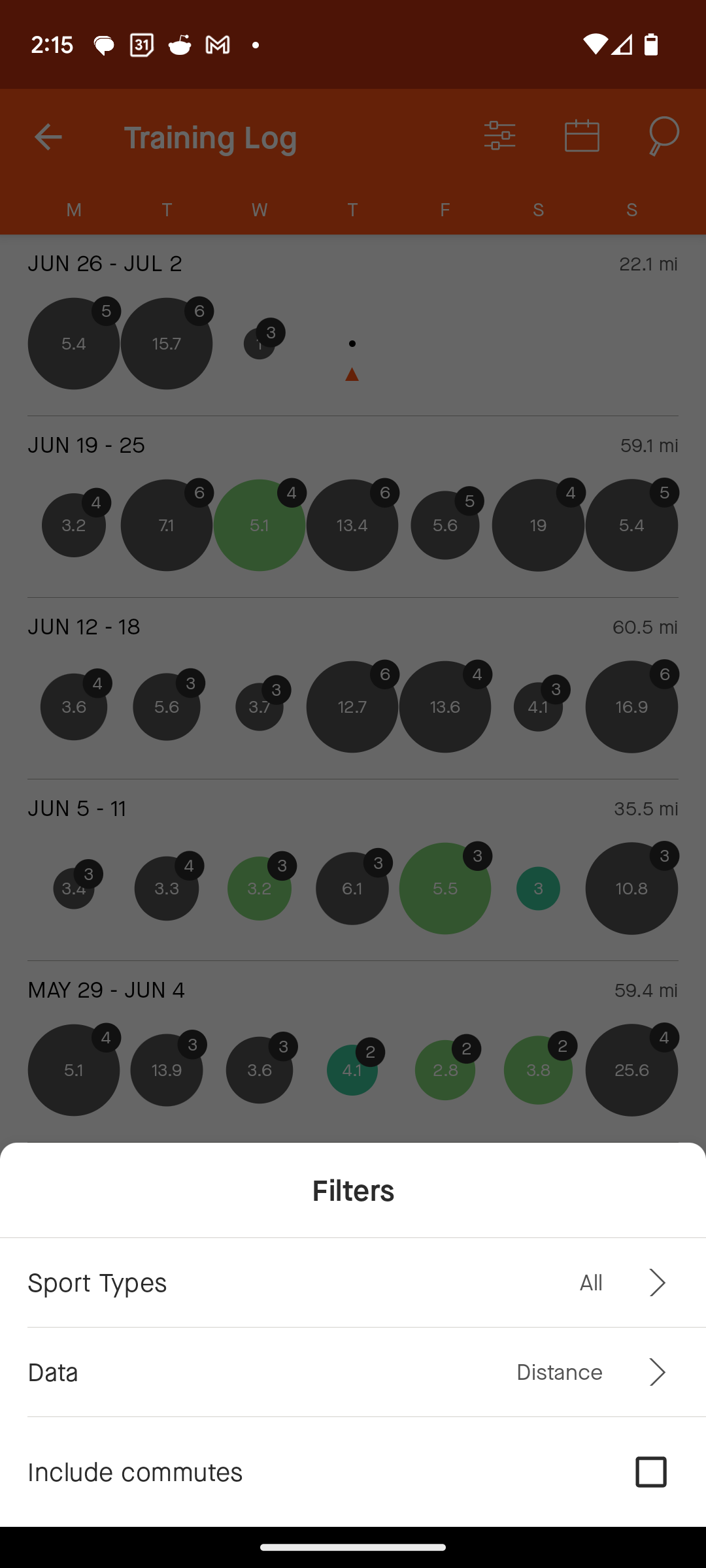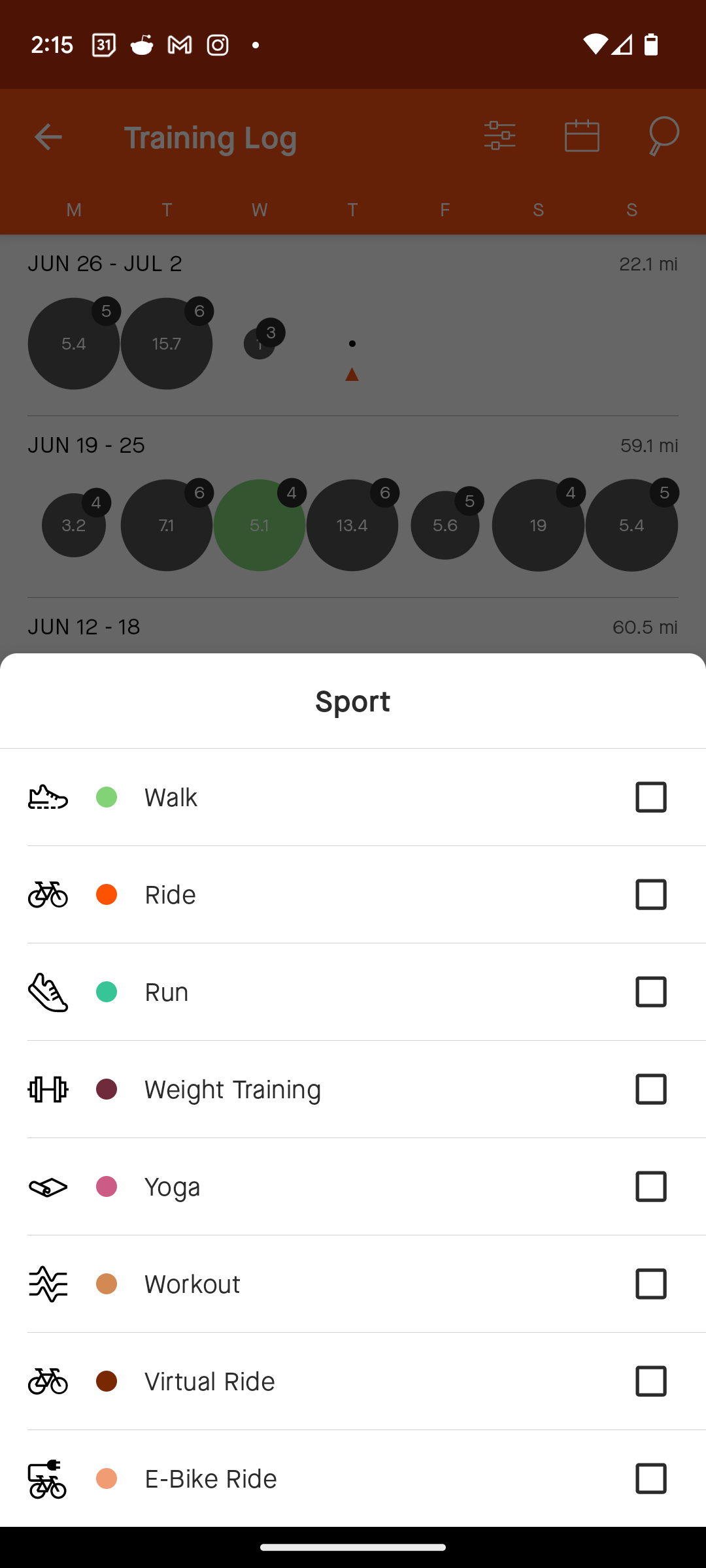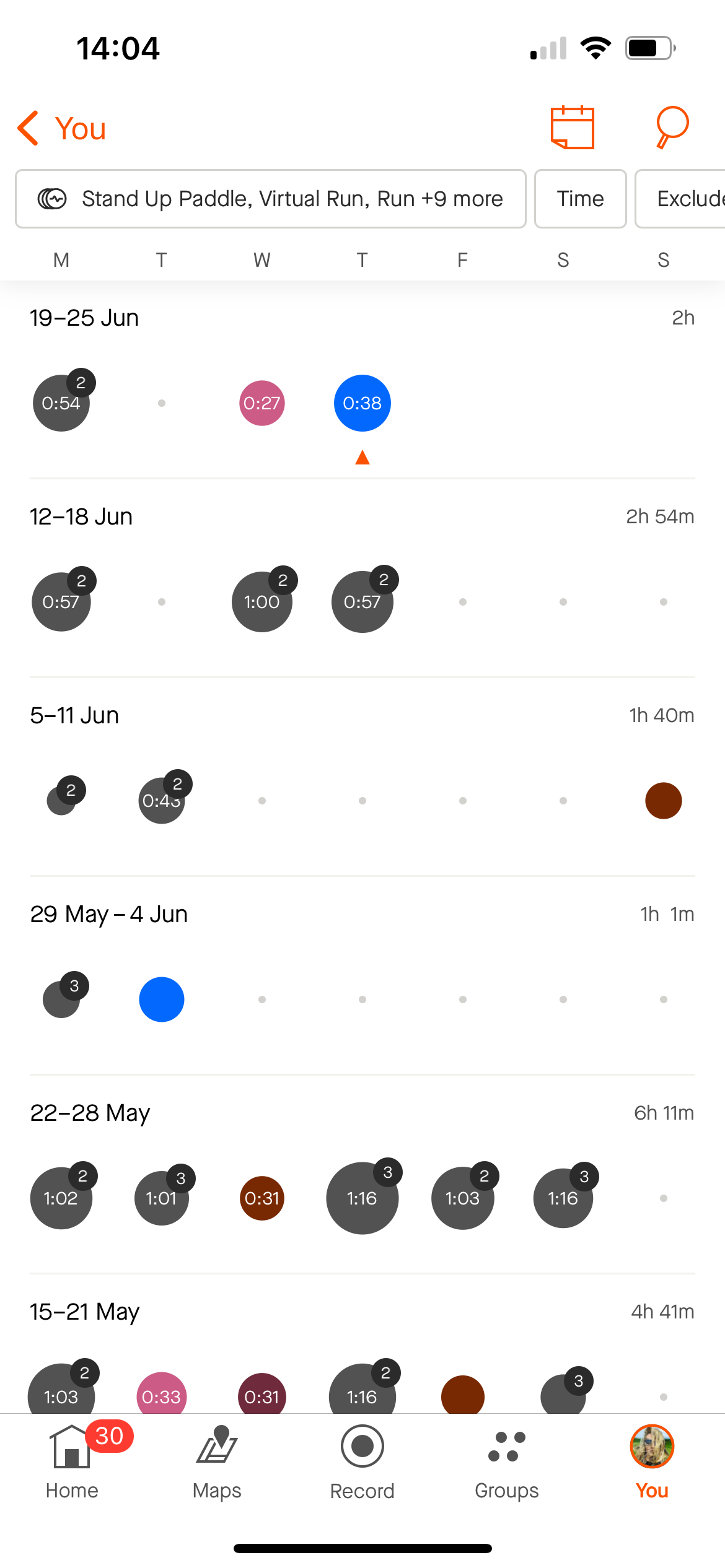
at some point I’ve selected certain activities to be in the drop down list at the top, the training log then pulls from those activities to look at. I want to add a new activity type in but I can’t figure out how to - can anyone help please? For example yesterday it’s showing one 27 minute activity (yoga), it’s not showing a virtual row I logged because virtual row is not in the drop down.
thank you!