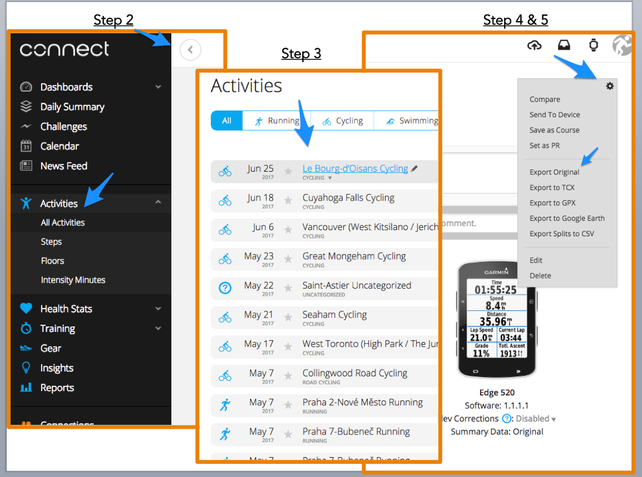Hi there - my Garmin hasn’t synced with my Strava all week. Please could you see if I have multiple in a queue?
Hi all just a quick intro have been a Strava user for a while and never normally bothered with the community hub but… I currently pay for my subscription but am in doubt that I will continue especially after riding out today and as of 16:44 I still can’t sync my ride earlier on today. Considering as I said I pay for this service I am sure that I will not bother in future. Yours disappointed Steve H
I did a long run this morning and on the Garmin app it shows up but it isn’t syncing to strava as it normally would. On the status page it says they were having issues this morning but that it has resolved, but it hasn’t! anyone else?
same issue, it said it’s resolved but it seems like it’s still down for everyone.
I’m still having no success, my friends have the Garmin 1030 plus like me and they had no issue so it seems extremely unusual.
Very weird. Do you know how to manually upload an activity and just type in the milage, time, etc? been trying to figure that out but i don’t know if you can.
Same issue. This morning’s run still not uploaded to Strava
you can manually upload data to Strava. See YouTube link.
https://youtu.be/2oQ5rCvMG64?si=l0sR0WBba0CiouH5
My last activity is not shown in Strava. No Synchronisation between Strava and Garmin
Hi!
My activity from yesterday still hasn’t upload.
I reseted, restarted, …everything. Now even my activities from my Garmin device don’t update on my Garmin connect app.
👋 Hi All!
Thanks for your posts and sorry for the trouble. On March 30th, there was a delay related to Garmin activity uploads. This has been resolved.
If after 24 hours your activity has not sync automatically, you can export the original from Garmin Connect and upload it to Strava from our upload page. If you see any error messages when uploading the original, please take a screenshot and let us know. Also please send the file that is producing the error message so a support team member can further investigate.
On Garmin:
- On a computer, log into your Garmin Connect account. (https://connect.garmin.com/)
- Use the left-hand toolbar to navigate to your "Activities" page.
- Click on the activity that you need to export.
You will be brought to the actual activity, not the list of activities. If you are still on the list of activities you will not see the correct export options.
- Use the gear icon in the upper-right corner to view your export options.
- Choose the format you wish to export. If your device records natively in .fit format, and you wish to export that version, use the "Export Original" option.
If you do not see these export options, that means you are still on the activity list page. Please click on the activity and access the activity detail page that includes the map and full data of information.
The best option would be to export the Original. Keep in mind, if this is a large activity it may export this file as a .zip format. You will need to open the .zip file to uncompress the file to produce the .fit file. If you need instructions for opening a .zip please let us know.
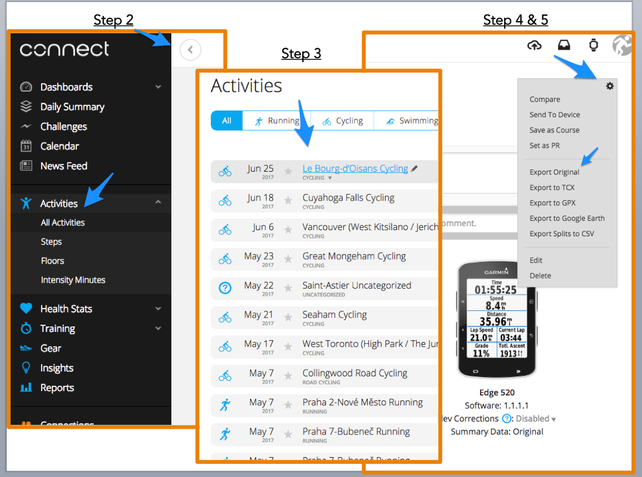
On Strava:
- Once you have your file saved on your computer, please open your Strava account.
- Go to https://www.strava.com/upload/select to select the file and upload directly to Strava.
If this doesn't work, or if you would like our team to take a closer look at your account, please submit a support ticket and we will investigate further.
Hi - my runs have not been syncing with garmin for the past two days? has this been a universal thing? Tried disconnecting and reconnecting and that still didn't fix anything. I have been manually uploading them onto my strava but I really want them to automatically sync again. help !
I’m just here to say you’re not alone! It hasn’t synced for me since Friday. I’m sure there are others like us experiencing the same issues. Hopefully Garmin and/or strava will fix the error soon 🤞
It seems like there is still an issue with strava and garmin syncing... my runs are still not syncing automatically, but online moderators have said the issue is resolved. I don't like adding manually b/c strava always adds 0.13 miles to my run. I would love an update on how to resolve this, especially as paid subscriber.
Hi all,
It seems Garmin still not syncing with Strava one week after the apparent fix.
Garmin data goes to connect app instantly with no issue but Strava simply doesn’t receive data.
Strava moderators offered a manual solution which works fine but this issue needs sorting.
As a paying Strava subscriber it’s very disappointing.
Garmin and/or Strava is doing this on purpose.
I use Garmin for my rides and the last few have not transferred to Strava. I disconnected and then reconnected the apps on both Garmin and Strava and no success. Can you suggest a fix.
@H-Can Could you check on https://www.strava.com/settings/apps if Garmin is still listed? As short term solution you could use the fix in Scout’s post with the manual file export and import.