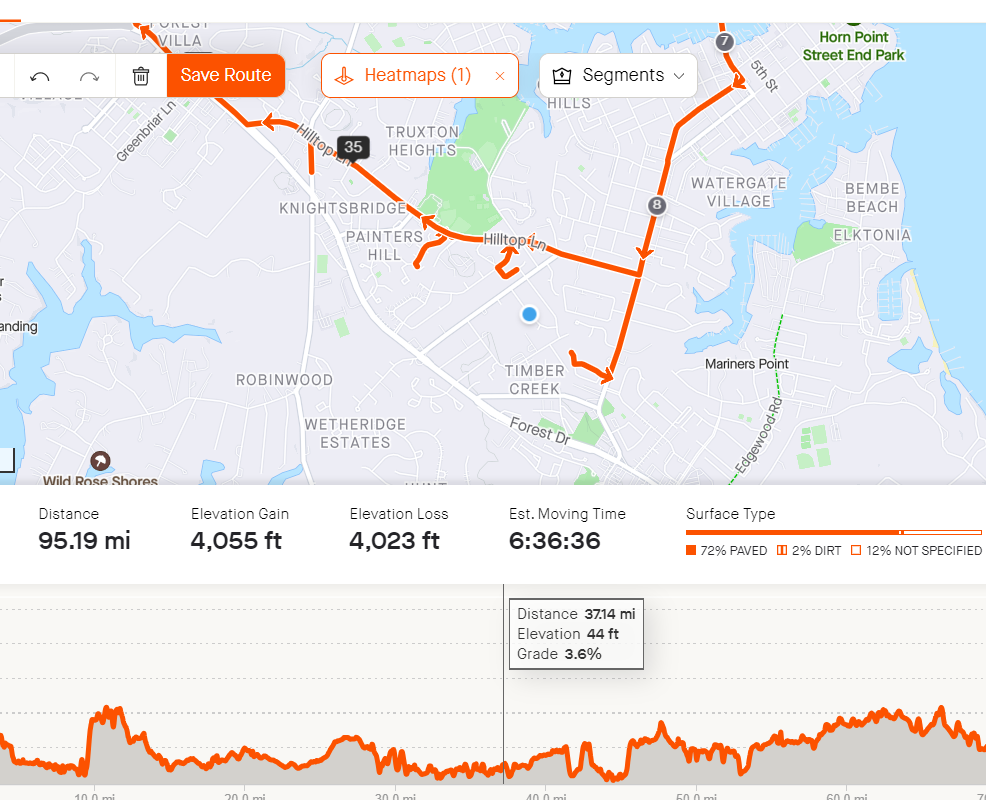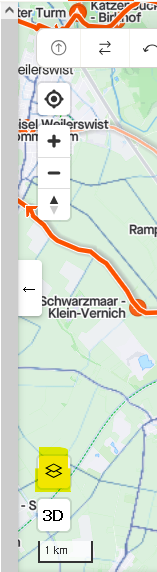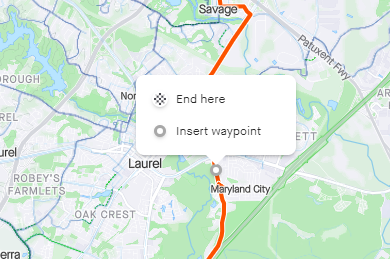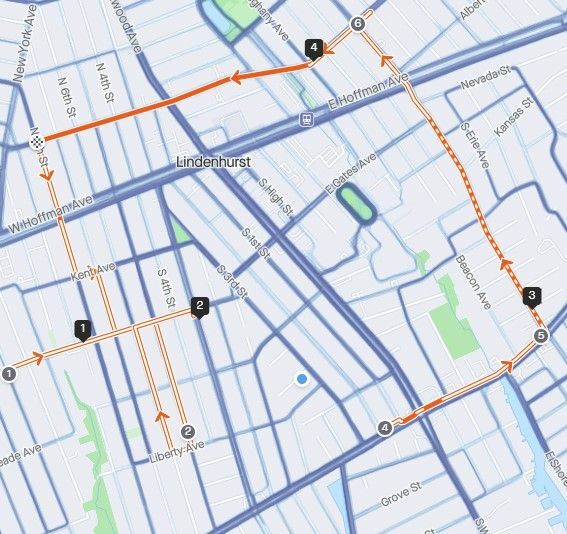It seems Strava has switched the route builder to a new version. I believe they have been testing this for awhile, as I've seen it here and there, but it seems over the last few days they've moved over to using it when you click the Create New Route button on the My Routes page.
There's some major problems when it comes to creating and editing waypoints, specifically around how it handles when you have an existing route but want to add a waypoint in the middle. In the old system you could move your mouse along the line, and then click and drag the line to move it. It'd intelligently add a waypoint in between existing ones. But in the new system this rarely works properly. I've seen some real strange things just playing with it, including invisible points in the middle of nowhere -- if you move the mouse along the elevation chart at the bottom, it'll float between these without actually following the line. It's incredibly frustrating. I hope the old route builder comes back, or a way to switch between the old and new system while they work out the bugs...