Hello and welcome back to Tuesday Chat with Team Strava.
Strava integrates with a wide range of devices and platforms. Today we're going to talk about the Polar/Strava integration, explain how it works, and share the answers to some commonly asked questions.
Polar makes a number of GPS watches and cycling computers, and you can also record activities with the Polar Flow App which is available on Android and iOS.
To sync your Polar recorded activities to Strava, you’ll need to do a one time set up to connect your accounts:
To Connect Polar Flow to Strava:
Open Polar Flow on your mobile device.
- Click the three lines aka the hamburger button to open the menu.

- Scroll down and click on General Settings.
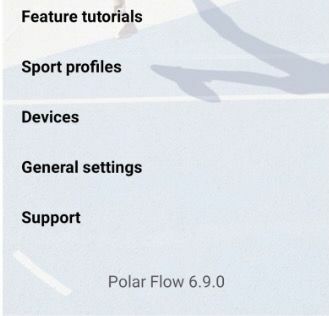
- Click on the big red Connect button.
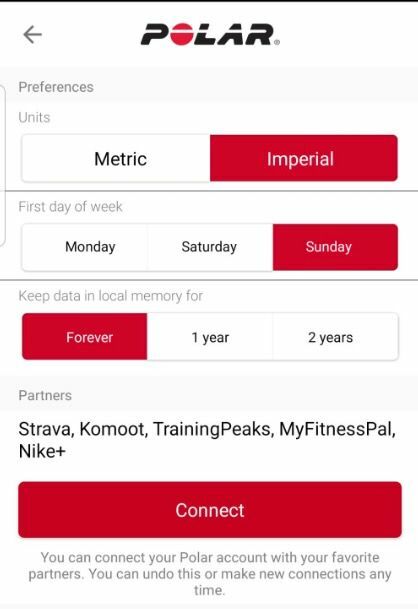
- Under Connected Services, find Strava, and click on Connect.
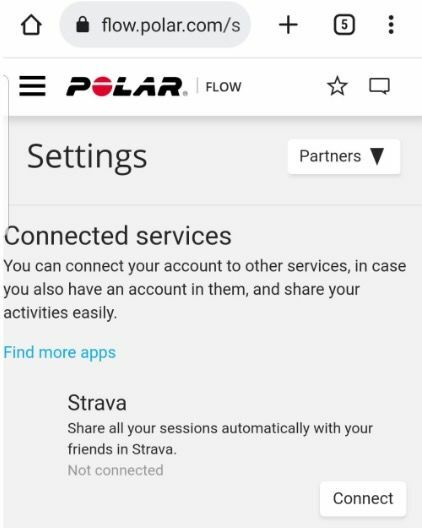
A confirmation box will appear, it’s a little long so be sure to scroll down and click Okay. Next you will be asked to Log In to Stava. Make sure you know your login credentials and how you logged into Strava previously.
For example, when you first created your account did you set it up to login with Facebook, Google, Apple, or did you use the email/password combo.
Once you’ve entered your credentials you will be presented with the Authorization page. You’ll want to make sure all the boxes are checked.
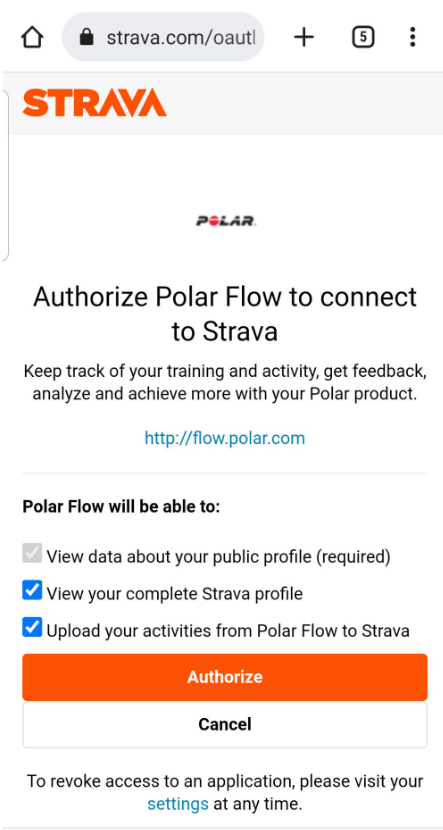
That’s it, if you are successful you will see the Account connected banner.
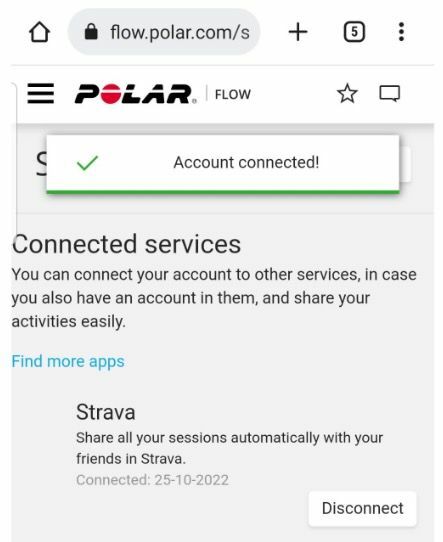
Frequently Asked Questions:
- Can I use Strava Live Segments with my Polar device?
- Yes, you can use Strava Live Segments on your Polar device. Take a look at our KB article to get all the information on requirements, selecting segments, and more.
- Yes, you can use Strava Live Segments on your Polar device. Take a look at our KB article to get all the information on requirements, selecting segments, and more.
- Will all my previous Polar Flow activities transfer to Strava?
- Unfortunately, no. Historical activities do not transfer over to Strava. You can, however; use Polar’s export option and upload the file manually to Strava.
- Unfortunately, no. Historical activities do not transfer over to Strava. You can, however; use Polar’s export option and upload the file manually to Strava.
- Why are my activities on Strava not visible to others?
- If your Polar Flow account is set to private, your activities will upload to Strava as Private. If you have questions about your Polar Flow privacy settings it is best to reach out directly to Polar support.
- If your Polar Flow account is set to private, your activities will upload to Strava as Private. If you have questions about your Polar Flow privacy settings it is best to reach out directly to Polar support.
- Will activities done by other 3rd party apps sync to Strava.
- No, any activities uploaded to Polar Flow that were done using a 3rd party app will not sync to Strava.
If you have a Polar/Strava related question that we haven’t covered in our FAQ, feel free to drop us a reply to this post and we’ll do our best to help you out. Or, if you’re currently using Polar with Strava and would like to share your experience, we would love to hear from you!
Like this post? Give it a kudos! When you kudo a post, it lets us know what content you would like to see more of.
Cheers,




