“I use the Hellahgood Run Club as a space for everyone to feel like they belong. I like to call it OUR club and hope that people feel some sort of pride in being part of something together that’s bigger than ourselves and encourage each other to keep staying active.”
– Hellah Sidibe, HellahGood Run Club

There’s nothing more ubiquitous in building community than having conversations. From direct conversations to group chats, we build community through conversations. We have explored the club sport type, let’s talk about club posts.
If a club’s sports type is its beacon to athletes, a club's posts feed is the campfire the community will gather around. Club organizers on Strava should lean into these Club communications to keep their members engaged and motivated. So, how do posts show up, and what should be discussed?
It’s worth noting there are two types of posts that can be created in Clubs on Strava:
- Club Announcements, created by admins and published by the club itself
- Member Posts, created and published by any individual admin or member of the club
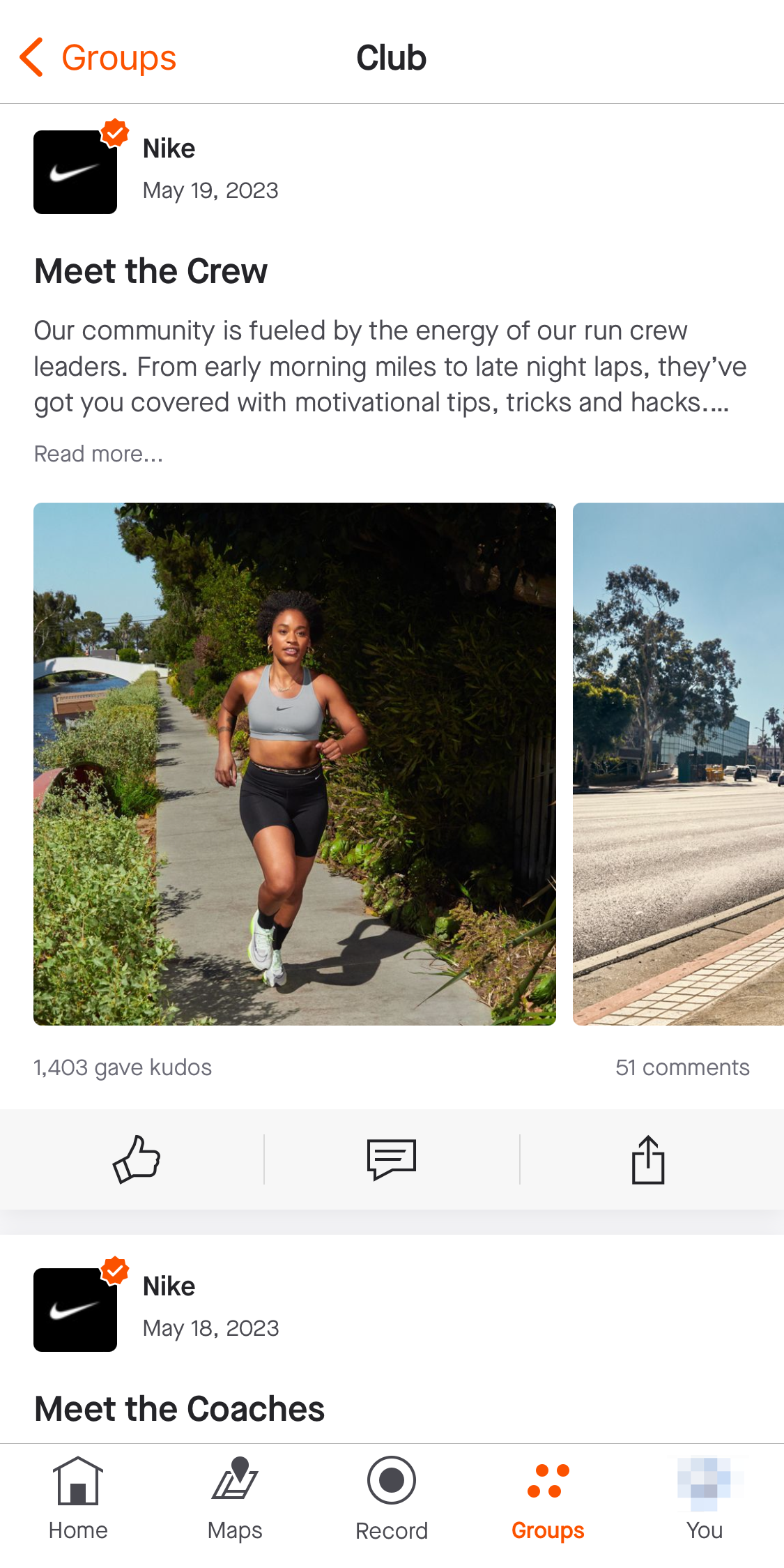
Both types of posts will show up as new posts on Club feeds and may show up in members' Home feeds and send them notifications. Club admins can also control whether all members can post, or only admins, through the settings gear icon on the club's page in the mobile app (newly added!).
Announcement posts are a great way to set a topic of conversation as the club. If a club represents a real-world entity, these posts are the way to provide organizational updates. They can be indispensable toward building club culture and guiding what the club talks about, from why the club exists to celebrating members, whether they’re on the leaderboard or not. They are also the only way on Strava that a message can be created by an entity other than an individual athlete. When crafted well, announcements can inspire robust conversations among club members that can even help draw new members into the group.
Use Announcements to:
- Share organizational news and updates, like a new website and club merch, product launches, or new club perks and partnerships
- Announce new events, weekly challenges, and other timely news to activate the community
- Recommend training tips, routes, segments, challenges, or club events, even from other clubs
- Set community standards, like asking questions and mentioning the club in activities for community growth
- Start conversations around focused topics centered on the purpose of the club, like gear and device reviews, training advice, film screenings, and watch parties for athletic events
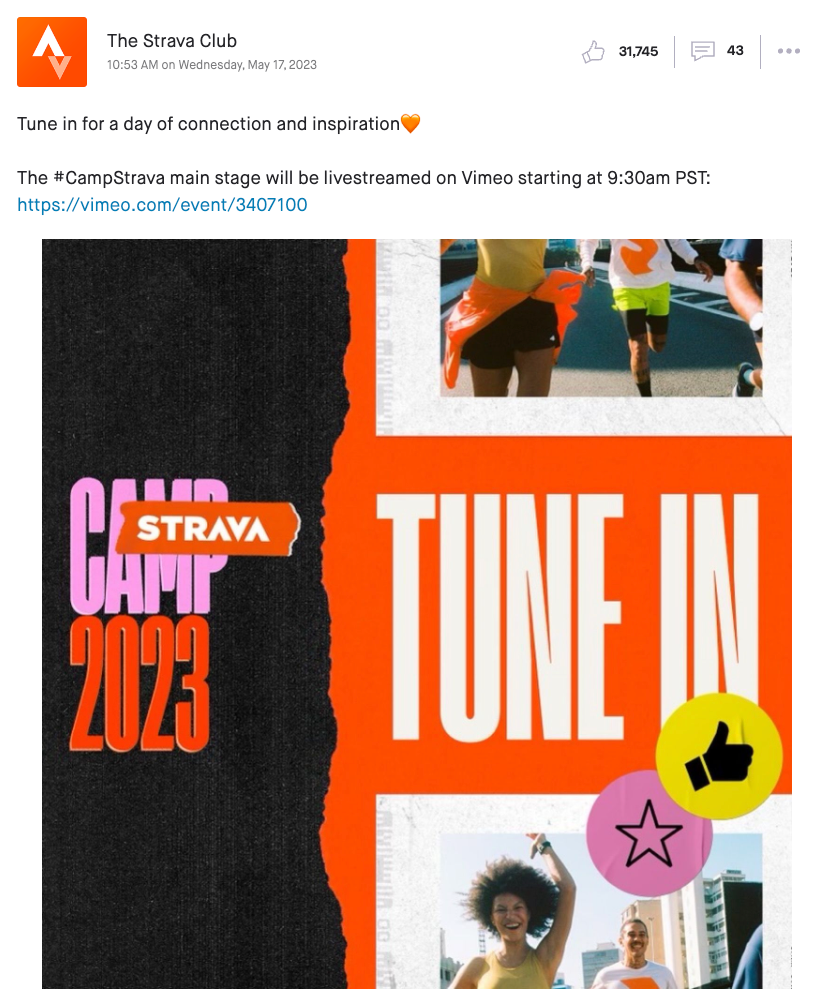
Announcement posts are great tools to encourage members to post as individuals, too. Just like in real life, breaking the ice can be rather intimidating. An announcement post can be a fantastic way for the club to officially break the ice and let members know their voices and presence are valued, especially when paired with a member post from an active admin, introducing themselves, sharing an image, and calling out a personal topic or celebration. Club admins should consider also using the club description field to set cultural norms around posting in the club, as well.
Member posts, on the other hand, offer opportunities for communities to engage more organically. Some clubs benefit by actively encouraging members to post advice and resources, ask questions to the community, and celebrate each other’s journeys. Encouraging members to engage and get to know one another this way not only helps strengthen their community on Strava, it can also be a key strategy for the community's growth overall.
Some content on Strava can be shared directly into a post directly from where it is found in the mobile app, such as in a feed or from its details page, simply by using the share button found on those entries. This includes athlete activities, saved routes, and club events. Posts sharing this content can easily lead toward discovering routes together and creating events to explore them, sharing those events with others to create real-world community time, and then celebrating the individual moments the group had together. Community builders can also utilize this to welcome new members to the community and celebrate athletes regardless of leaderboard presence, while (@) mentioning them in the comments to invite them to the conversation.
Once a club starts doing this, club members may also start sharing their content more often, and some may even become community ambassadors who can help grow the community. There's just one thing to note: if a share function is not available, whether the share button itself or a function within it, the owner of that content may have not permitted it to be shared. It's good practice to be mindful of how others want to show up on Strava!

So start celebrating members, kindle their conversations, and encourage their questions through posts in your club. Share routes for exploration within your groups to build awesome events for everyone, and share your all-inclusive club events in other clubs to expand your networks. The possibilities are endless, and we’re only making posts better—so stay tuned for updates!
And share your tips with the club organizer community here in the Club Hub! How are you finding success through club posts today? How else would you like to communicate through club posts? See you in the chat, and happy posting!
