Just done a 5km and my Apple Watch was counting backwards from my last run and then when saved didn’t display the full run distance.
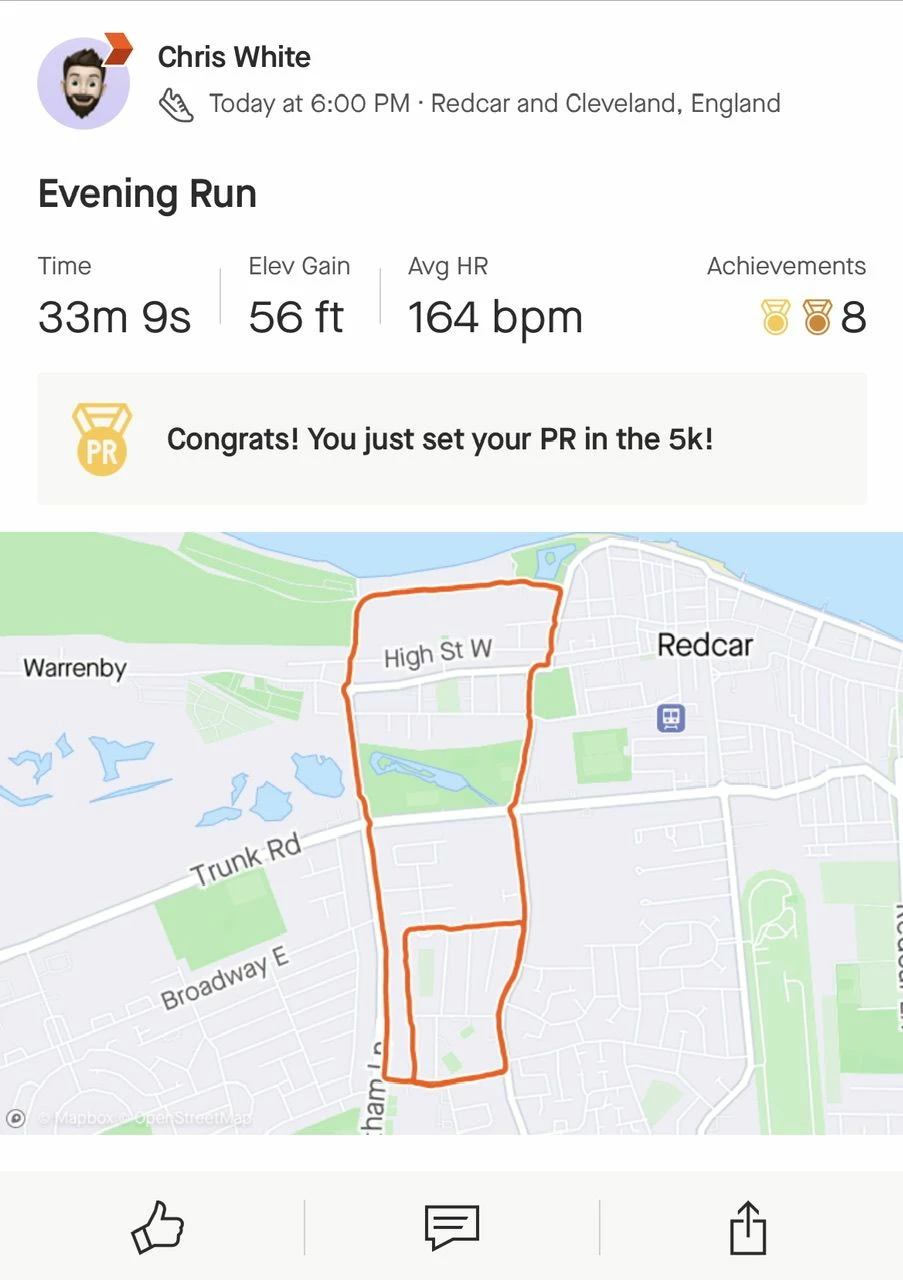
 +1
+1Just done a 5km and my Apple Watch was counting backwards from my last run and then when saved didn’t display the full run distance.
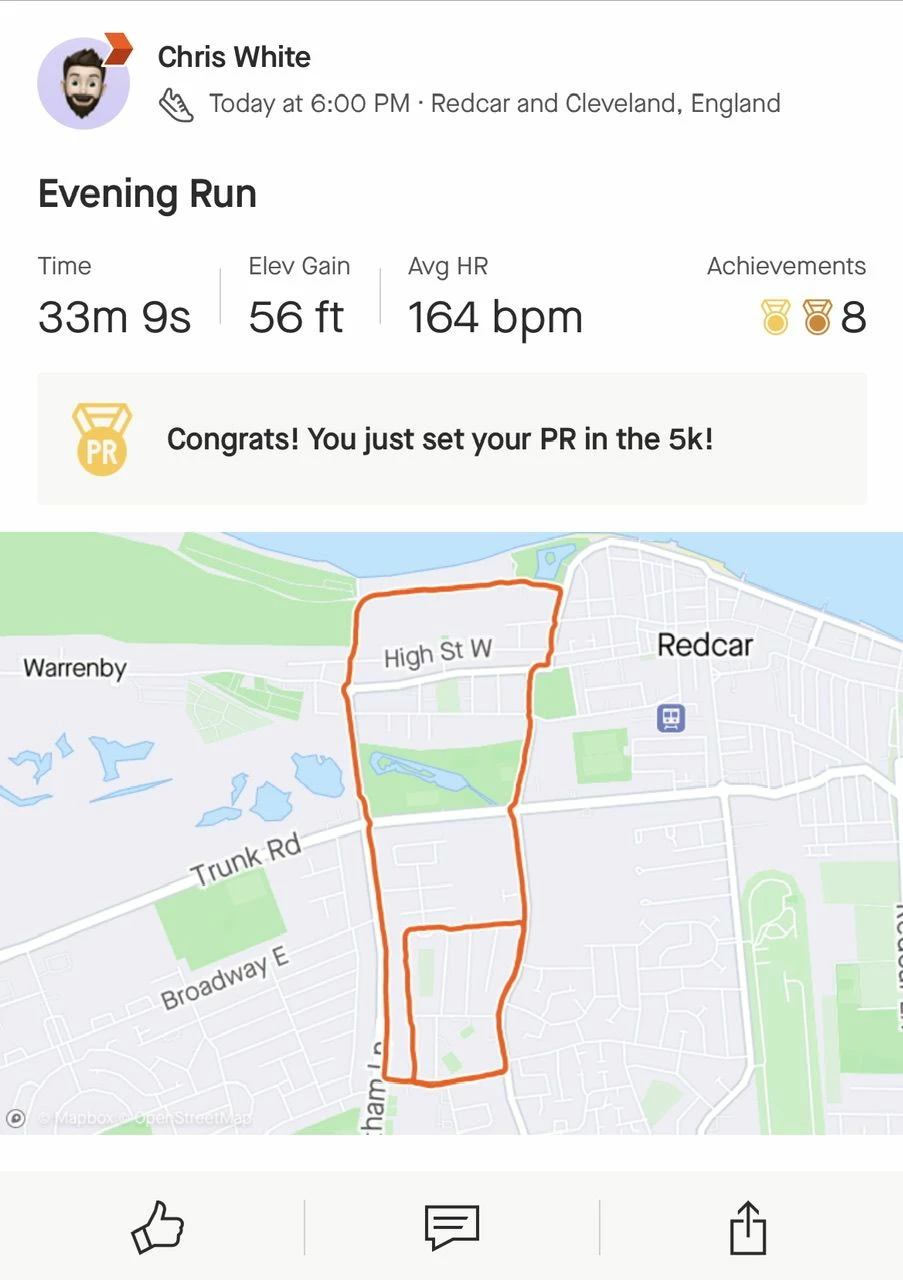
Best answer by Jane
This post has been escalated to our Support team. If you have a similar question please submit a support ticket and we will investigate further.
Enter your E-mail address. We'll send you an e-mail with instructions to reset your password.