I have made training works using my Garmin fenix6 with Wahoo Smart kickr and my previous real activities (as a course). After completion, the Garmin uploaded the exercise to Strava but without map. The problem is: when followers give my kudos, Strava send me email including a image of map (see picture #1), exactly as stored in Garmin connect (see picture #2).

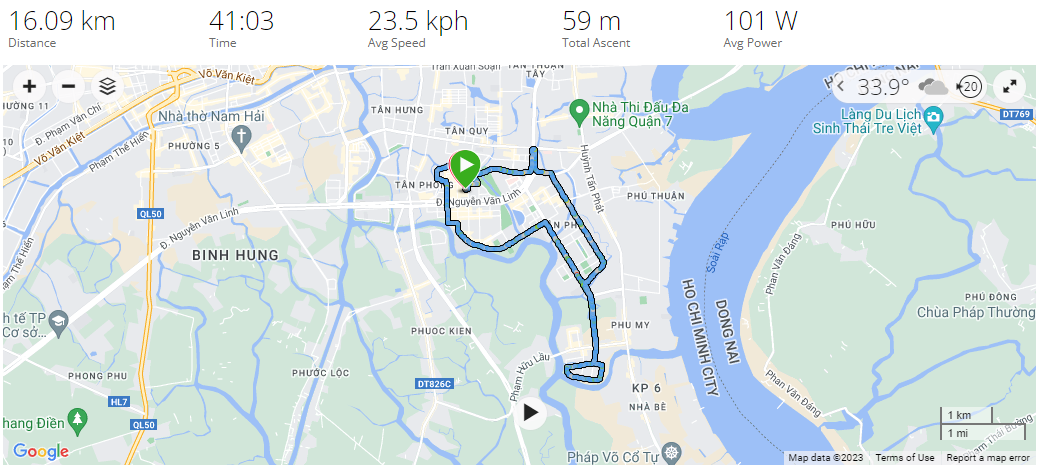 This make me thinking that whole data of my exercise has been uploaded completely. How to see this map on in Strava? Please help.
This make me thinking that whole data of my exercise has been uploaded completely. How to see this map on in Strava? Please help.


