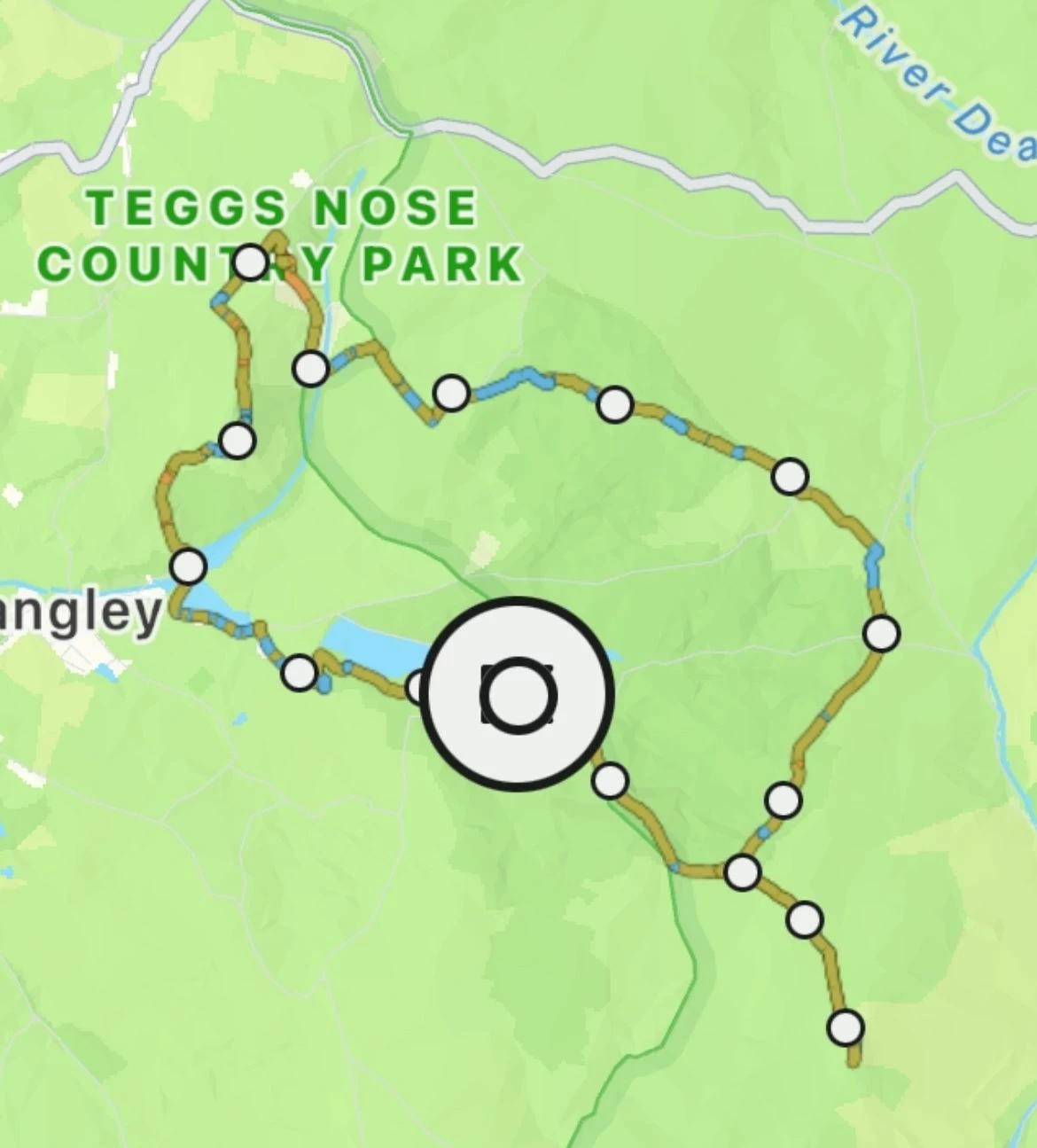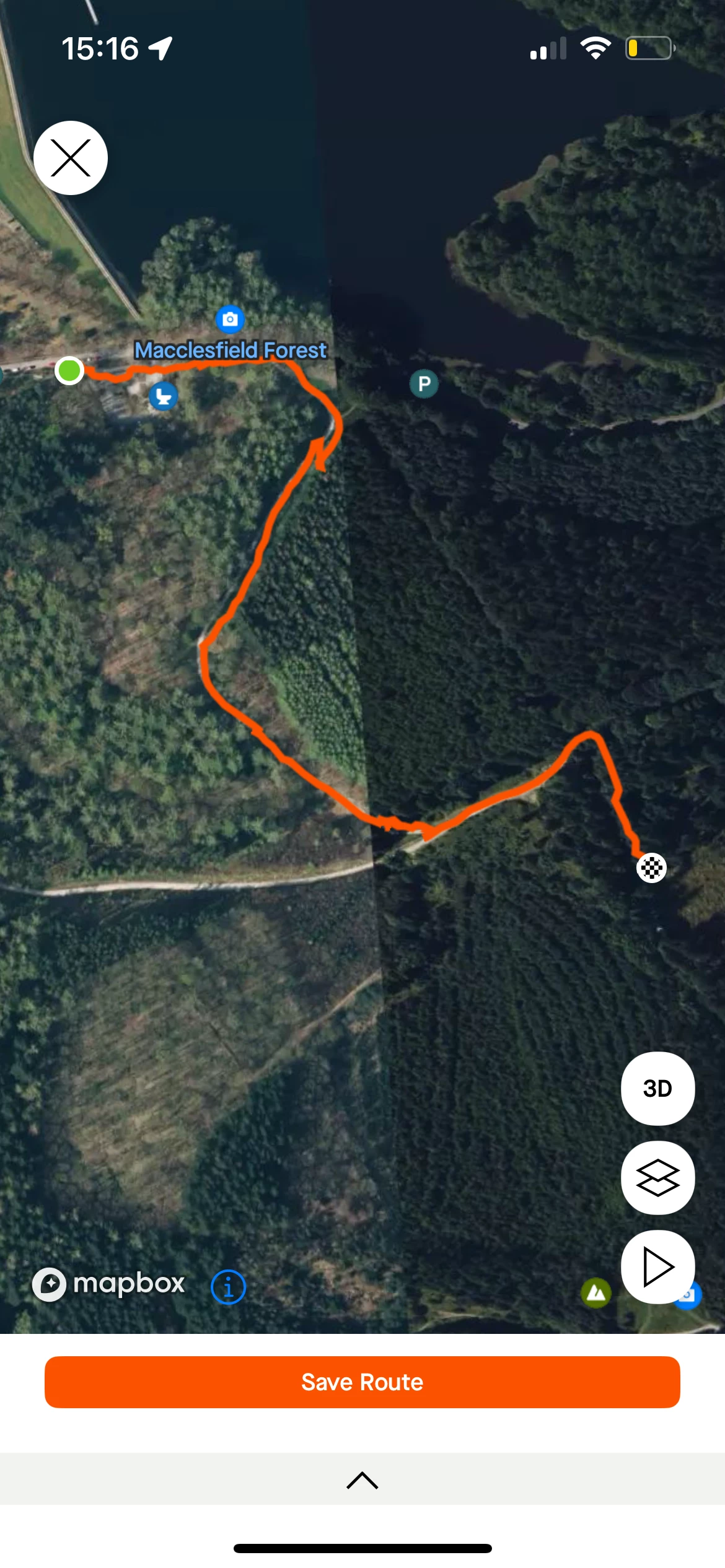Recently I face an issue that my Fitbit activities are not synced correctly. All the data are correct: distance, heartbeat and so on. But the GPS track stops in Strava after 2 km, no matter how long the track is in Fitbit. My last three activities face this issue and it worked before without any issue.
I have already disconnect the accounts and connects them again, but without any luck.
Do any other Fitbit user face this issue or can give me a hint why this happens? It's annoying because it's start out of the sudden. I have attached screenshots of my last activity.
That's shown in Strava:
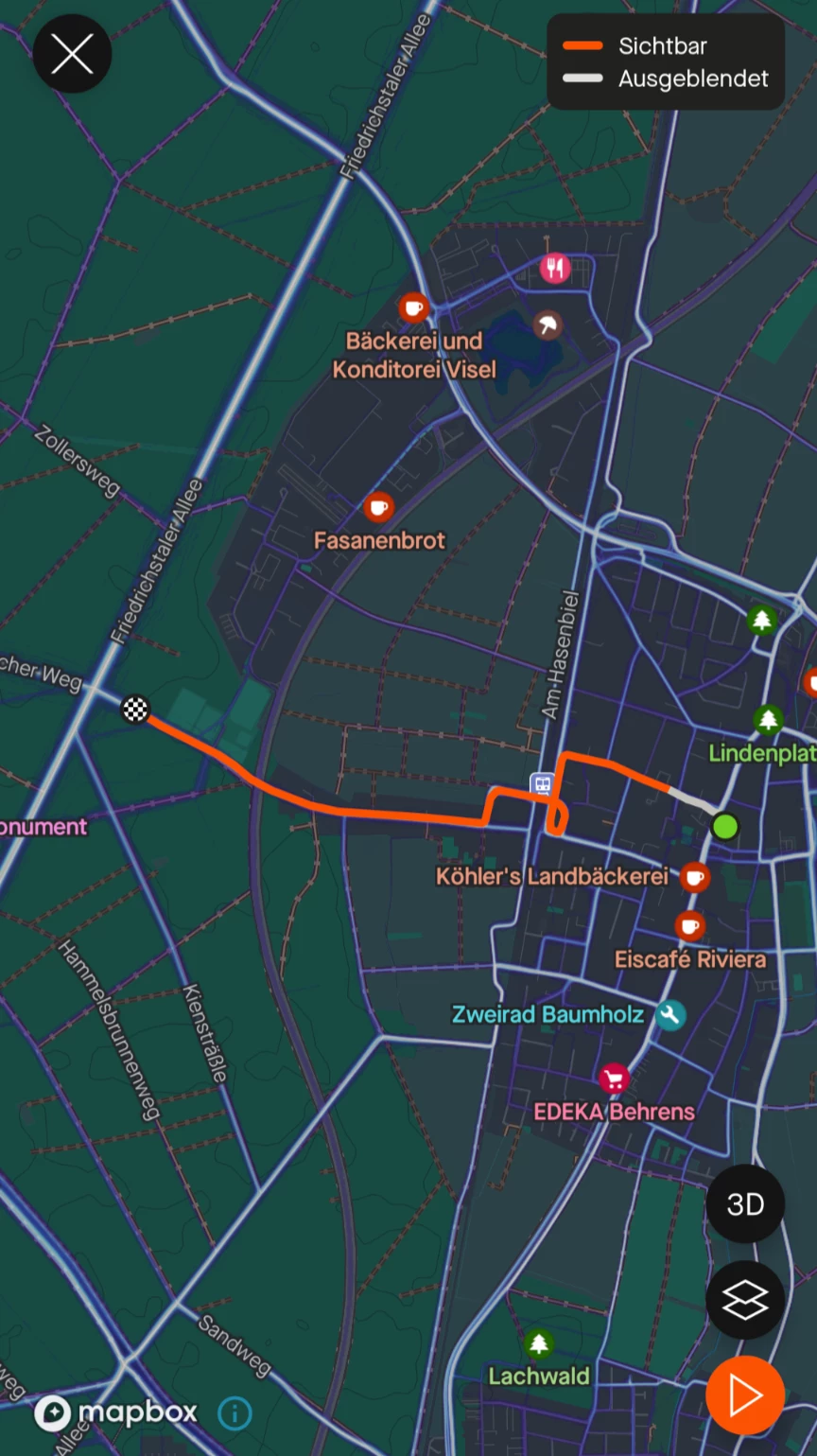
And this in Fitbit:

Thanks,
Daniel