- Home
- Help & Ideas
- Devices and Connections
- No activities shown + map black screen when record...
- Subscribe to RSS Feed
- Mark Topic as New
- Mark Topic as Read
- Float this Topic for Current User
- Bookmark
- Subscribe
- Mute
- Printer Friendly Page
- Mark as New
- Bookmark
- Subscribe
- Subscribe to RSS Feed
- Permalink
- Report Inappropriate Content
03-20-2024 01:49 PM - edited 03-20-2024 01:53 PM
I'm using Strava for a long time without any issues.
Yesterday was the first time where I added two people to a run. Everything worked fine. Afterwards one of those persons deleted this activity from theirs.
Now I have the problem, that my app doesn't work anymore. The home tab tries to load activities but stays white. When I reinstall the app and login at least the activities show for some time, but when I want to try to record a new activity, the map is black. Also if I open the map of an existing activity it is black. When I close the app and open again I'm back to the beginning -> No activities load, the screen stays white. I already deleted the activity which I suspected caused this behavior.
Device: Google Pixel 8 Pro with latest software updates.
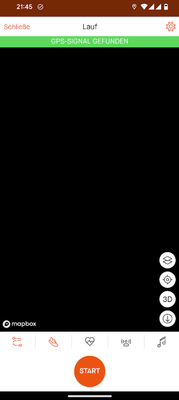

Solved! Go to Solution.
- Mark as New
- Bookmark
- Subscribe
- Subscribe to RSS Feed
- Permalink
- Report Inappropriate Content
03-24-2024 10:15 PM - edited 03-24-2024 10:15 PM
Hey @thomathino,
Thanks for the post and sorry to hear of the trouble. Please go ahead and delete the Strava application from your phone. Power your device off for 10 seconds, turn your phone back on and reinstall the Strava application. You will not lose any data if you do this since all data is stored on the Strava servers.
Google Play Store:
Strava: Track Running, Cycling & Swimming
How to update your apps on Android: Support - Google
Apple App Store:
Strava: Run, Ride, Swim
How to update your apps on Apple: Support - Apple
If that doesn't help, please submit a support ticket and we will investigate further.
Cheers,
Scout (she/her)
STRAVA | Community Hub Team

- Mark as New
- Bookmark
- Subscribe
- Subscribe to RSS Feed
- Permalink
- Report Inappropriate Content
03-24-2024 10:15 PM - edited 03-24-2024 10:15 PM
Hey @thomathino,
Thanks for the post and sorry to hear of the trouble. Please go ahead and delete the Strava application from your phone. Power your device off for 10 seconds, turn your phone back on and reinstall the Strava application. You will not lose any data if you do this since all data is stored on the Strava servers.
Google Play Store:
Strava: Track Running, Cycling & Swimming
How to update your apps on Android: Support - Google
Apple App Store:
Strava: Run, Ride, Swim
How to update your apps on Apple: Support - Apple
If that doesn't help, please submit a support ticket and we will investigate further.
Cheers,
Scout (she/her)
STRAVA | Community Hub Team

Welcome to the Community - here is your guide to help you get started!
