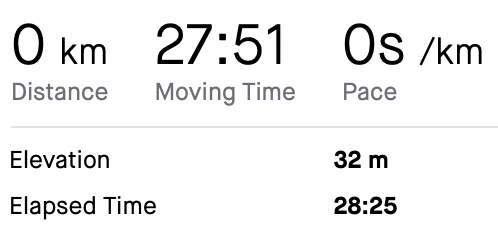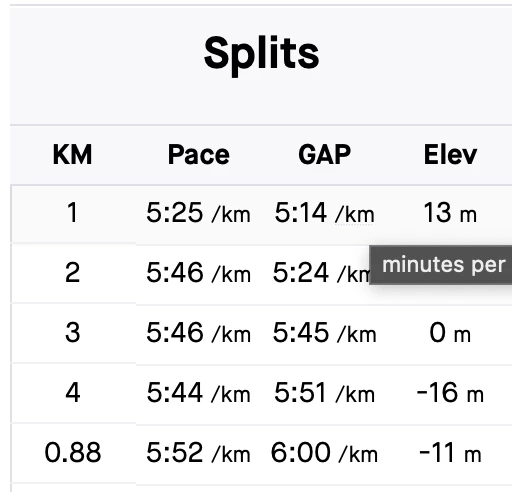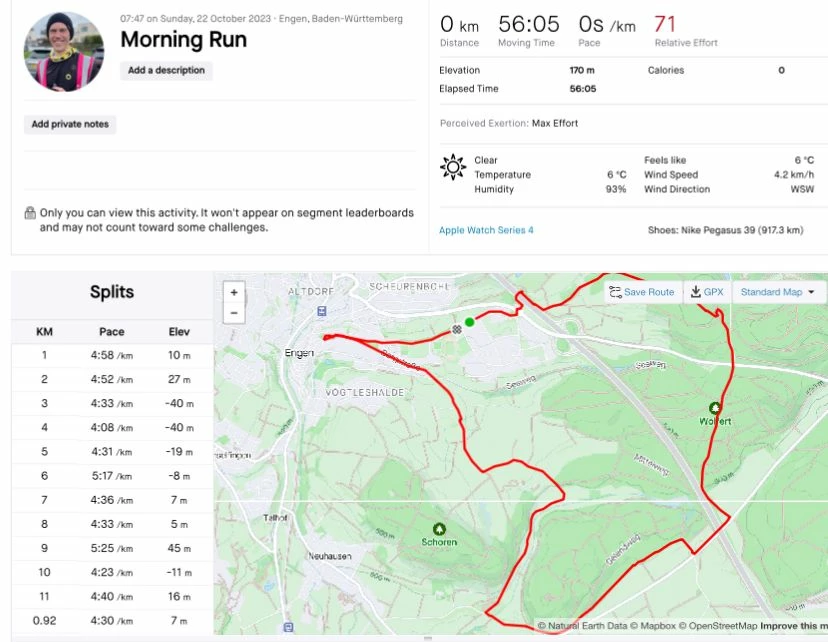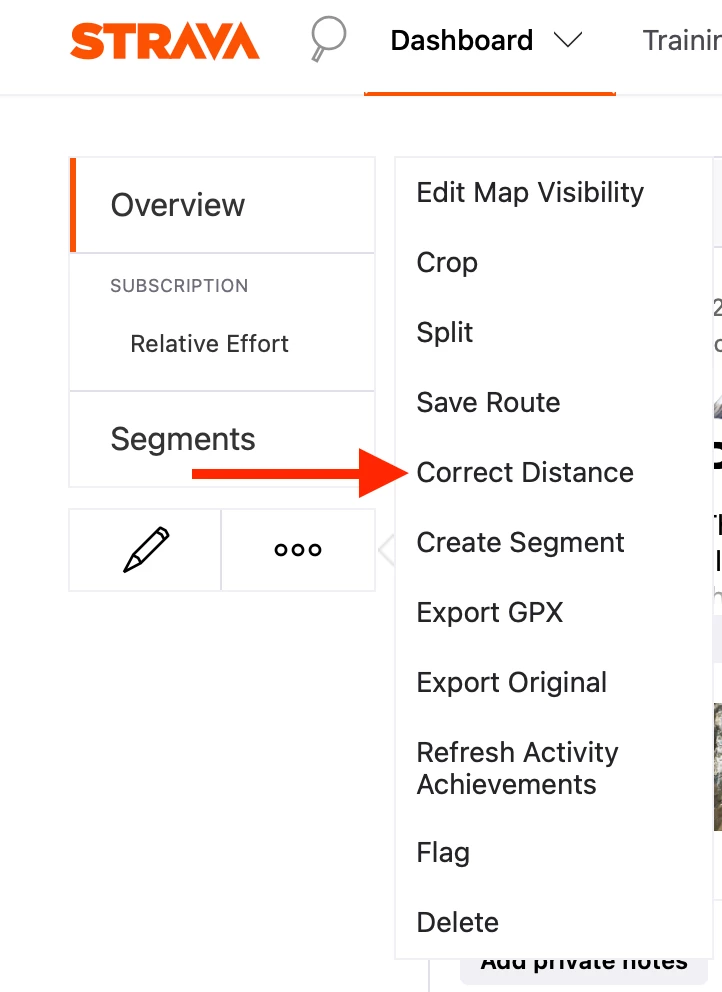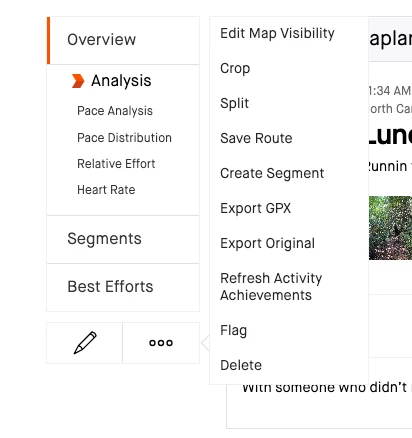Hi,
I've tracked a run using an Apple Watch Series 3 (without my phone on me).
Now, Strava is showing me all the stats (heart rate, time etc.) but everything that is distance related (total distance, pace...) is zero.
At first I thought this was a GPS issue. However, my route on the map is very accurate and the analysis also shows pace splits that make sense. It's just the total distance and overall pace that are missing.
Here are some screenshots to show what I mean:
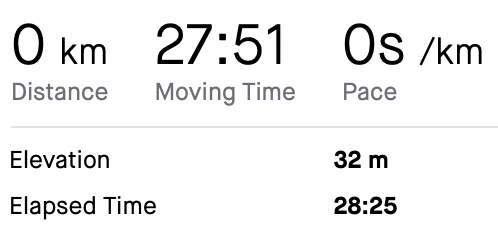
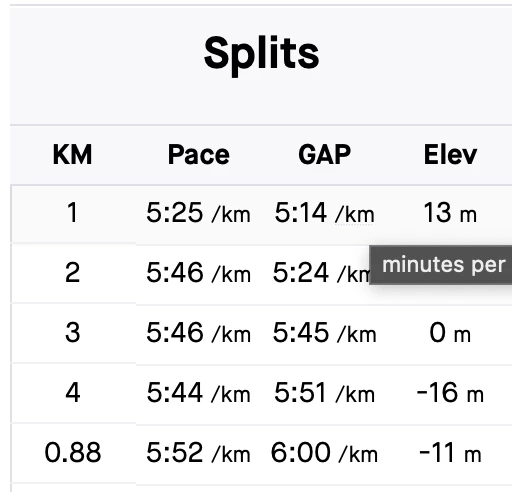
Has anyone encountered this issue before? I tried restarting the app, restarting my phone, turning location permissions on and off and accessing the activity on a computer. Nothing has changed so far.
Thanks!
Hi @jhb
Thanks for posting about this and sorry to hear you had this problem.
In some situations you can change the distance that is shown for your activity. Changing the distance stream may also update the pace or duration of an activity. If your device created a distance stream using sensors such as a speed sensor, pedometer, or accelerometer, you can switch your distance on Strava to use GPS data rather than the generated distance stream.
To swap your distance stream:
- Go to your activity page on the website (this feature is currently not accessible in our mobile apps)
- From the activity page click on (◦◦◦) the more options menu > Correct Distance.
- From the pop-up, click "Correct Distance".
- When the status changes from "Calculating" to "Updated," refresh the page.
If you would like to revert the change, you can click the same link and click "Revert Distance".
For more information, see our article on How distance is calculated for your activity.
Please give that a try and let me know if it helps.
Hi I have the same problem. When I click on (◦◦◦) on the more options button, I can't see "Correct Distance" option - I would assume because the distance is zero. What is the solution to this. The past couple of activities, I see zero for both distance and pace on Strava on Apple Watch. I can save on iPhone Strava but not Apple Watch Strava.
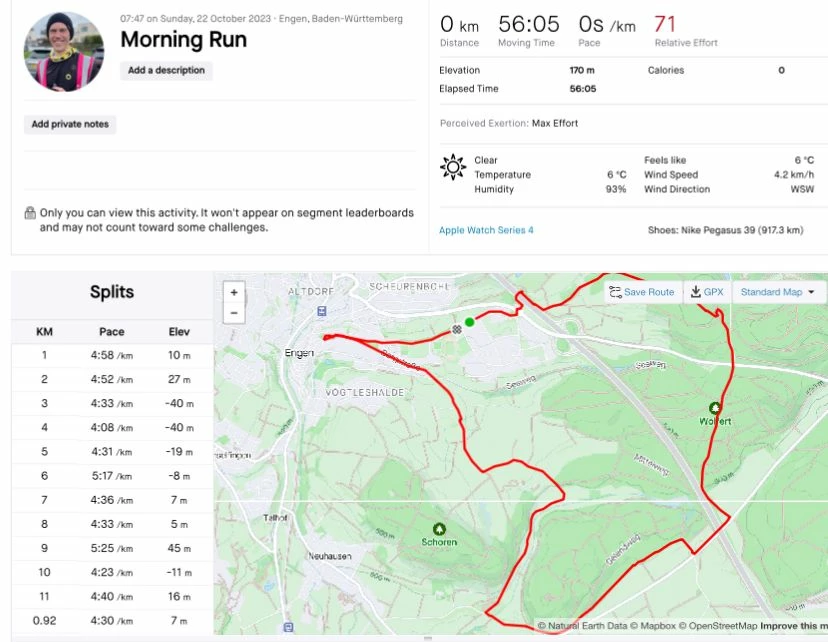
I have had the same problem for my last 2 runs. Splits, time, elevation all recorded, but no distance. No option to correct the distance at all.
I have been having the exact same issue recently. I am overseas and this is happening to me. It worked in the US, but not now
It is not working. When I click the three dots, all I get is "Add Media" "Edit Activity" "Delete" and "Cancel"
It is not working. When I click the three dots, all I get is "Add Media" "Edit Activity" "Delete" and "Cancel" I do not get "Correct Distance". Did you finally get it fixed? I am still not able to get distance to post in STRAVA, on my indoor rides, when I record with my Apple Watch 6. Everything else posts great, just no distance.
Hello @RayJay
Please submit a support ticket and someone from our Support Team will be happy to take a look at your activities and troubleshoot directly with you.
I had the same problem, it’s a bit of a bodge but if you go on Strava web and choose to split the activity, then the 2 new activities both seem to have distance working. If you want all the data on just one activity you can slide the split bar all the way to the right to and then delete the second one.
My way to solve this prob: go to 3 dots, choose Crop activity. Then crop a little, Save. Your distance will be shown right after. Yeahhhh…
I am having the exact same problem. I’ve deleted the app and reinstalled. Turned the phone and watch on and off again. Turned on and off location services. Nothing has worked yet. Has anyone found a solution that works without a bodge? Thanks
Hi, having the same issue and cannot find the "correct distance" function
@jennica Is this option not there? I believe you have to go on the web to see it:
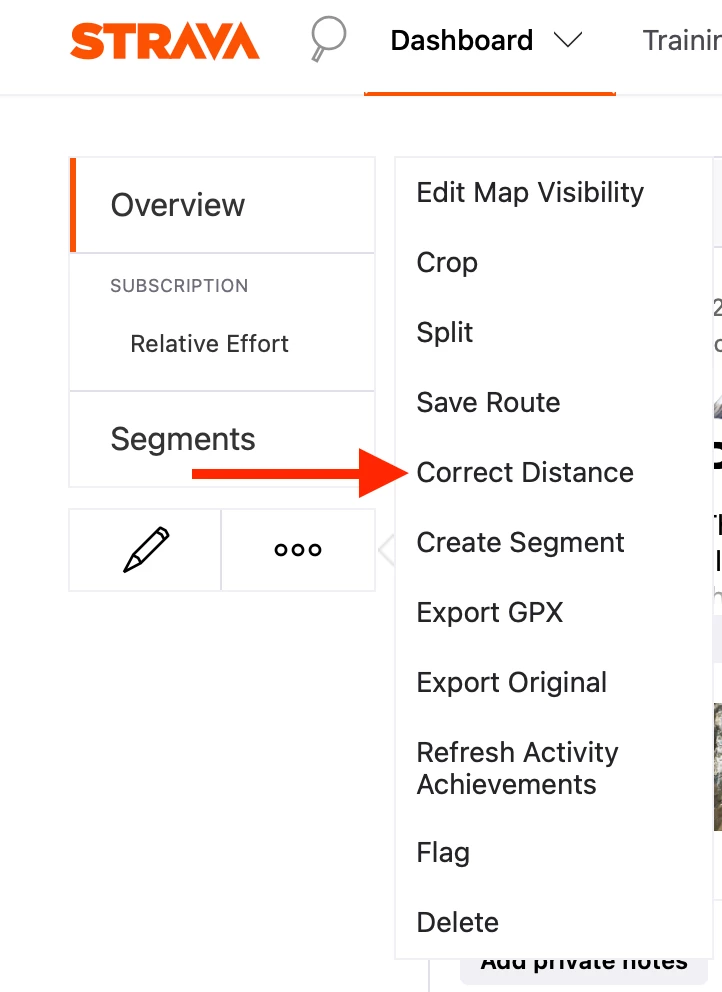
Thanks for your reply. Strangely I don't have the option in my list: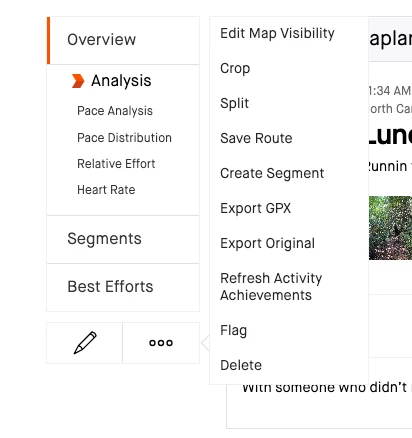
That is odd. I went through a bunch of my own activities, and found just one that is missing this option.
@Scout previously posted a brief explanation, and if I’m understanding things correctly based on @Jane11’s support article, this means that Strava’s calculations already match the distance provided by the recording device?
Well thanks for checking! I suppose I can live with 5mi missing from last weeks mileage 😅
A friend of mine has the same problem for a swim, the real distance was over 2000 meters but the recording device only recorded 300 meters and the "Correct distance" feature was not there. We assumed it's a "subscriber only" feature now.
Hey @jennica,
Sorry for the confusion. There are times when we will have only one distance stream available for an activity; in these cases you will not see the 'correct distance' option. When a device does not write a distance stream into the file whatsoever, we would use the GPS data to calculate the distance by adding up the distance from GPS point to GPS point. We may do some smoothing to remove outlier GPS points - this includes inaccurate GPS points and data that is clearly inconsistent with the file. We are unable to manually adjust the distance recorded in these uploads at this time.
For more information, see our article on How distance is calculated for your activity.