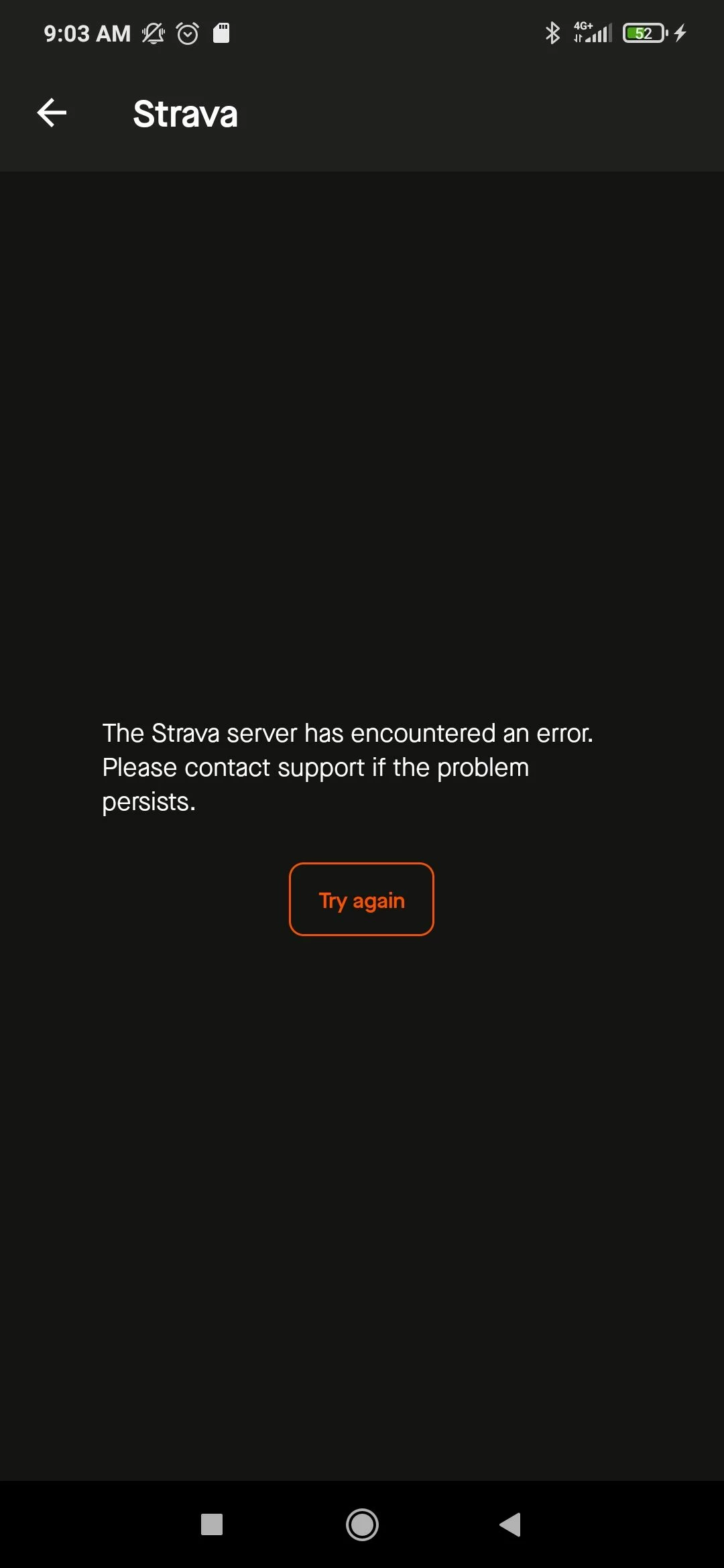Hi - My recent 5km run has got stuck and says "Processing activity" - I have tried all the suggested troubleshooting ideas and I really want it to work 😞
Processing Activity Stuck
Best answer by Scout
👋 all,
Thanks for your post and sorry to hear that you are experiencing problems syncing an activity to Strava. Please try the troubleshooting steps below:
If you have a failed or missing upload, please follow the instructions below:
iPhone Uploads: https://support.strava.com/hc/en-us/articles/216919037
- Can you can pull the feed screen down and then release it to refresh the view and attempt a re-sync?
- Try signing out and back in to the Strava app - or restarting your phone. Do not delete the application as this will delete any pending uploads
- If the upload continues to fail, you can pull down on your feed only SLIGHTLY to show your New Activities as shown below center - tap 'You have X new activities' to view them. Note that if you pull down too far you'll trigger an attempt to resync the stuck activity.
- If you see no pending uploads, see if recording a new activity and saving pushes any stuck activities to your account.
If this doesn't work, the activity may be corrupt and will be unable to upload. In this case you'll need to remove the failed upload:
- Pull down on the 'you' feed slightly (but not all the way!) as if you were going to refresh.
- This reveals 'You have 1 new activity." Click on this and you will be taken to the 'Unsynced Activities' page.
- From here you can swipe the activity to reveal the delete button.
- Click to delete.
If you see any error messages, please take a screen shot and submit a support ticket and we will investigate further. Also please include the file if possible that is producing the error message or is not uploading so a support team member can further investigate.
Login to the community
Enter your E-mail address. We'll send you an e-mail with instructions to reset your password.