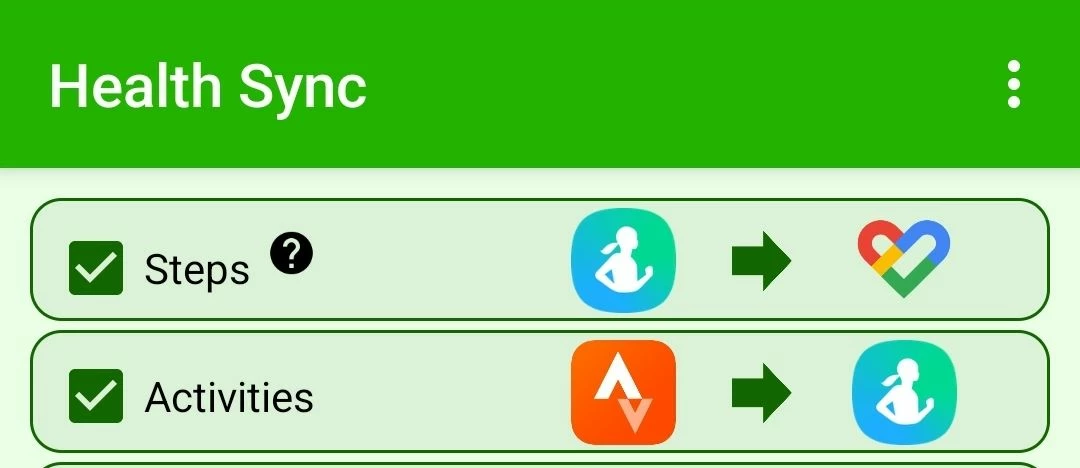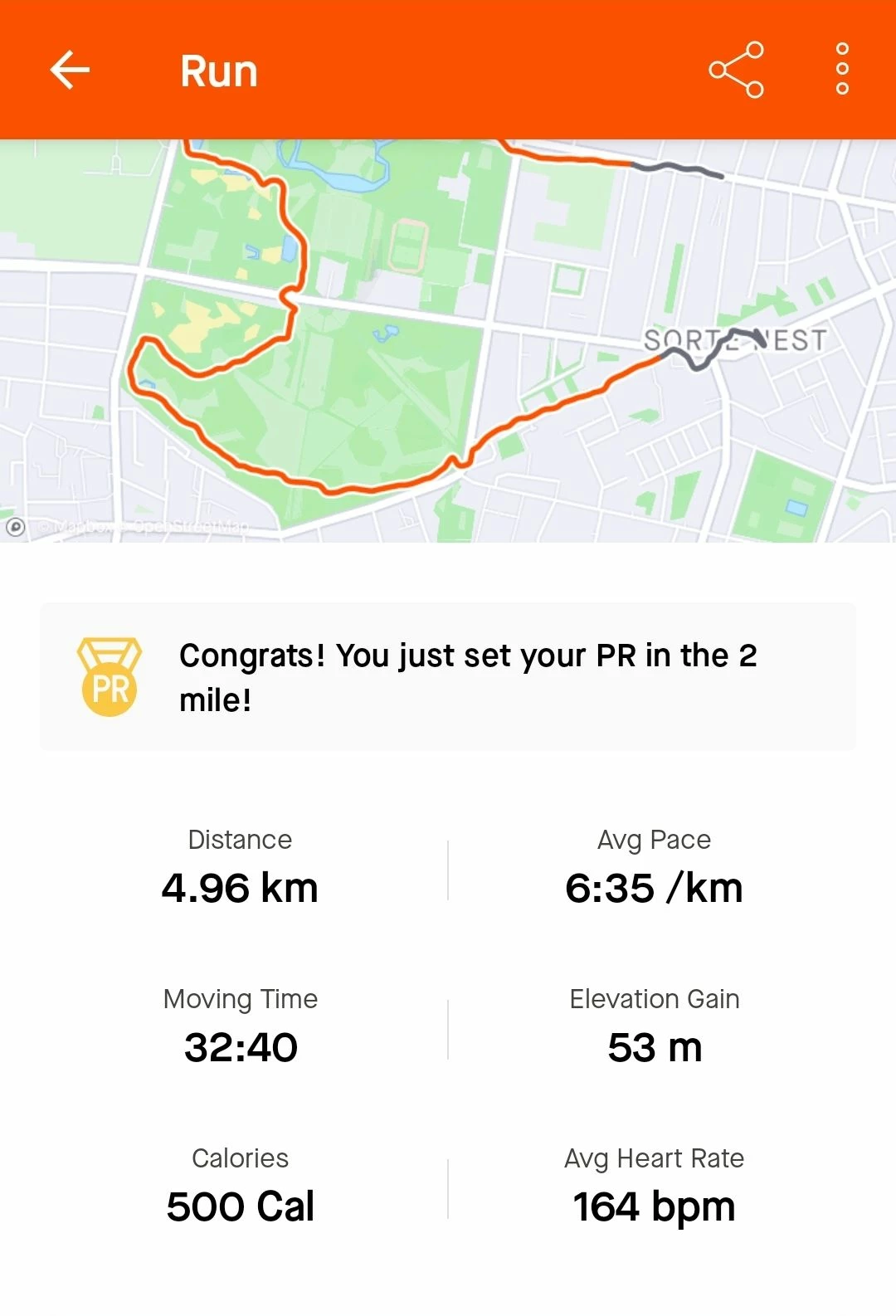I have a Samsung S22 phone and now I bought a Galaxy Watch 6. I was using a Garmin watch to synch my running to Strava and no issues. So I followed the steps to connect Samsung Health to Strava: logged in Samsung Health and went to settings and added Strava as a service to connect to. Then the Strava log in popped and I logged in and authorized the connection within Strava.
The problem is Samsung Health does not show on the Services list, so it seems Strava does not recognize Health as being connected, whereas Health “sees” Strava.
Meanwhile, I tried going for a quick walk with the Samsung watch and it synched to Strava, though the map information is not available. Still, Samsung Health does not show up on Strava’s Services. Am I missing something or doing something wrong?
thanks!