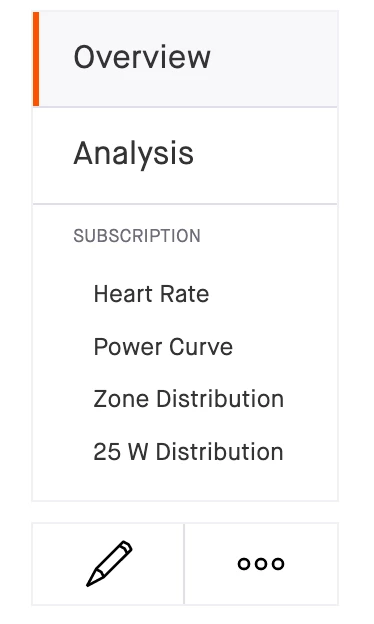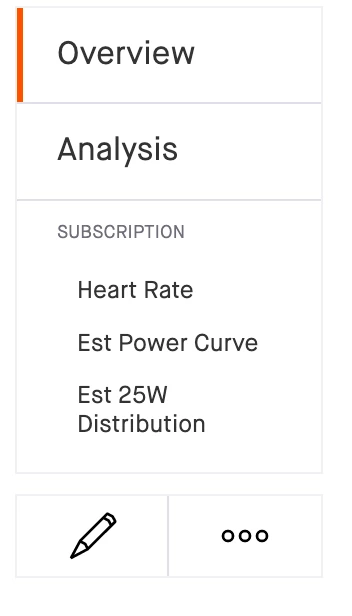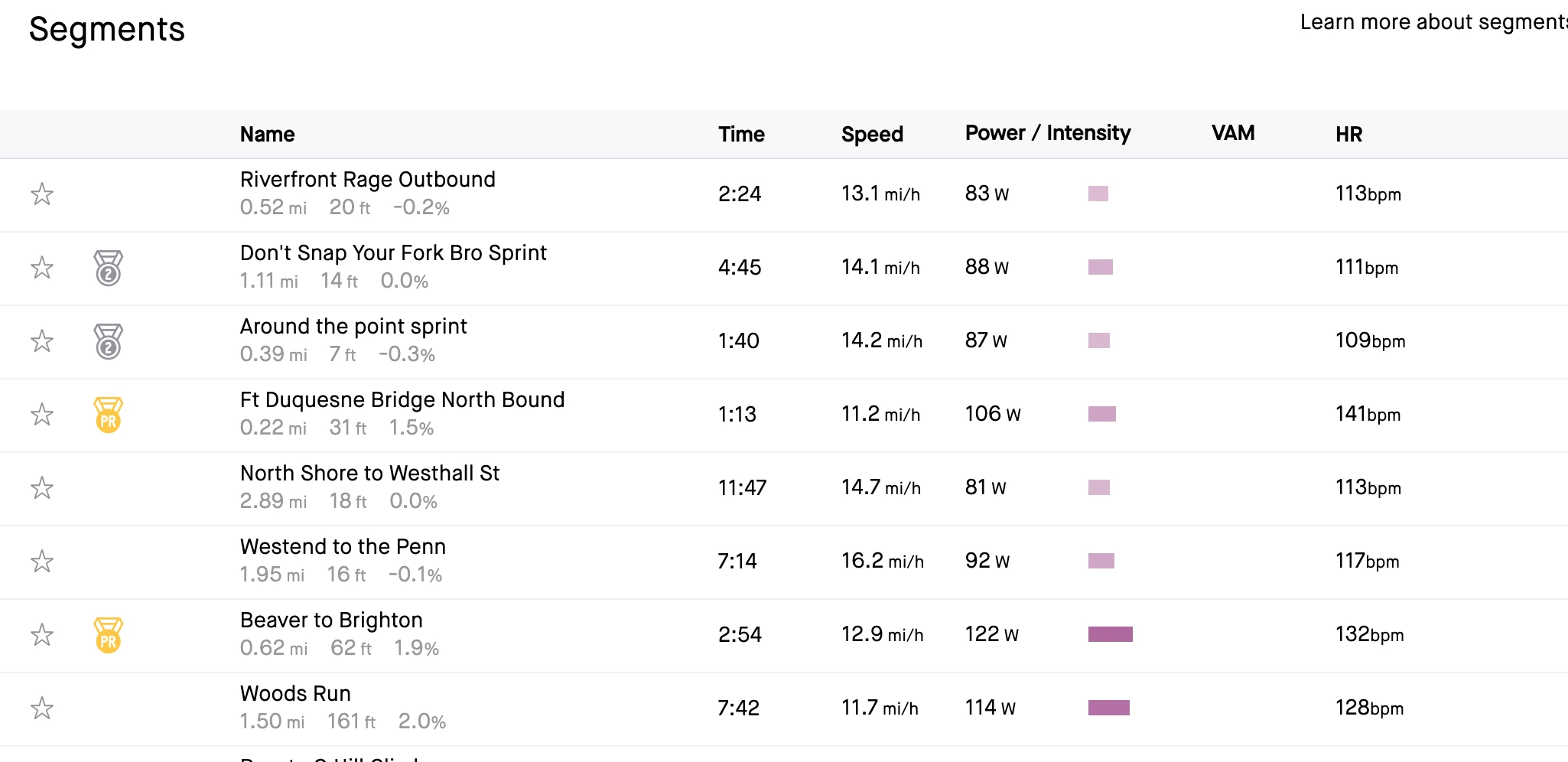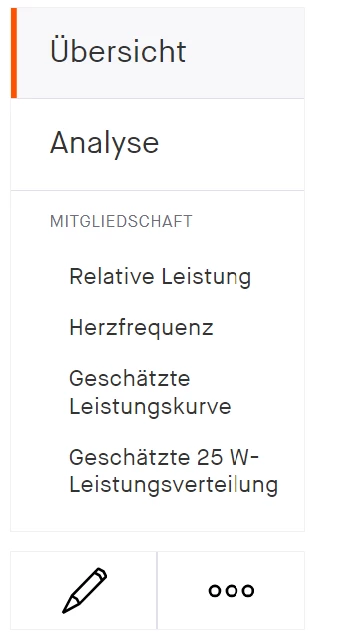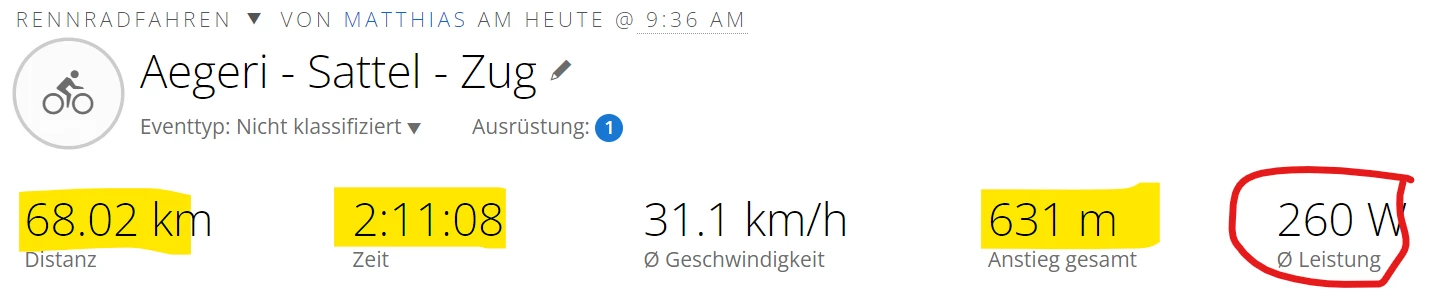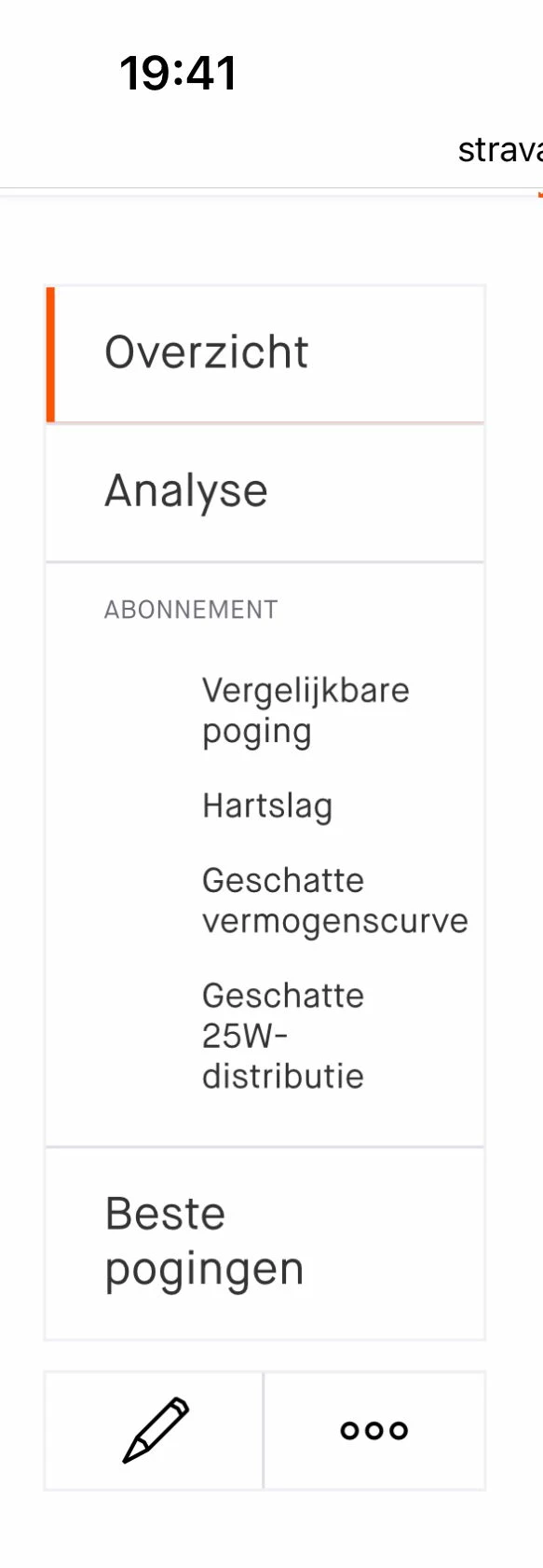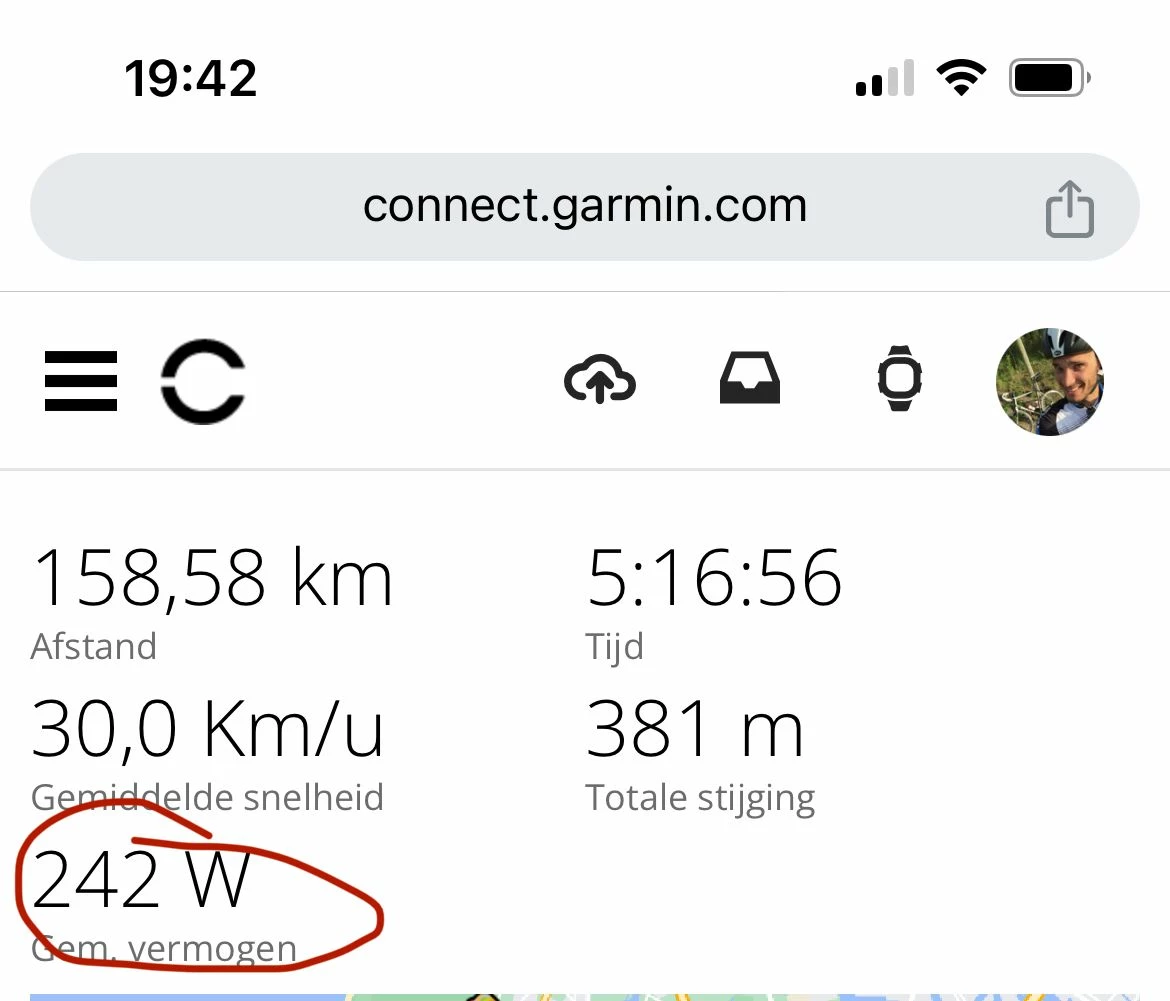Hello @geladep
Thanks for posting about this. To determine if your ride contains data from a power meter versus estimated power, take a look at your Strava activity page.
If it looks like this:
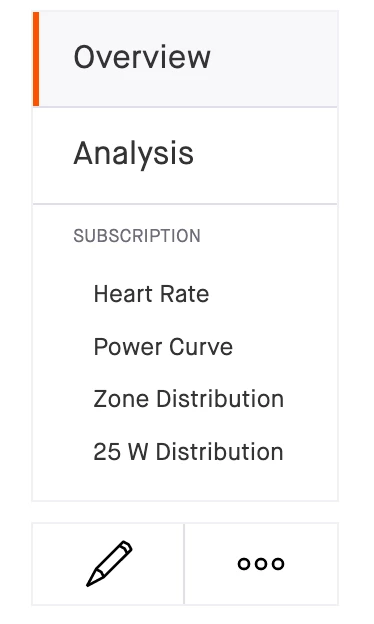
That means we received data from a power meter. If it looks like this:
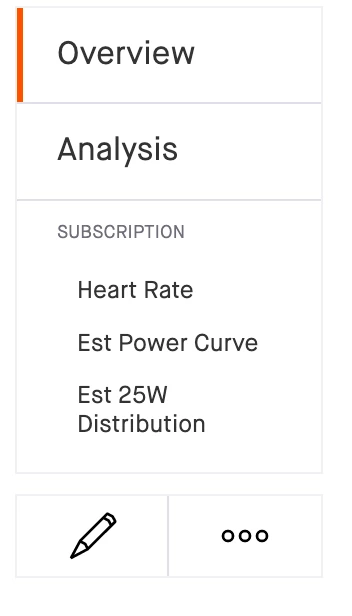
you'll know that we don't have power meter data and we are estimating your power.
Can you double check your ride(s) and confirm that you are seeing the estimated power versus actual power based on those diagrams? If you are recording with a power meter on your bike and your Garmin device is collecting that data, you should be seeing power meter data on your Strava rides.
We no longer show a lightening bolt next to a segment if power meter data is present. However, you may or may not see an intensity meter on each segment effort. Those look like this:
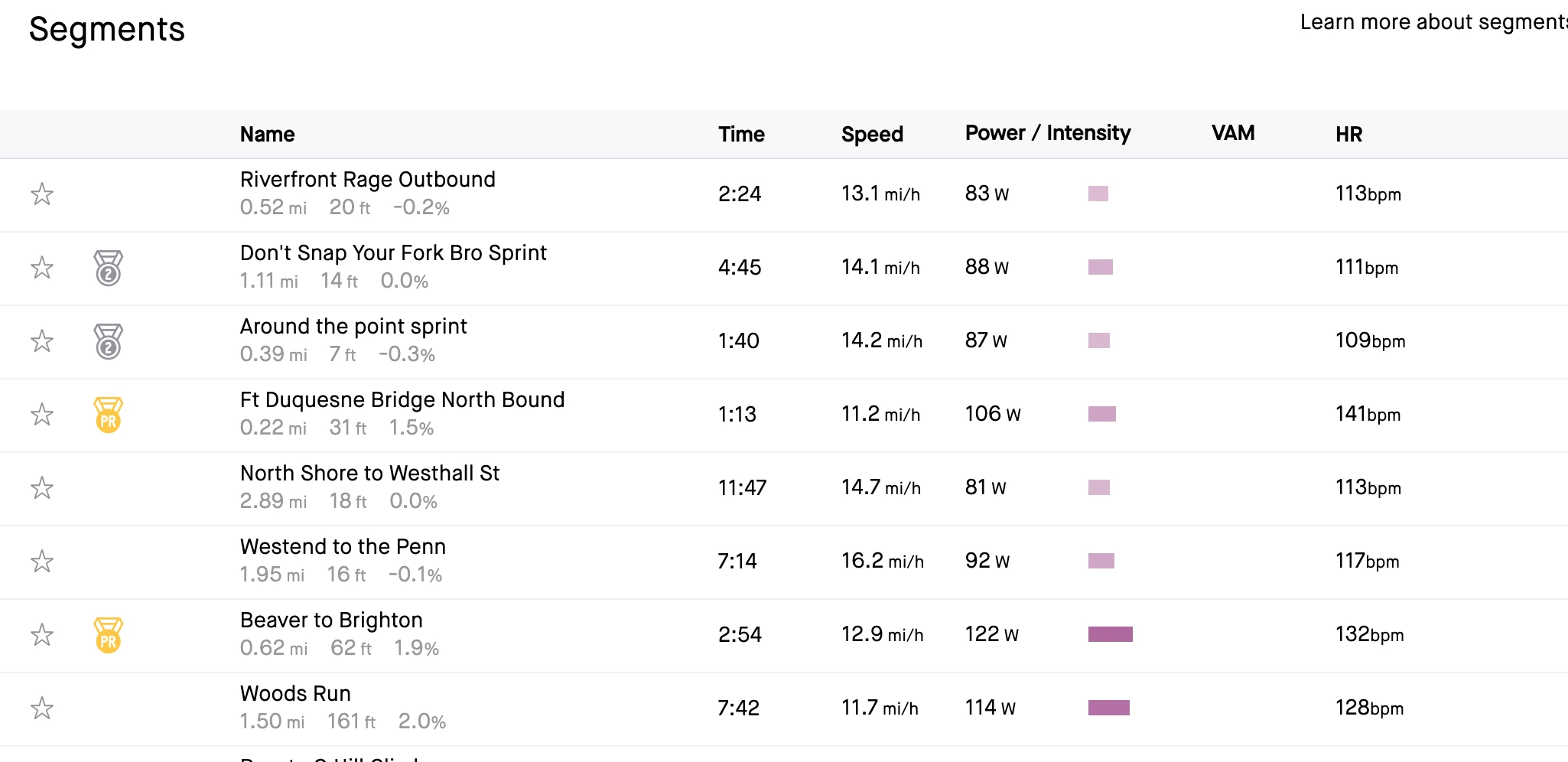
That intensity meter will only be present if you have an FTP entered in your Strava account. Also please keep in mind that power analysis features are only available to Subscribers.
I hope that's helpful. Please let us know and we would be happy to answer any further questions you have.