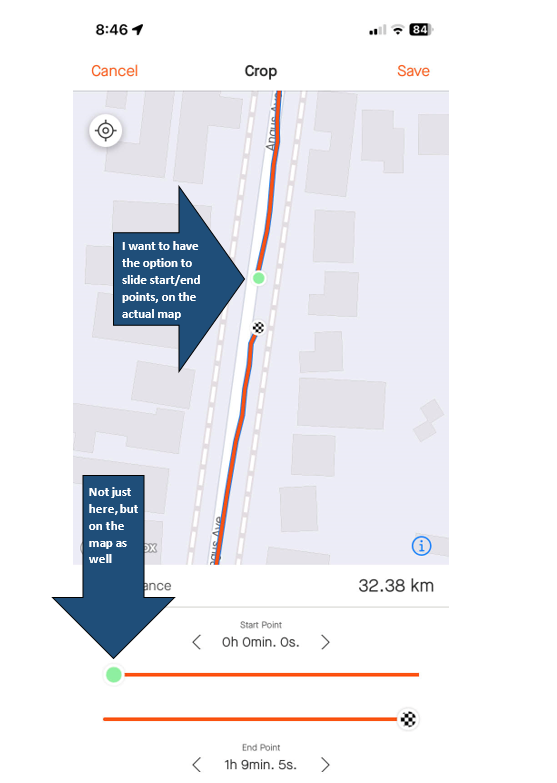This website uses Cookies. Click Accept to agree to our website's cookie use as described in our Privacy Policy. Click Preferences to customize your cookie settings.
Turn on suggestions
Auto-suggest helps you quickly narrow down your search results by suggesting possible matches as you type.
Showing results for
- Home
- Help & Ideas
- Ideas
- Crop by sliding the start/end points on the map
Options
- Subscribe to RSS Feed
- Mark as New
- Mark as Read
- Bookmark
- Subscribe
- Printer Friendly Page
- Report Inappropriate Content
cuipougy
Shkhara
Options
- Subscribe to RSS Feed
- Mark as New
- Mark as Read
- Bookmark
- Subscribe
- Printer Friendly Page
- Report Inappropriate Content
09-12-2023
04:04 PM
Status:
Open To Voting
CROP TOOL
Issue - The current crop function - on mobile app - is not user friendly. I find myself having to go back and forth with my finger to reach the exact point at which I want to crop a bike ride. The increments are too big and I often overshoot the spot.
Suggestion - is for the user to be able to use not only the slide bar at the bottom of the screen, but also to have the option to slide the start (green)/end (checkered) dots on the actual map. I believe this would make it far easier to quickly place the dots on the exact spot on the map when cropping a ride.
See pic below :
4 Comments
You must be a registered user to add a comment. If you've already registered, sign in. Otherwise, register and sign in.
Idea Statuses
- New Idea 18
- Open To Voting 741
- In Development 0
- Delivered 48
- Existing 151
- Not Currently Planned 640