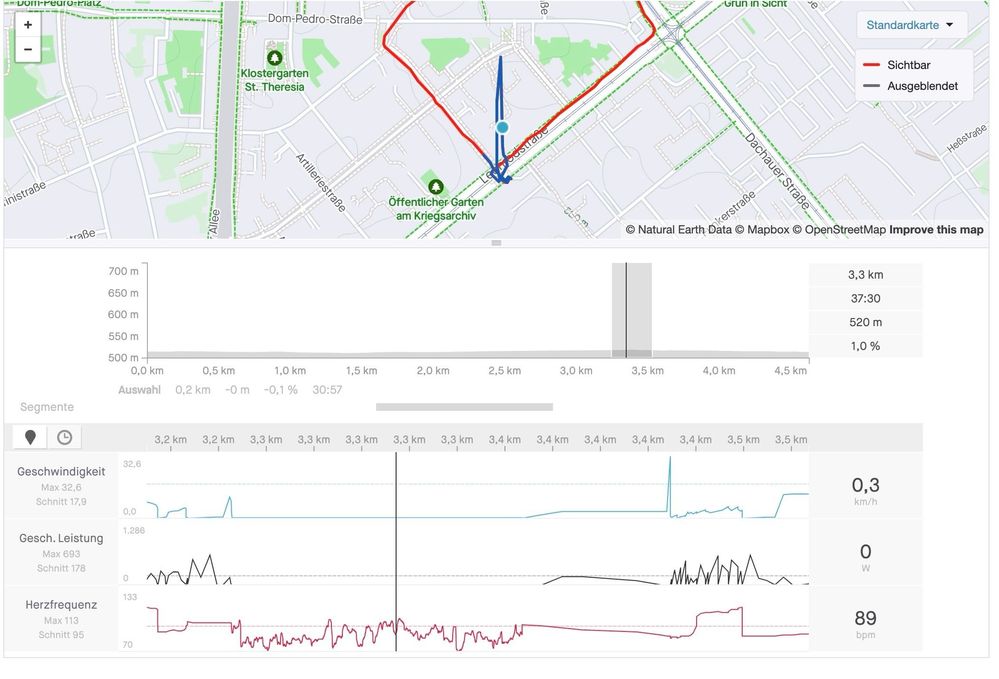This website uses Cookies. Click Accept to agree to our website's cookie use as described in our Privacy Policy. Click Preferences to customize your cookie settings.
Turn on suggestions
Auto-suggest helps you quickly narrow down your search results by suggesting possible matches as you type.
Showing results for
- Home
- Help & Ideas
- Ideas
- Option to manually cut out parts of an activity
Options
- Subscribe to RSS Feed
- Mark as New
- Mark as Read
- Bookmark
- Subscribe
- Printer Friendly Page
- Report Inappropriate Content
RolandRides
Shkhara
Options
- Subscribe to RSS Feed
- Mark as New
- Mark as Read
- Bookmark
- Subscribe
- Printer Friendly Page
- Report Inappropriate Content
11-02-2023
01:16 PM
Status:
Gathering Kudos
Sometimes when I ride my bike and have a stop, the Auto-Stop features of my Garmin and Wahoo devices don't work, especially when I have to take the computer with me inside. In the end flawed distance and height recordings and up in the gps track of the activity.
Here's an example:
Currently Stava only allows to shorten the activity on start and end or to split the activity. When I do e.g. 3 stops that have such wrong recordings, splitting the activity and shorten the wrong parts is not a sufficient option.
Thanks
See more ideas labeled with:
12 Comments
You must be a registered user to add a comment. If you've already registered, sign in. Otherwise, register and sign in.
Idea Statuses
- New Idea 29
- Gathering Kudos 814
- Under Consideration 8
- Existing 106
- Delivered 39
- Archived 424