1. Everything fine after my new garmin 265 upload the activitiy to Strava , but strava didn't show the data is from 265. However my old 945 does. anyone got this problem too?
2. Is it possible to change the data field from Calories to Average HR?
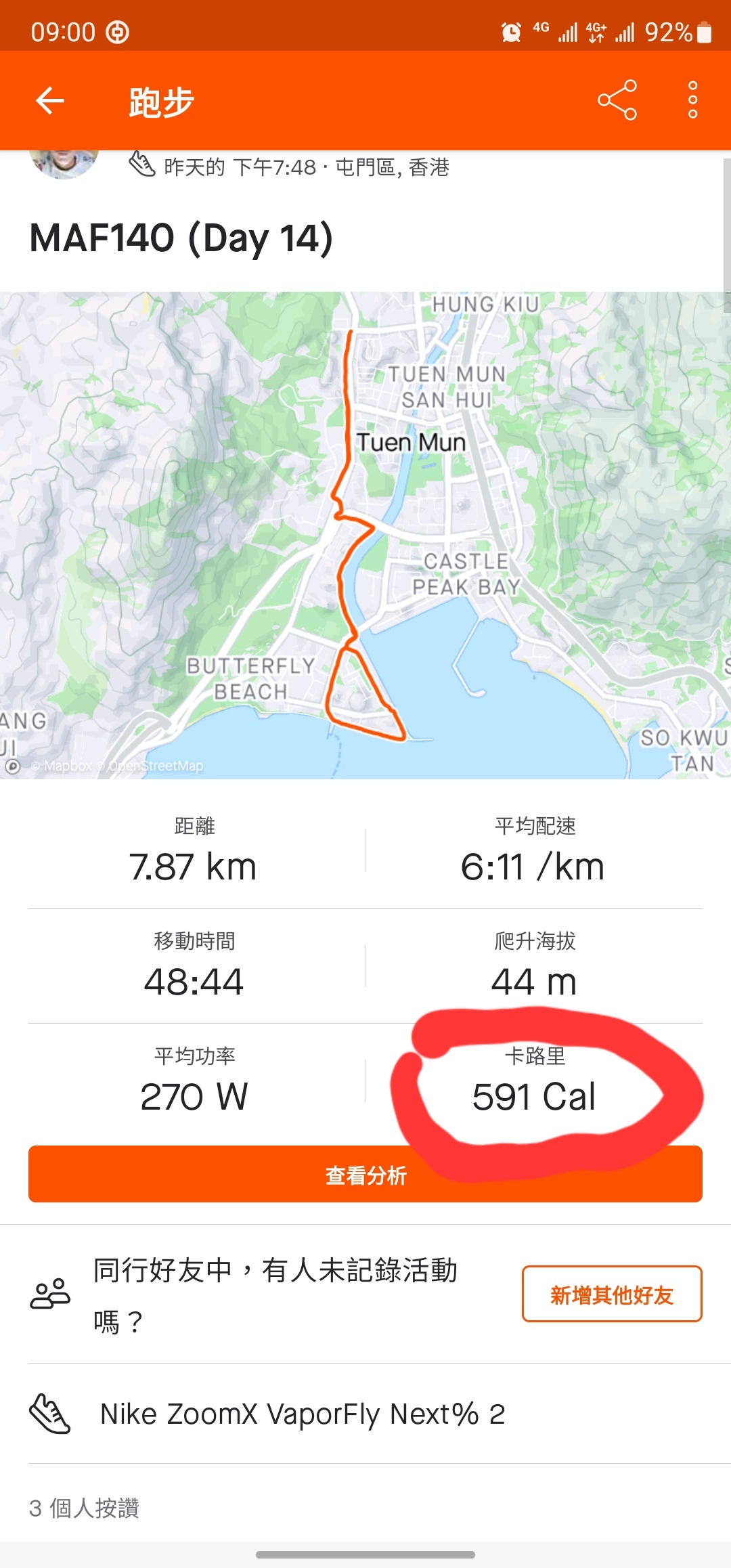
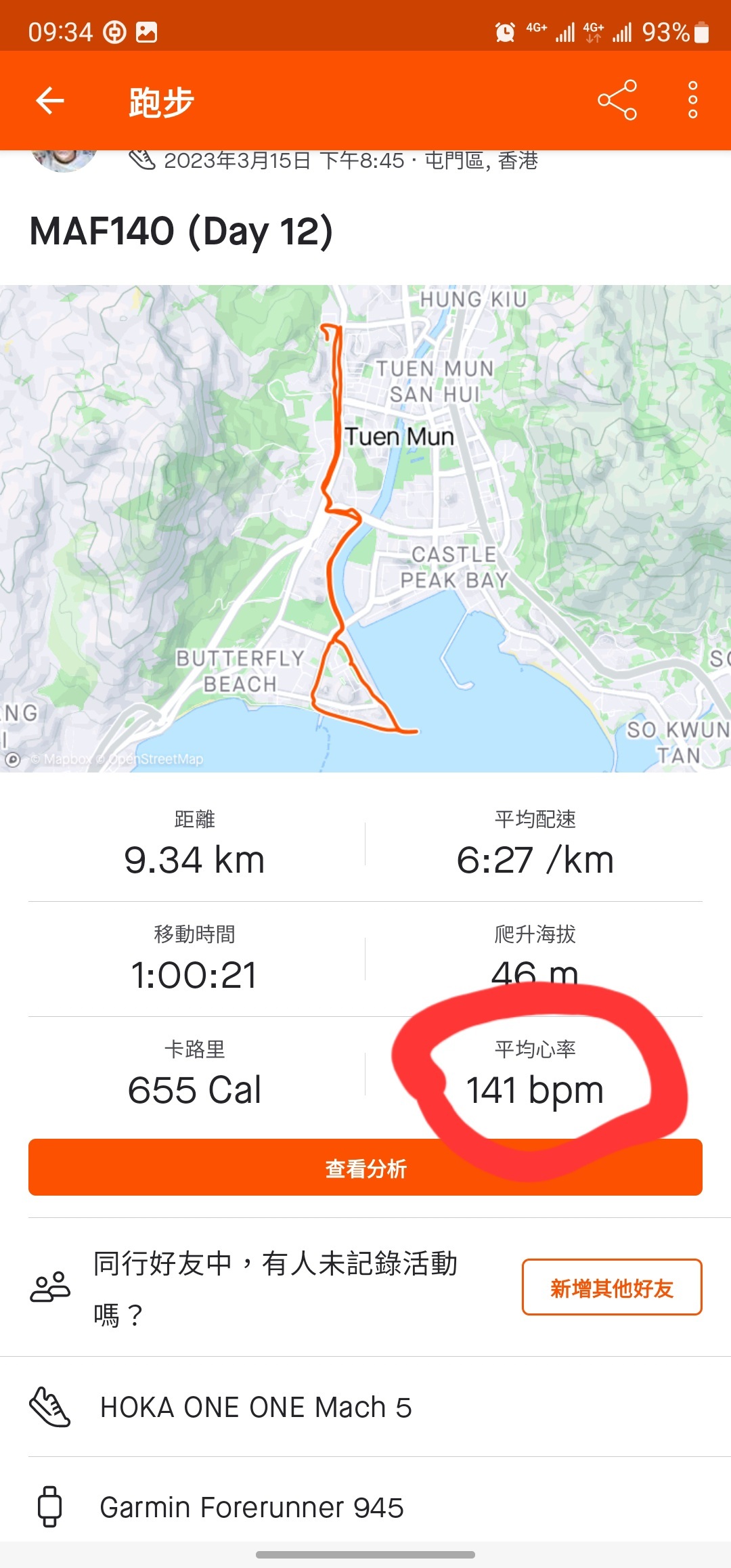
1. Everything fine after my new garmin 265 upload the activitiy to Strava , but strava didn't show the data is from 265. However my old 945 does. anyone got this problem too?
2. Is it possible to change the data field from Calories to Average HR?
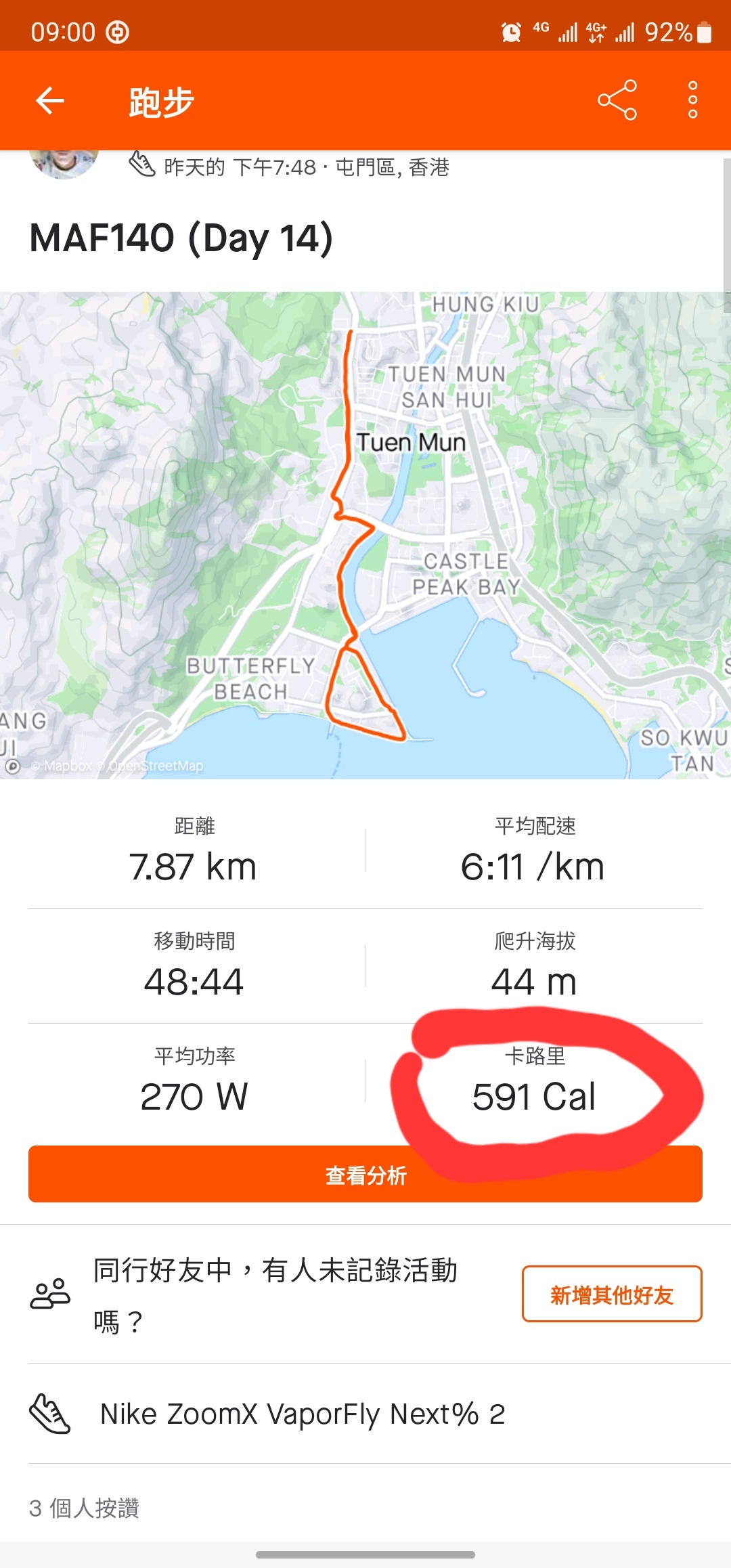
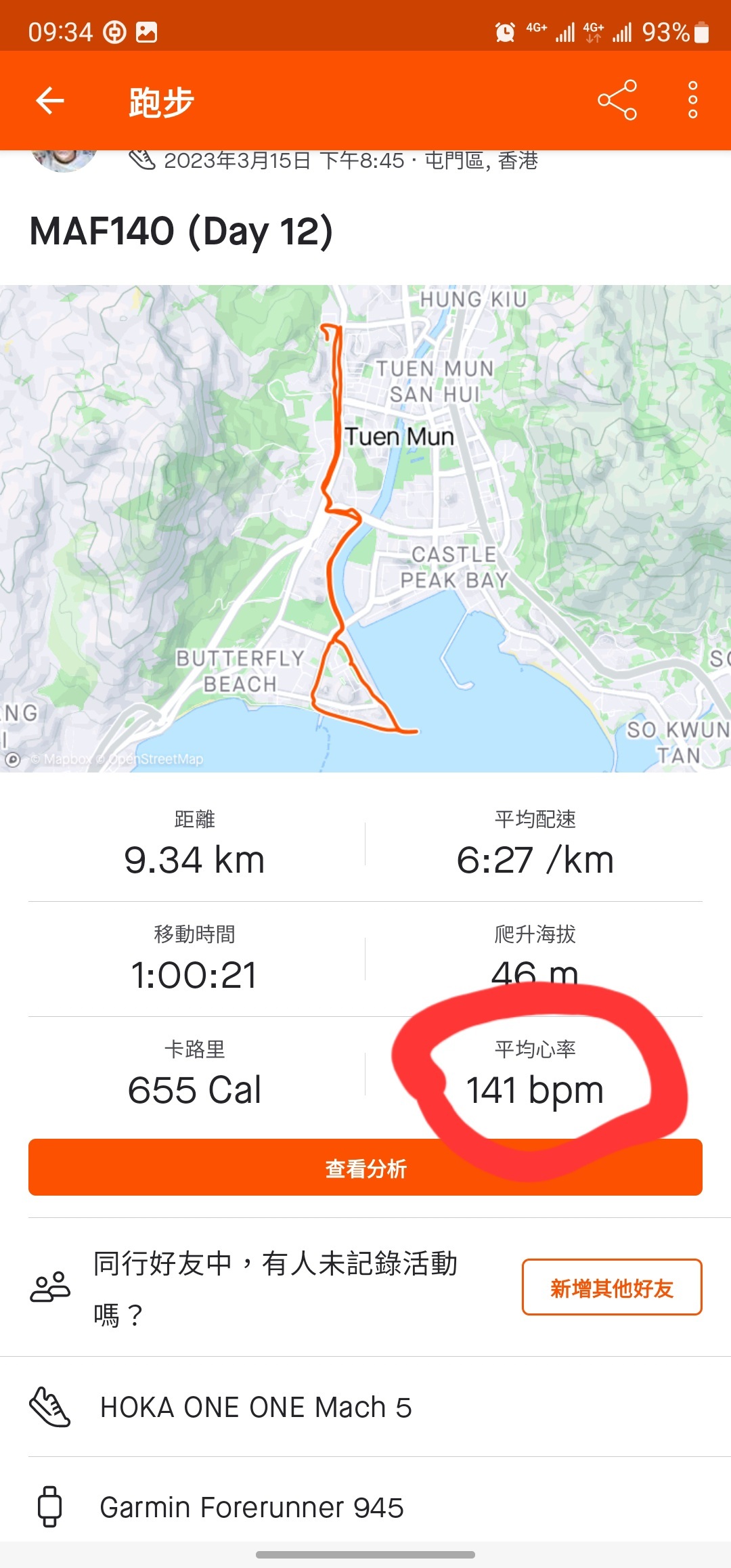
Best answer by Jane
Hello @joekwok
Thanks for posting! To answer your first question, we are in the process of adding the Garmin Forerunner 265 to our device database, and when that's completed, it will start appearing on your Strava activities. Thanks for your patience with this.
In regards to your second question, the activity data you see on your dashboard may be slightly different from activity to activity depending on the activity type and the activity itself.
For example, for a running activity, the elevation will appear in place of pace/speed if the elevation gain is greater than 100ft per mile. Otherwise, pace/speed will be visible on the dashboard.
The information you see may also be dependent on the length of the text. For example, if you are not seeing elevation or pace but an empty space this may be because the time and distance take up more room on the screen, and therefore the next set of data (elevation or pace) is not displayed since there is limited room.
It is not possible to change what stats appear on the Mobile Dashboard for an activity, but you can drill/click into the activity to view all stats available for that activity.
I hope that helps - please let us know if you have further questions.
Enter your E-mail address. We'll send you an e-mail with instructions to reset your password.