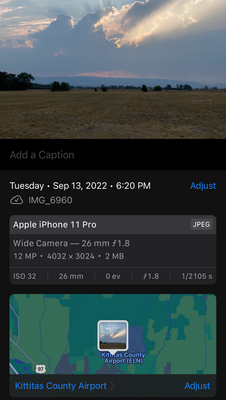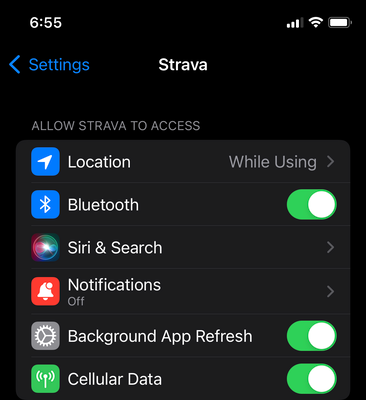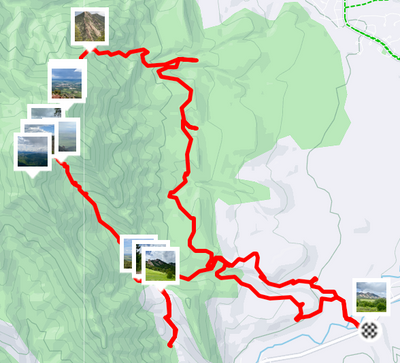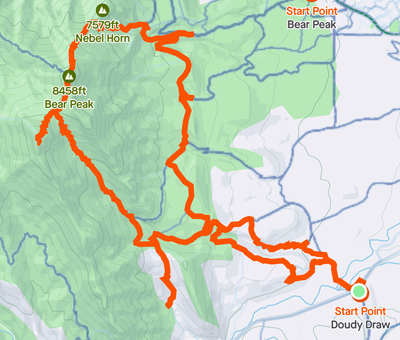- Home
- Help & Ideas
- Strava Features Chat
- Re: Photos no longer display on map—possible to ad...
- Subscribe to RSS Feed
- Mark Topic as New
- Mark Topic as Read
- Float this Topic for Current User
- Bookmark
- Subscribe
- Mute
- Printer Friendly Page
The Hub is now in read-only mode as we make improvements to the Hub experience. More information is available here.
- Mark as New
- Bookmark
- Subscribe
- Subscribe to RSS Feed
- Permalink
- Report Inappropriate Content
09-05-2022 11:16 AM - last edited on 10-27-2022 04:54 PM by LouB
I've noticed that the photos I upload to Strava no longer display on the maps of my activities. I believe this may be related to the privacy controls described in this help article (https://support.strava.com/hc/en-us/articles/360025920332-Strava-s-Privacy-Controls-FAQ).
However, the article doesn't describe how "near" to a hidden portion of the activity photos must be to be hidden, and the behavior doesn't seem consistent. For example, I have activities from earlier this year with photos taken within a few blocks of a hidden portion that are displayed, and more recent activities with photos taken several miles from the hidden portion that aren't displayed.
The images on the map are one of my favorite features—it gives me a very quick, easy way to "relive" certain portions of a run. While I understand and appreciate the privacy issues, would it at least be possible to adjust the settings on my end, so that I could control what images I see on the map?
Thanks for considering this!
Solved! Go to Solution.
- Labels:
-
Privacy
- Mark as New
- Bookmark
- Subscribe
- Subscribe to RSS Feed
- Permalink
- Report Inappropriate Content
09-07-2022 05:37 AM - edited 09-07-2022 05:39 AM
Hi chialynn,
Thanks for your post regarding photos. You're correct that geotagged photos will only be displayed on an activity map if they are not located on, or nearby a hidden portion of the activity. You mentioned some of your photos did not display on the map even though they were several miles away from your map's hidden area. That is definitely far enough away from the hidden map area that your photos should display.
It sounds like you are likely being impacted by an open issue on Strava, where some geotagged activities are not displaying on maps when uploaded via the web or IOS App. Our Engineering Team is investigating this, and we hope to have a fix rolled out soon.
Jane (she/her)
STRAVA | Community Hub Team

- Mark as New
- Bookmark
- Subscribe
- Subscribe to RSS Feed
- Permalink
- Report Inappropriate Content
06-26-2023 08:07 AM
Hello All,
Geotagged photos is a web only feature, meaning that photos will only appear on the activity map when you're viewing it through the web browser.
There is still a open issue where some geotagged activities are not displaying on maps when uploaded via the web or IOS App. This has been escalated to our Engineering Team and we ask for your patience while they look into this.
Jane (she/her)
STRAVA | Community Hub Team

- Mark as New
- Bookmark
- Subscribe
- Subscribe to RSS Feed
- Permalink
- Report Inappropriate Content
06-20-2023 09:57 AM
Hi All!
This issue has been fixed and photos you upload using the IOS App should now appear on your activity map. However keep in mind that photos on the map is a web only feature - so you won't see the photos if you look at your activity on the Strava Mobile App. You'll need to sign onto the web at strava.com in order to view them on the map.
Jane (she/her)
STRAVA | Community Hub Team

- Mark as New
- Bookmark
- Subscribe
- Subscribe to RSS Feed
- Permalink
- Report Inappropriate Content
09-14-2022 11:14 AM
Hello,
I see some of my Strava friend's activities that have tiny thumbnails on the activity's map to show the location of the photos they took during the activity. I can't get this feature to work on the iPhone Strava app despite all the things I've tried. I've Googled for hours and haven't pulled up anything that clearly states how to make this work. I've gleaned a few useful tidbits such as the images need to be uploaded using the mobile app (iPhone or Android, NOT desktop / web) and photo files need to be geo-tagged. I've verified that my photos have been geo-tagged:
My iPhone Strava app's settings:
My friend (who has the feature working) has a setting I don't have to access All Photos from the Photos app and I'm wondering if this is the one setting that makes it happen:
Does anyone have authoritative info on how to make this feature work?
- Gavin
- Mark as New
- Bookmark
- Subscribe
- Subscribe to RSS Feed
- Permalink
- Report Inappropriate Content
09-15-2022 05:37 AM
Hi gavinspomer,
Thanks for your post! It sounds like you are likely being impacted by an open issue on Strava, where some geotagged activities are not displaying on maps when uploaded via the web or IOS App. Our Engineering Team is investigating this, and we hope to have a fix rolled out soon.
We have an existing discussion on this topic going on here. Thanks for your patience.
Jane (she/her)
STRAVA | Community Hub Team

- Mark as New
- Bookmark
- Subscribe
- Subscribe to RSS Feed
- Permalink
- Report Inappropriate Content
09-07-2022 08:48 AM
Ah, thank you! I am using the iOS app to upload pics, so that sounds like it may indeed be the problem. I will wait patiently for a fix. 🙂
- Mark as New
- Bookmark
- Subscribe
- Subscribe to RSS Feed
- Permalink
- Report Inappropriate Content
09-07-2022 05:37 AM - edited 09-07-2022 05:39 AM
Hi chialynn,
Thanks for your post regarding photos. You're correct that geotagged photos will only be displayed on an activity map if they are not located on, or nearby a hidden portion of the activity. You mentioned some of your photos did not display on the map even though they were several miles away from your map's hidden area. That is definitely far enough away from the hidden map area that your photos should display.
It sounds like you are likely being impacted by an open issue on Strava, where some geotagged activities are not displaying on maps when uploaded via the web or IOS App. Our Engineering Team is investigating this, and we hope to have a fix rolled out soon.
Jane (she/her)
STRAVA | Community Hub Team

- Mark as New
- Bookmark
- Subscribe
- Subscribe to RSS Feed
- Permalink
- Report Inappropriate Content
07-22-2024 05:17 PM - edited 07-22-2024 05:20 PM
As Gene noted in his reply of 07-05-2024 06:11 AM, this issue, or some form of it, appears to still exist. Over the past two+ weeks (during July 2024) I've uploaded many geotagged pics, using the Strava app on a Samsung Android S23 device, and when viewing the event maps via browser-on-desktop, the images do not show up on the maps. Please note that the images in question were taken hundred of miles from my residence and so were no where close to a "hidden portion of the activity".
- Mark as New
- Bookmark
- Subscribe
- Subscribe to RSS Feed
- Permalink
- Report Inappropriate Content
07-05-2024 06:11 AM
Two years on and the issue is still outstanding. I just uploaded my photos using iPhone. The photos are neither displayed on the mobile app nor the web app (not even thumbnails).
How can you claim that there is a solution when the issue still exist?
- Mark as New
- Bookmark
- Subscribe
- Subscribe to RSS Feed
- Permalink
- Report Inappropriate Content
06-16-2023 05:41 PM
It looks like photo thumbnails only appear on the web, not the (iOS) app. @Jane, is that the way the feature is supposed to work?
Screenshots from the same activity — web:
iOS app:
- (RESOLVED) Can't Opt Out of Personal Information Sharing with Third Parties in Strava Features Chat
- Push Notifications not Working on S24 in Devices and Connections
- Bug: letter case changed for model when Gear is saved in Strava Features Chat
- De-cluster the Maps tab on the mobile app in Ideas
- Pixel watch question in Strava Features Chat
Welcome to the Community - here is your guide to help you get started!