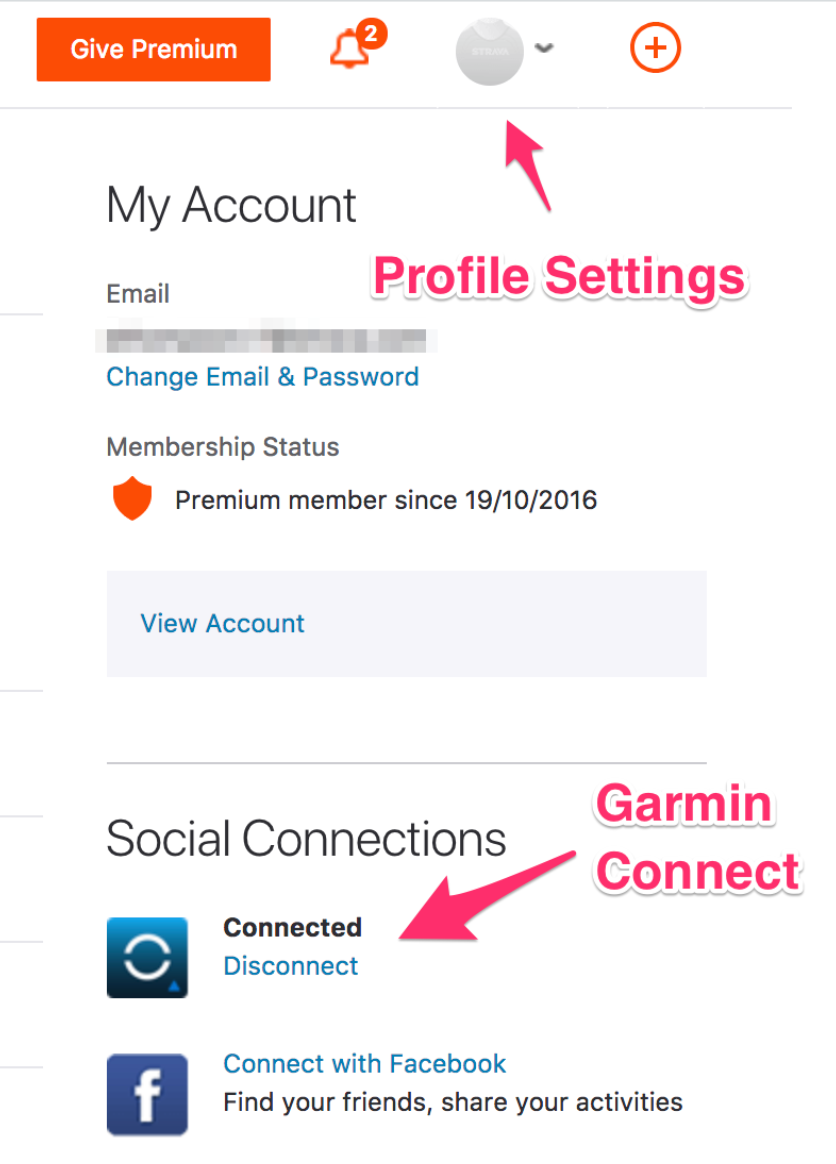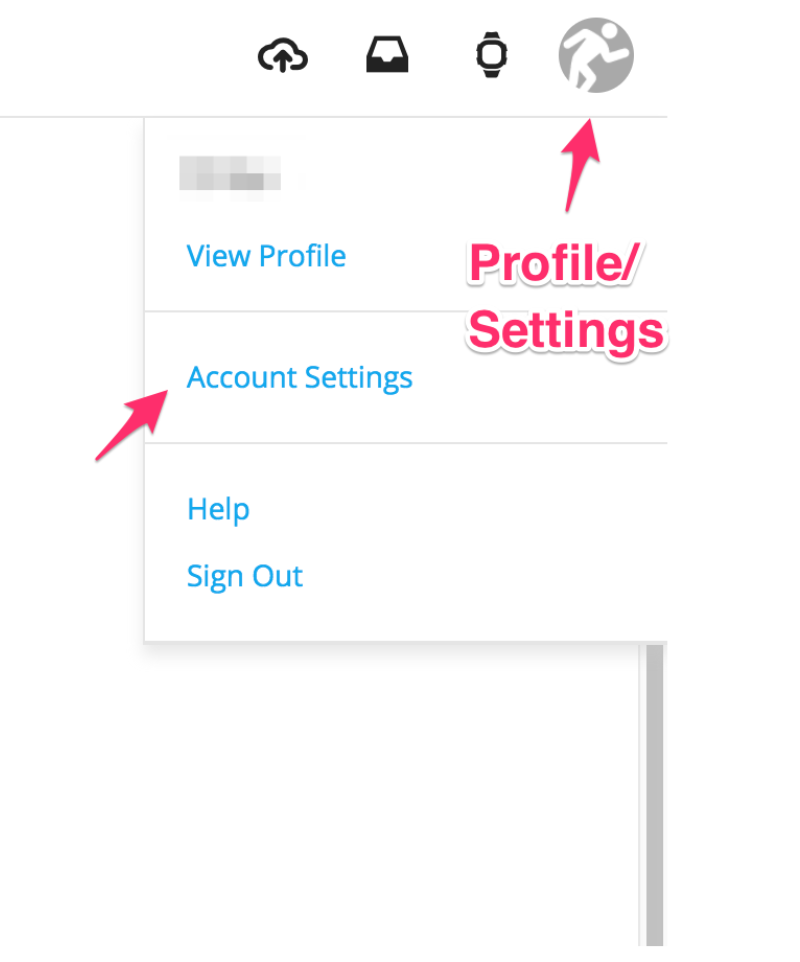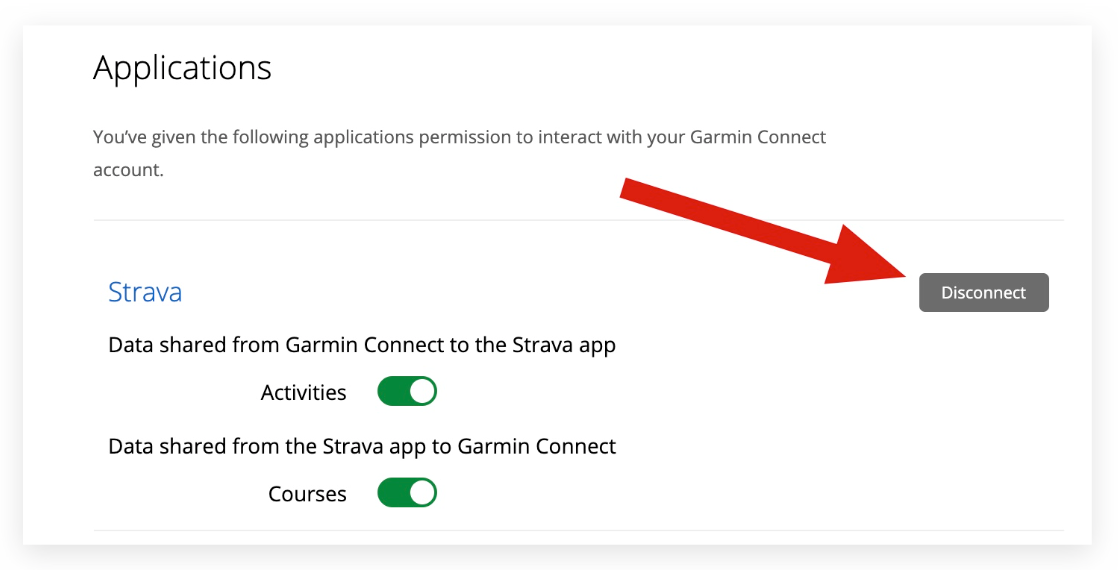I recently recorded a 5km run and it has not went up on strava. Usually when I record activities on my garmin watch it uploads straight away to strava, what do I have to do?
Run not uploaded to strava
 +1
+1Best answer by Scout
👋 Hi All!
Thanks for your posts and sorry for the trouble. On March 30th, there was a delay related to Garmin activity uploads. This has been resolved.
If after 24 hours your activity has not sync automatically, you can export the original from Garmin Connect and upload it to Strava from our upload page. If you see any error messages when uploading the original, please take a screenshot and let us know. Also please send the file that is producing the error message so a support team member can further investigate.
On Garmin:
- On a computer, log into your Garmin Connect account. (https://connect.garmin.com/)
- Use the left-hand toolbar to navigate to your "Activities" page.
- Click on the activity that you need to export.
You will be brought to the actual activity, not the list of activities. If you are still on the list of activities you will not see the correct export options. - Use the gear icon in the upper-right corner to view your export options.
- Choose the format you wish to export. If your device records natively in .fit format, and you wish to export that version, use the "Export Original" option.
If you do not see these export options, that means you are still on the activity list page. Please click on the activity and access the activity detail page that includes the map and full data of information.
The best option would be to export the Original. Keep in mind, if this is a large activity it may export this file as a .zip format. You will need to open the .zip file to uncompress the file to produce the .fit file. If you need instructions for opening a .zip please let us know.
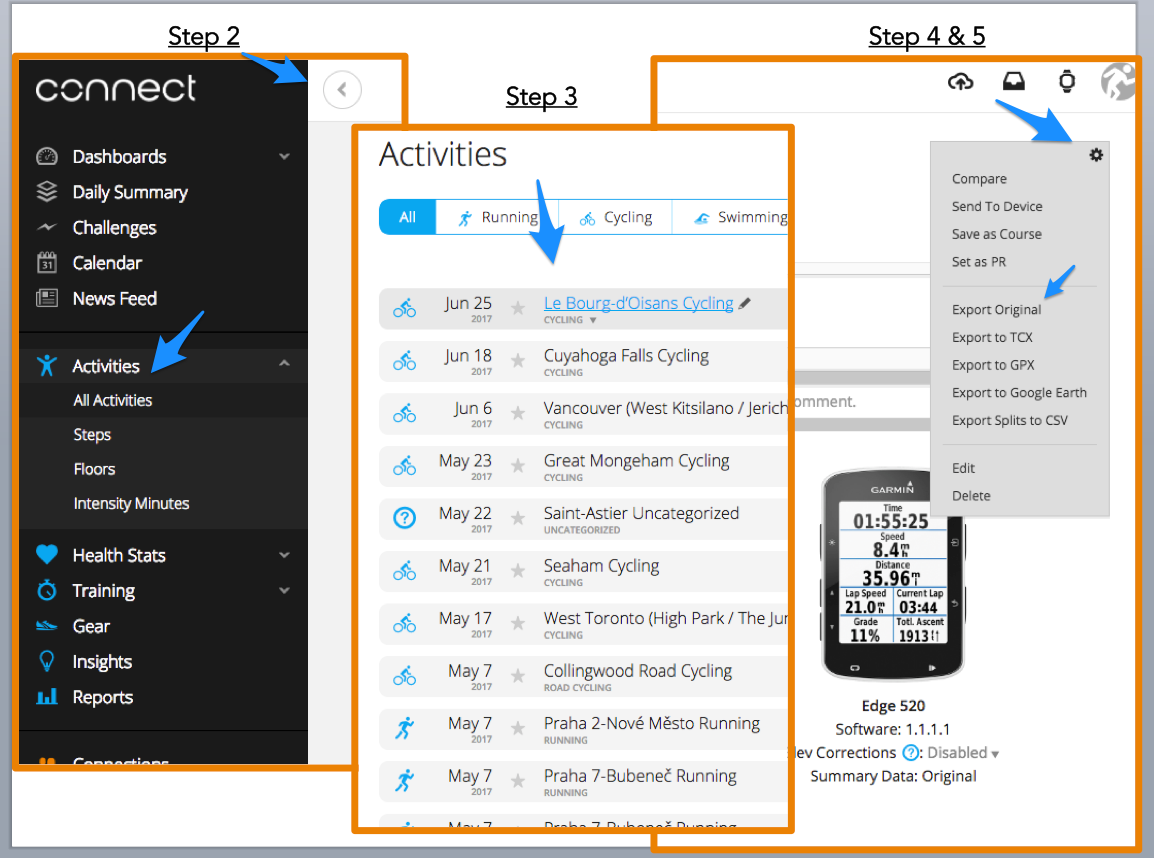
On Strava:
- Once you have your file saved on your computer, please open your Strava account.
- Go to https://www.strava.com/upload/select to select the file and upload directly to Strava.
If this doesn't work, or if you would like our team to take a look at your account, please submit a support ticket and we will investigate further.
Login to the community
Enter your E-mail address. We'll send you an e-mail with instructions to reset your password.