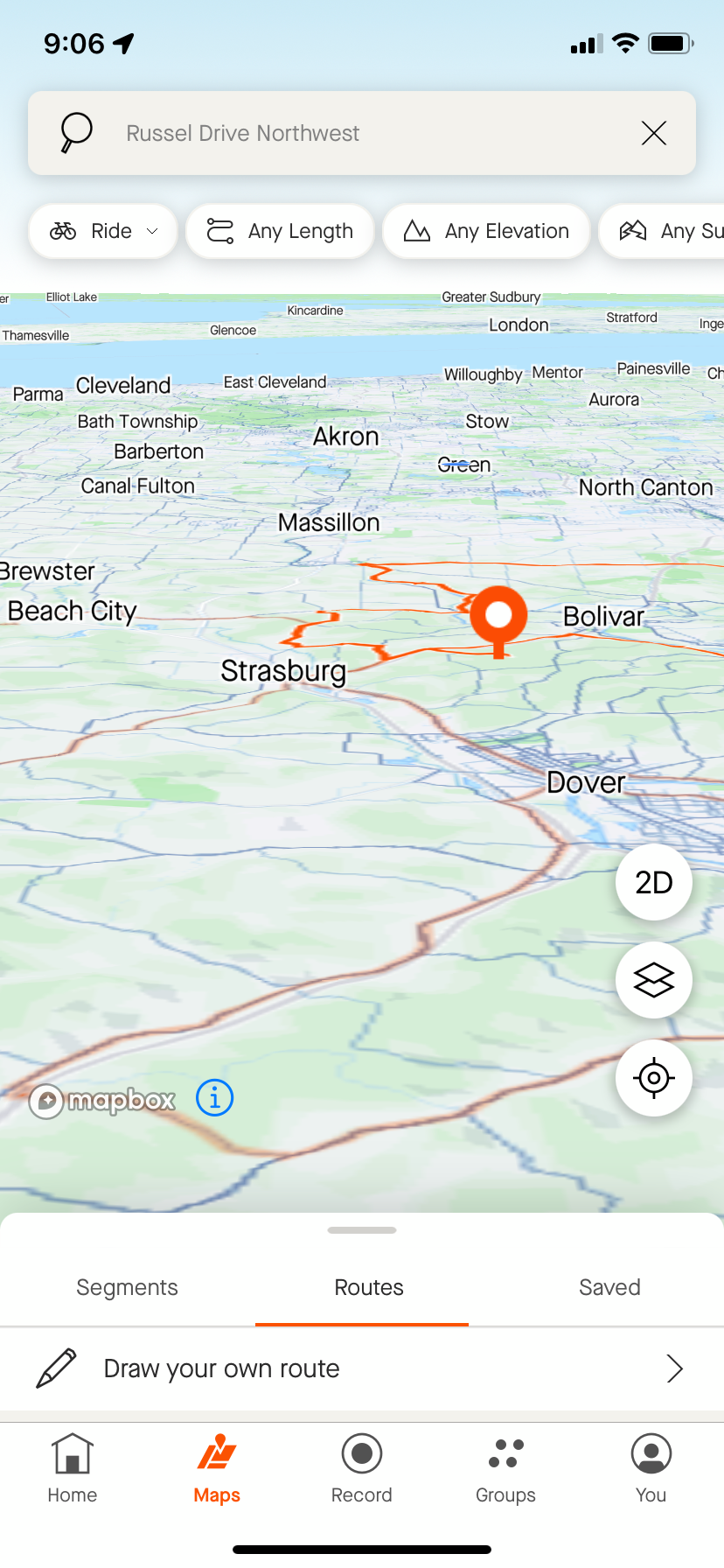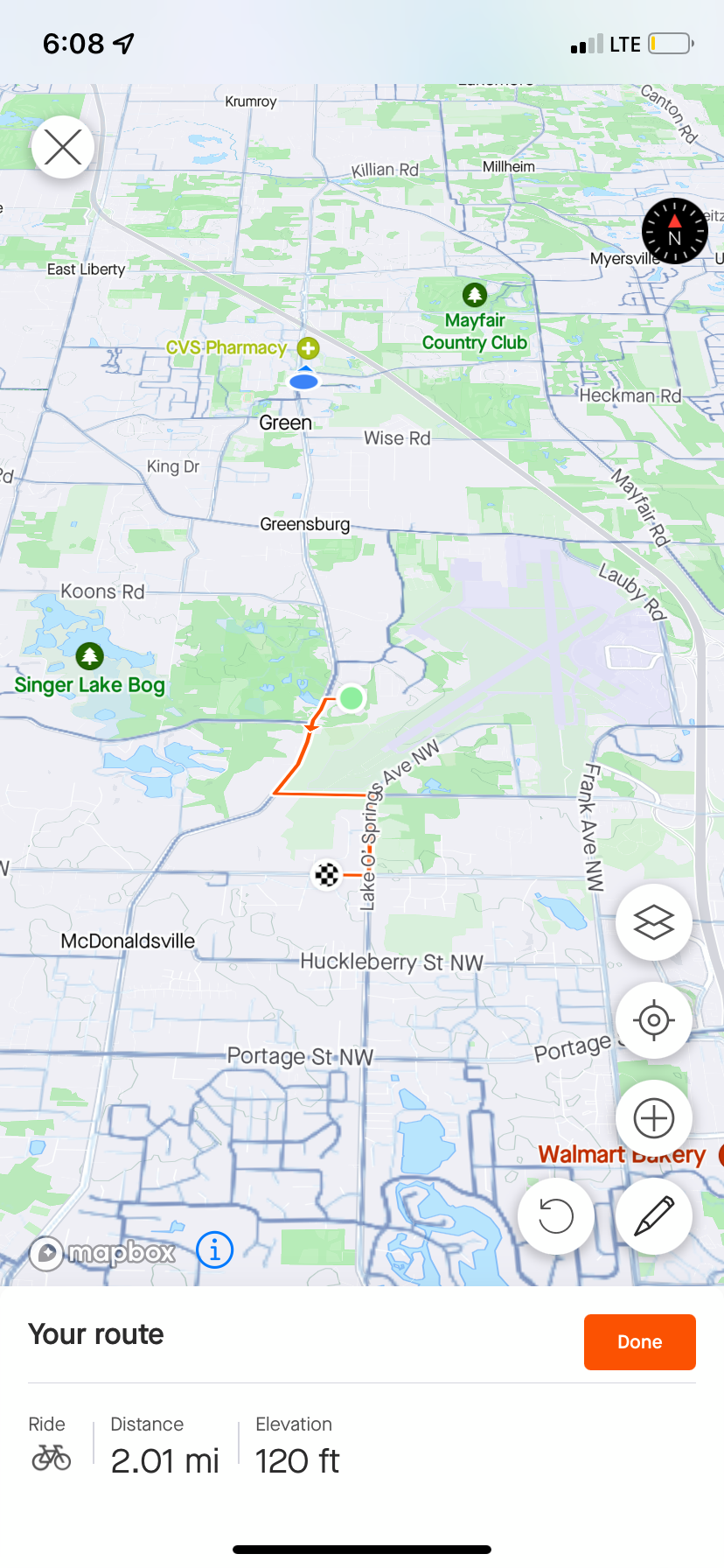Hello. There is probably an easy way to do this, but I think there needs to be a button to change the view back to a direct overhead vs tilt. I live in a very flat place where the tilted view is never that interesting. However, I do draw a lot of routes on my phone. Sometimes the screen gets tilted and for the life of me I can’t get it back. If there was a button or if you tapped the compass twice it would be nice if this changed the tilt back.
Thanks!