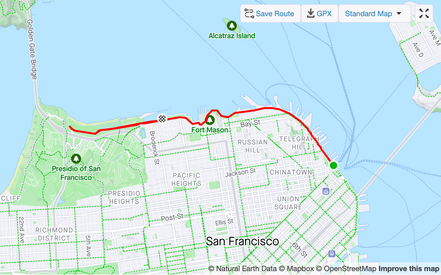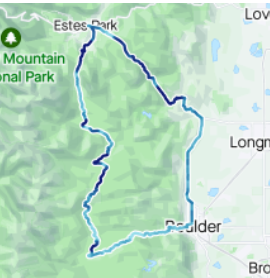
- Home
- Basecamp
- Strava Insider Journal
- Getting Started with Strava: Tracking Activities
- Subscribe to RSS Feed
- Mark as New
- Mark as Read
- Bookmark
- Subscribe
- Printer Friendly Page
- Report Inappropriate Content
New to Strava? Welcome! Our mission is to help people live their best active life.
Our Getting Started with Strava series is designed to help you get the most of your Strava membership and Subscription. In this article, we’ll provide a high level overview of how to track and sync your activity data to Strava.
We'll cover:
- recording outdoor activities
- recording indoor activities
- recording virtual/indoor activities
- recording swimming
- recording when you don't have a recording device
Recording outdoor, GPS based activities: walking, running, cycling, hiking, skiing and more
Recording your time, distance, and location data and then seeing your activity on a map is fun and motivational. You can use the Strava App, or a GPS enabled third party device or App.
View a list of compatible Devices and Apps
Recording indoor activities.
Do you go to the gym? Complete fitness videos in your living room? Attend yoga or HIIT classes? Use a treadmill or bike trainer? These activities all contribute to the picture of your fitness life, and you can record them and upload that data on Strava.
Find out more about recording indoor workouts
Recording indoor activities with virtual GPS
Indoor training with virtual GPS has become popular in recent years. Virtual Ride/Run/Row activities are activity recordings that contain GPS, distance, elevation, and time data from a simulated route. These kinds of activities require a smart trainer and a subscription to a virtual training platform.
Recording swim activities
Swimming can be outdoor or indoor, and both types are supported on Strava. The Strava App for iPhone and Android phones does not support swimming, but there are many devices that do.
How to record swimming on Strava
Recording without a recording device
Don’t have a compatible phone or other recording device? You can still track your activity by manually entering your activity data into Strava. Instructions for Manual Entry
Frequently Asked Questions:
Q: Can I record heart rate and other biometric data on Strava?
A: Yes. The Strava Mobile Apps can be paired with heart rate sensors, and many other compatible devices and Apps can capture heart rate, power, speed and cadence data.
Q: I have a lot of old activity files from another Fitness App. Can I upload these to Strava?
A: Possibly. The files would need to be properly formatted files in either .fit, .tcx or .gpx file format. To upload files, sign into your Strava account on the web and go to: https://strava.com/upload/select
Q: I want to start recording activities, but I’m worried about privacy. Does Strava have tools to help manage this?
A: Yes. Strava takes your privacy very seriously. First, find out what the default settings are when you create your Strava account. If you wish to keep your activities private only to you, visit this page to learn how to set that up: Activity Privacy Controls
Check out our series of articles on privacy here
We're excited to have you joining us on Strava, and we're here to help. Feel free to drop a reply to this article if you have further questions, we look forward to hearing from you!
Be sure to subscribe to this series and stay tuned for more in-depth articles on recording activities and other topics.
Jane (she/her)
STRAVA | Community Hub Team

You must be a registered user to add a comment. If you've already registered, sign in. Otherwise, register and sign in.
- Getting Started with Strava: Achievements in Strava Insider Journal
- I'm being targeted for flagging by a rider. in Campfire Chat
- Getting Started with Strava: Recording Swim Activities in Strava Insider Journal
- Tracking Goals in Campfire Chat
- Getting Started with Strava: Recording Virtual Activities in Strava Insider Journal