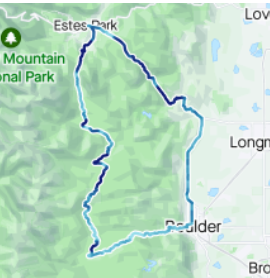
- Home
- Basecamp
- Strava Insider Journal
- Getting Started with Strava: Tracking Performance
- Subscribe to RSS Feed
- Mark as New
- Mark as Read
- Bookmark
- Subscribe
- Printer Friendly Page
- Report Inappropriate Content
New to Strava? Welcome! Our mission is to help people live their best active life.
Our Getting Started with Strava series is designed to help you get the most of Strava. In this article, we'll talk about tracking performance.
Strava provides a variety of features to track your performance against yourself and others. Whether you’re interested in tracking distance, time, speed, or other data points, we provide numerous tools and features to help.
This article isn’t intended to be a comprehensive description of all our tracking tools; today I’m going to talk about my 3 favorites: segments, goals and relative effort.
Segments
- Segments are available for GPS based activities and define a portion of a route – such as a climb, or a section of a trail or road
- Each time you complete a segment, your time is recorded and your speed is calculated. If you're recording heart rate and/or power meter data, we’ll also show your average heart rate and power output
- With a Strava subscription, you can use segment leaderboard filters to compare your segment time/speed to previous efforts and those of your friends and other Athletes
My favorite way to use segments is to use the My Results/Efforts leaderboard filter to compare my own efforts over time. Visit this link for information on how to access these filters Take a look my results on short climb segment that I ride often:

The filter shows all your efforts on the segment sorted by fastest to slowest. You’ll see that I’ve completed this segment 71 times and that my 4 fastest times were all from last year. If you run, ride, walk or hike the same routes over and over, I recommend giving this feature a try.
Goals
- Tracking performance isn’t necessarily about trying to get faster or go further. I use goals on Strava to help me stay consistent and make sure I’m exercising and moving regularly.
- Strava subscribers can set weekly, monthly, and annual goals for all of your favorite sport types using the Strava Mobile App. You can also choose the type of goal: distance, time, or elevation
- Visit the Progress Tab in the Mobile App to set goals and view progress on your existing goals
Something about getting those circles to close when your goal is complete is super satisfying. Checking my goals often motivates me to get moving, even on days when I would rather not. Give them a try.
Relative Effort
- Strava Subscribers who record heart rate data on their activities can use our Relative Effort feature to track and compare the intensity of their efforts
- Your relative effort score tells you how much cardiovascular effort went into any activity. We calculate this by looking at how much time you spent in each of your heart rate zones, with higher points being given to higher zones
- The great thing about relative effort is that it helps you compare your efforts and performance across disparate sport types. This is especially helpful for Athletes who record indoor non-GPS activities, like weight training or HIIT workouts
- Monitoring your cumulative relative effort can help you monitor your training week to week, and help you understand when you might need a rest or recovery period
Visit the Progress Tab on your Mobile App to see your cumulative weekly RE scores. If you record heart rate data, be sure to give relative effort a try.
Segments, goals and relative effort are just 3 of many performance tracking tools we offer.
Other Tools to Track Performance:
- Are you a runner and/or a cyclist? Check out Best Efforts
- Want to monitor your performance on segments in real time? Check out Live Segments
- Want to see all your training in one place, visualized to show your progress? Check out the Training Log
To find out more about performance tracking on Strava, browse our Knowledge Base
We'd love to hear what performance tracking tools you find useful - drop us a reply to this article and let us know.
Jane (she/her)
STRAVA | Community Hub Team

You must be a registered user to add a comment. If you've already registered, sign in. Otherwise, register and sign in.
- Getting Started with Strava: Tracking Performance in Strava Insider Journal
- Tracking Goals in Campfire Chat
- Getting Started with Strava: Importing Historical Activities in Strava Insider Journal
- Relative Effort & Progress Data seem off ? in Campfire Chat
- Getting Started with Strava: Tracking Outdoor, GPS based activities in Strava Insider Journal




