At Strava, our mission is to help people live their best active life. For many of us, one of the goals of being active is to maintain or increase fitness. In this article, we'll talk about your Strava Fitness score (available to Strava Subscribers), how we calculate it, and how it can help you analyze your progress.
How to view your Fitness Score:
Mobile App: You>Progress>Scroll down
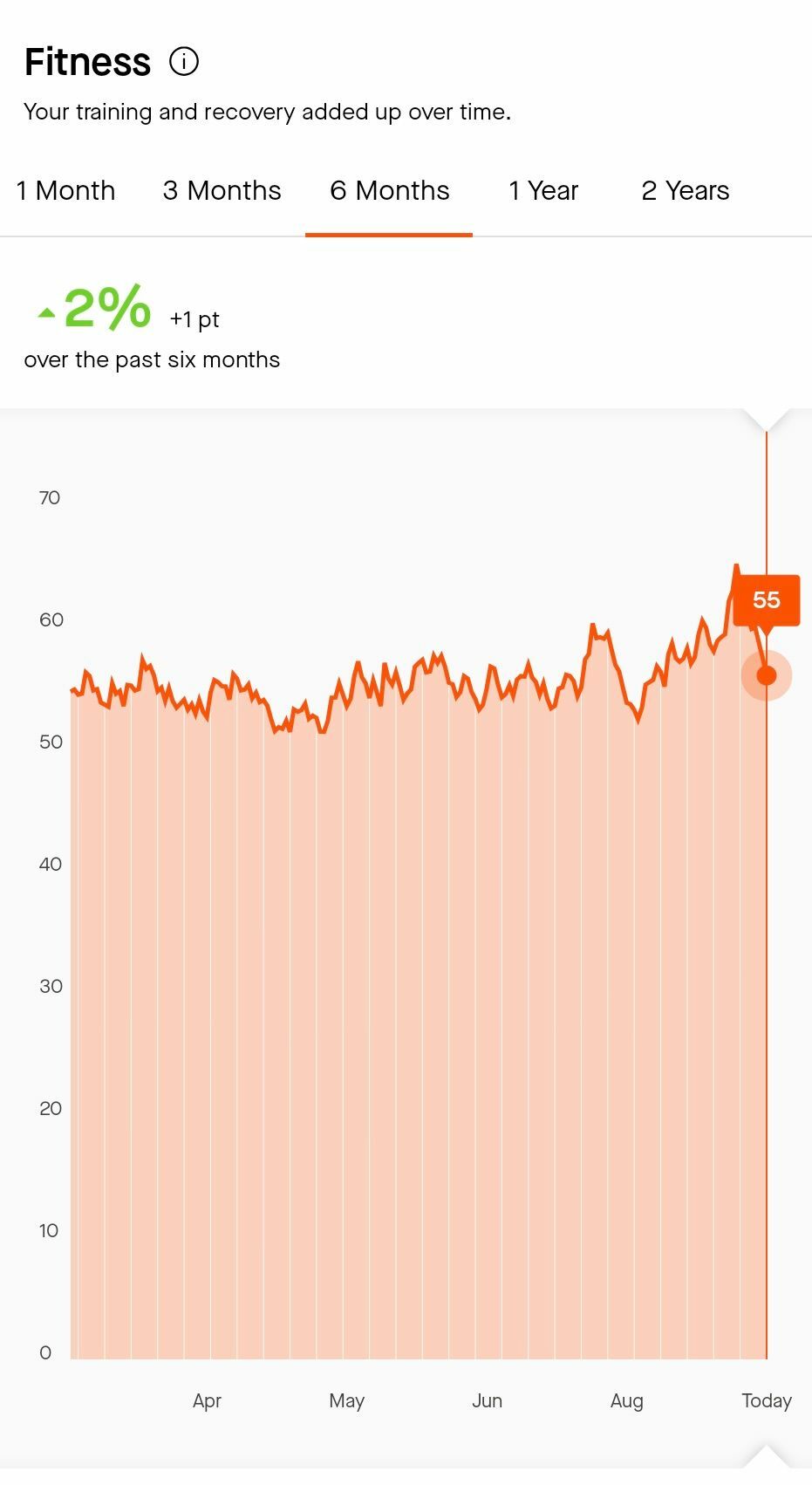
You'll be able to view your Fitness score graph over a number of different timeframes and see how your score has increased or decreased over that time period. In the example above, we're looking at fitness over 6 months and we can see it's increased by 2% over that time period.
Web: Training>Fitness & Freshness
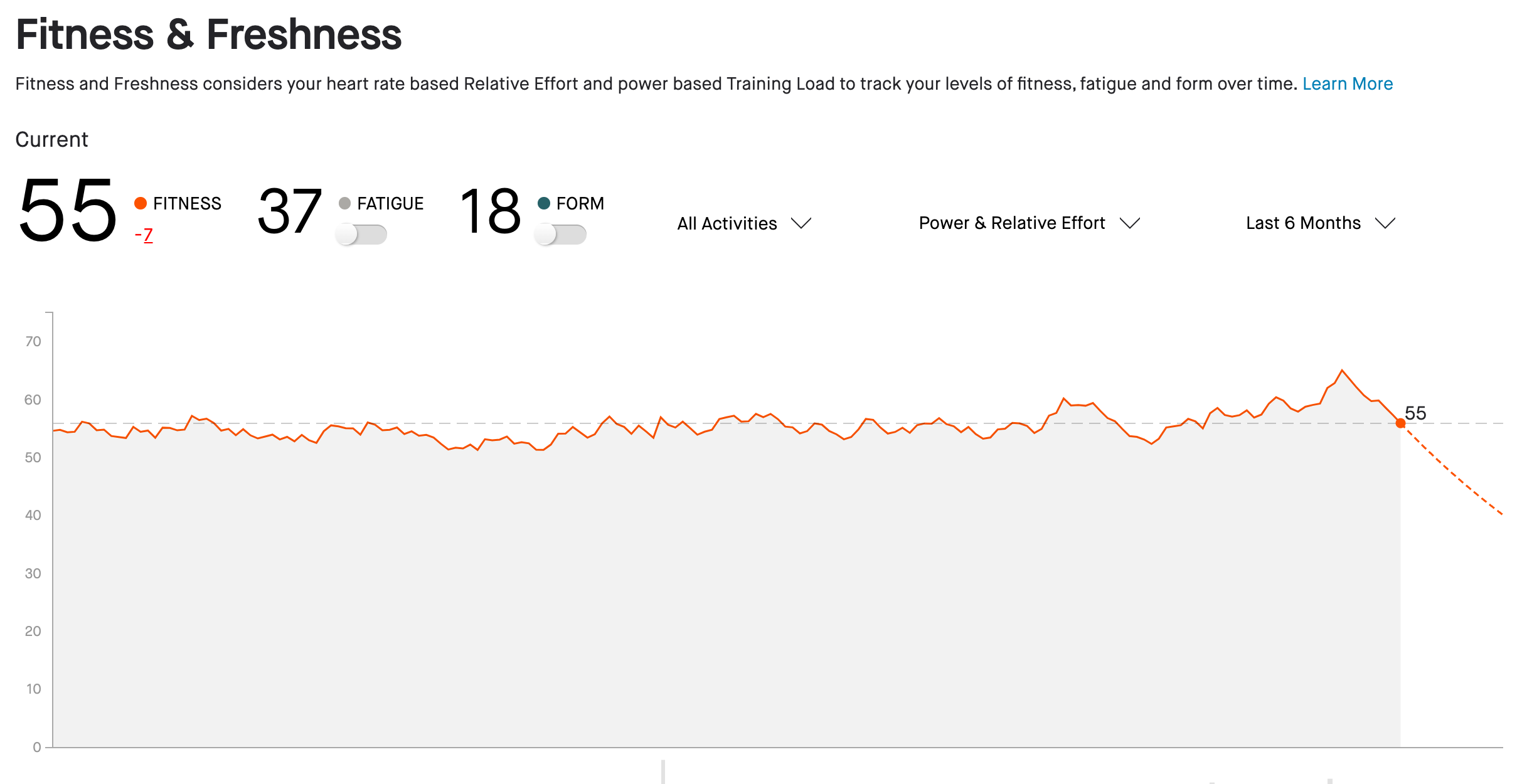
A couple of things to note about viewing fitness on the Web.
- You'll notice the web view shows a change of -7 in fitness. This value differs from the value you see on Mobile, because the Web view value is derived from fitness changes over the last 7 days.
- The Web view shows not only Fitness, but Fitness and Freshness. Your Fitness and Freshness graph tracks levels of form and fatigue in addition to fitness. Visit this link to learn more.
How the Fitness Score is Calculated:
We use your relative effort and/or power meter data (cycling activities only) to calculate Fitness.
- Relative effort is derived from either your heart rate data or perceived exertion score
- Power data is from a power meter on your bike. Estimated power values are not used.
- You get Fitness points based on the amount of relative effort and/or power on each activity, and these accumulate.
What the Fitness Score Means:
Your Fitness score on Strava helps you analyze your training efforts and see how they add up over time. It serves as a benchmark to monitor your training efforts as compared to any previous dates over the past 2 years. You can select any point along the graph to view your Fitness score for that day, and see how it's changed from the start of the selected time frame to the date selected. This can help you see trends in your training and rest periods and understand how they're changing through time.
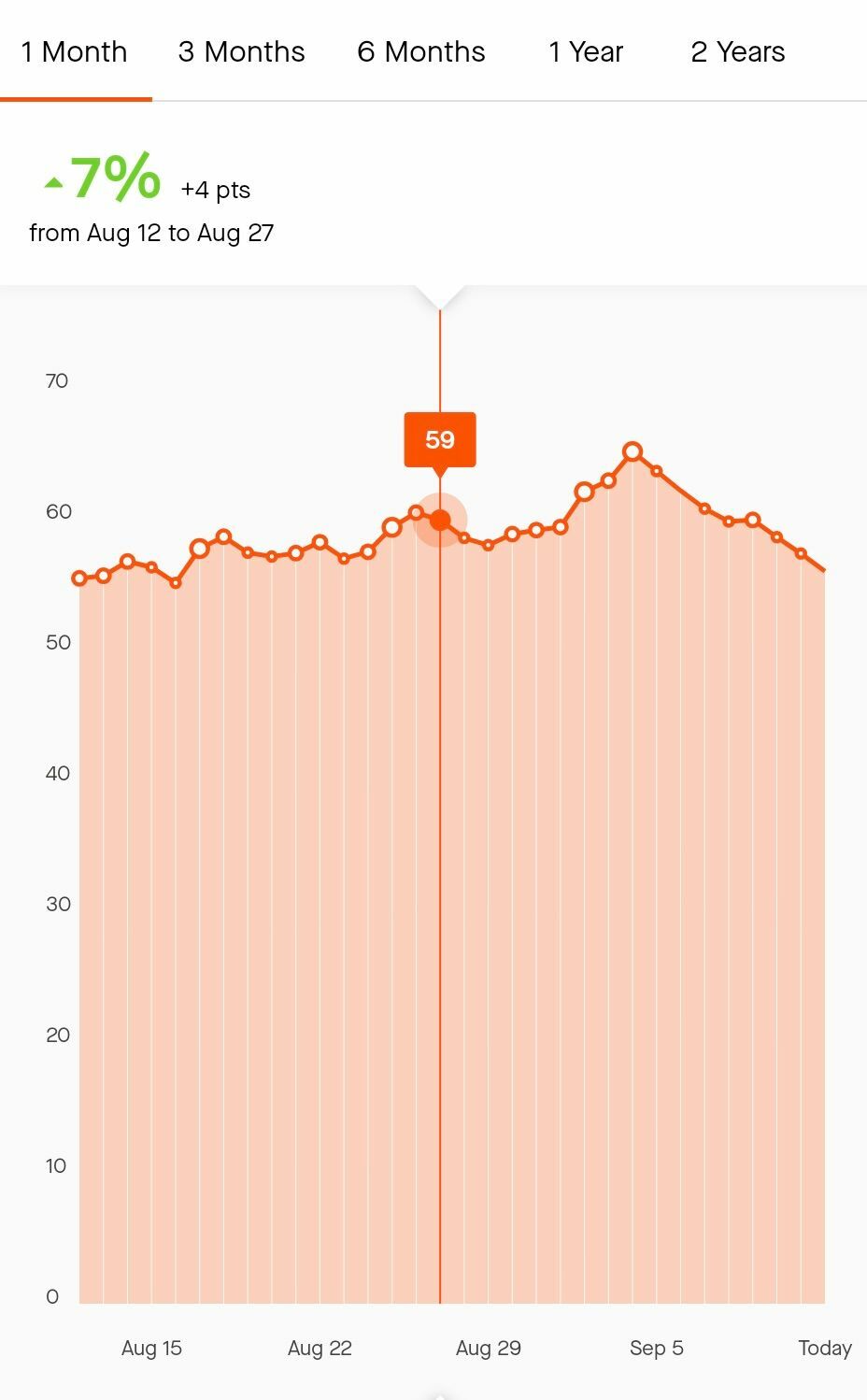
Frequently Asked Questions:
Question: My friend and I train together and are both pretty fit. Her Fitness scores are a lot higher than mine. Why is that?
Answer: Your Fitness score on Strava is a relative number, not an absolute number. It's designed to help you compare you to you, but it not useful or intended to help compare fitness across multiple Athletes.
Question: I was training hard and watching my Fitness score increase. Then I took a much needed rest day and my Fitness dropped. Aren't rest days important?
Answer: Your Fitness score on Strava is based on outputs; your relative effort (heart rate data or perceived exertion) and/or power data. For this reason, it's normal and expected to see the Fitness score drop on days when you don't train. Generally, the Fitness score is intended to help you analyze the accumulation of your training over time frames longer than a couple of days.
Question: My Fitness scores don't match between the Web and the Mobile App?
Answer: Your Fitness score on Mobile will always show the value calculated using both Relative Effort and Power data. On the Web, you can set a filter to show the score based on either or both of these. For the Fitness scores to match across the Web and Mobile view, you'll need to ensure you have the "power and relative effort" filter selected on the Web
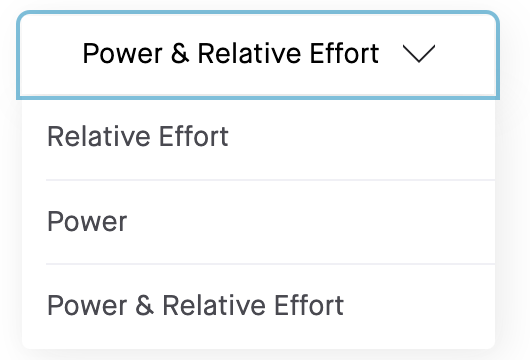
Question: I have activities missing from the Fitness graph? Why aren't they being counted towards my Fitness score?
Answer: Check the activities in question to see if they have either a relative effort score or power meter data. One of these is required for the activity to count towards your Fitness graph. If you didn't record either heart rate or power data, you can still add a perceived exertion score to generate a relative effort, which will add the activity to your Fitness graph.
Question: My training has been consistent but I've suddenly seen a huge drop (or increase) in my Fitness. What's going on?
Answer: Did you recently change your Heart Rate zones on Strava, either by adjusting custom zones or your Max heart rate? Making changes to your HR zones will cause changes to your relative effort scores, which in turn will affect your Fitness score.
Question: I adjusted my Strava settings to use custom heart rate zones instead of Maximum HR, and suddenly my Fitness score is dropping.
Answer: This is caused by your Relative Effort scores being lower, which in turn results in a lower Fitness score. We're aware of some differences in RE calculations between custom HR zones and max HR. We're investigating ways to make these consistent with each other. In the meantime, we suggest using Max HR if the relative effort / Fitness score seems too low with custom heart rate zones set.
If you have any tips or tricks about how you use your Fitness score on Strava, or if you have any questions, we'd love to hear from you! Drop us a reply below.



