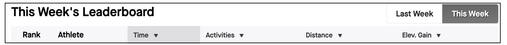Clubs are a great way to bring your friends, family and community members together. Clubs can also be used by businesses, brands and organizations to connect with those interested in their product or service. You can check out Strava’s Club here.

Whether you are getting ready to create your own club, or you already have your own club, we know you may have some questions. We’ve put together some of the most commonly asked questions to help you with your club. Let's get started!
Q: Why am I not seeing all activities on the club leaderboard?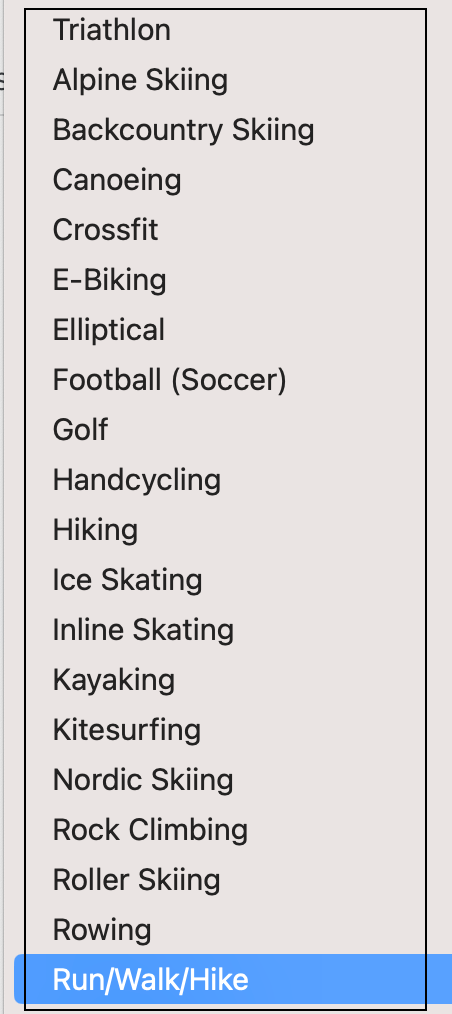
A: Only activities that match a club's sport type(s) will be included in the club's leaderboard. Only activities that match a club's sport type(s) will appear on those leaderboards and club feeds. EX: Only rides will appear on the leaderboard for Cycling clubs and only Runs (not walks or hikes) will be included on the leaderboards for Running clubs. Clubs using the sport type 'Multisport' will include all sport types available on Strava in both leaderboards and club feeds. Note: you can edit the sport type at any time.
Q: How can I see my clubs monthly stats?
A: At this time, this is not possible. Clubs are designed to track members' progress on a weekly basis. Leaderboards reset at 11:59 pm on Sunday in the club's specified time zone. We will use the timezone set in your profile to place your results on the leaderboard which may cause discrepancies if your timezone differs from the clubs.
Other than the 'Last Week' leaderboard on club pages on Strava.com, we do not store historical data. Club leaderboards in the mobile app only report data for the current week and include aggregate club activity data. We know that some clubs would like to see daily/monthly and yearly stats and you can find these ideas have been posted in the community hub. You can show your support for these ideas by navigating to this page and clicking on the kudos button.
Q: Can I create a club challenge?
A: Club challenges are not available at this time, however, you can create a club event. If you would like to see club challenges, you can add your kudos to this idea on the Community Hub. 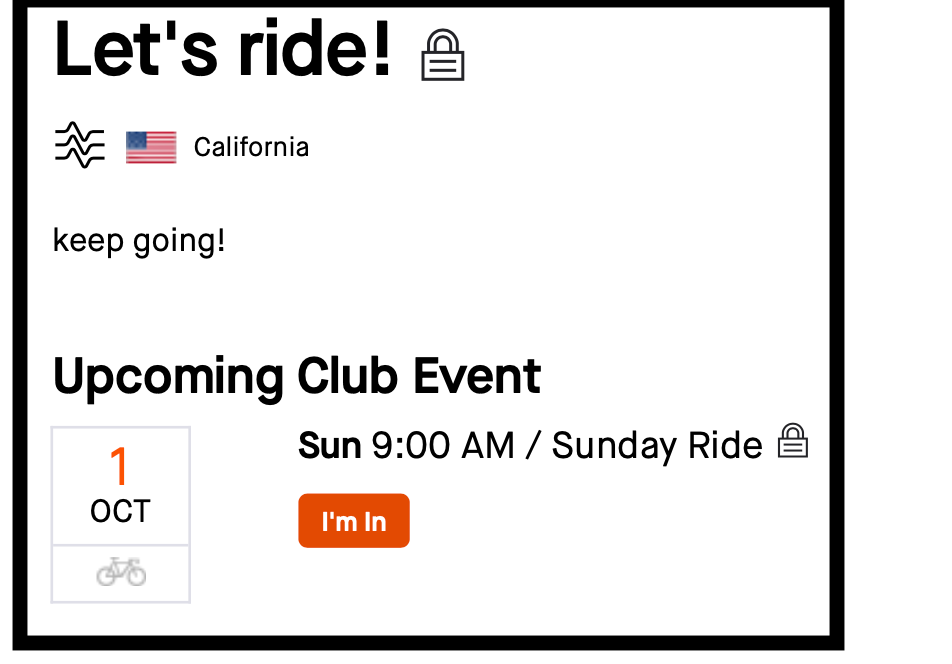
Q: Can I view my previous club events?
A: Club events are removed from the club page after the start time of the event has passed. However, if you bookmark the event's permalink, you will be able to navigate back to the event's page after it disappears from the club page.
Q: What is an invite only club?
A: Athletes must request permission to join an invite-only Club. Only admins can approve new Club members. Recent activity, club announcements, discussions, and private group events will be hidden from non-members. You can make your club invite-only at any time.
Q: Can I change the photo on my club?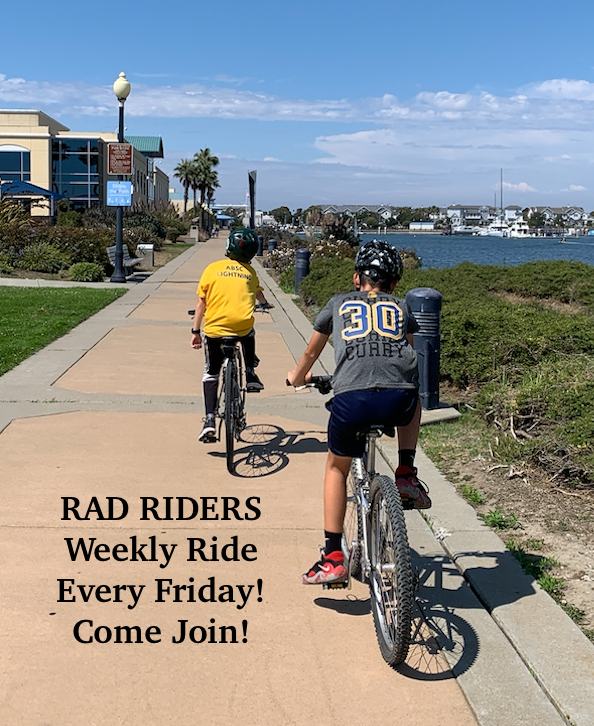 A: Yes, if you are a club owner or admin you can upload the club photo. Please follow these steps to upload/change your club photo:
A: Yes, if you are a club owner or admin you can upload the club photo. Please follow these steps to upload/change your club photo:
1. Log into www.strava.com
2. Find your club on the right side of your dashboard or profile page
3. Once you are on the club page, click on the "+" icons to add a photo to each frame
4. Click "Choose File" and upload the image to be displayed
5. Click "Save Changes"
(Please note: All Club cover photos displayed on the web will be cropped to some extent. This is because we cut the image at mobile ratio which results in the web image having part of top and bottom hidden. On mobile, the displayed dimension is 1185x580px and on the web it is 1185x393px. Accepted file types include JPG and PNG)
Q: Can I transfer ownership of a club to another person?  A: Yes, if you are the owner of a club, you can manage both club admins and members as well as transfer ownership. Admins can manage members and other admins, except for the club owner. Administrators can approve membership requests, promote other members to administrator, revoke admin status (including their own), and remove club members. Hover over a member's name to reveal these options.
A: Yes, if you are the owner of a club, you can manage both club admins and members as well as transfer ownership. Admins can manage members and other admins, except for the club owner. Administrators can approve membership requests, promote other members to administrator, revoke admin status (including their own), and remove club members. Hover over a member's name to reveal these options.
Ready to create a club? Check out this post. Have additional questions? Post them below and the Strava Community can help you out!