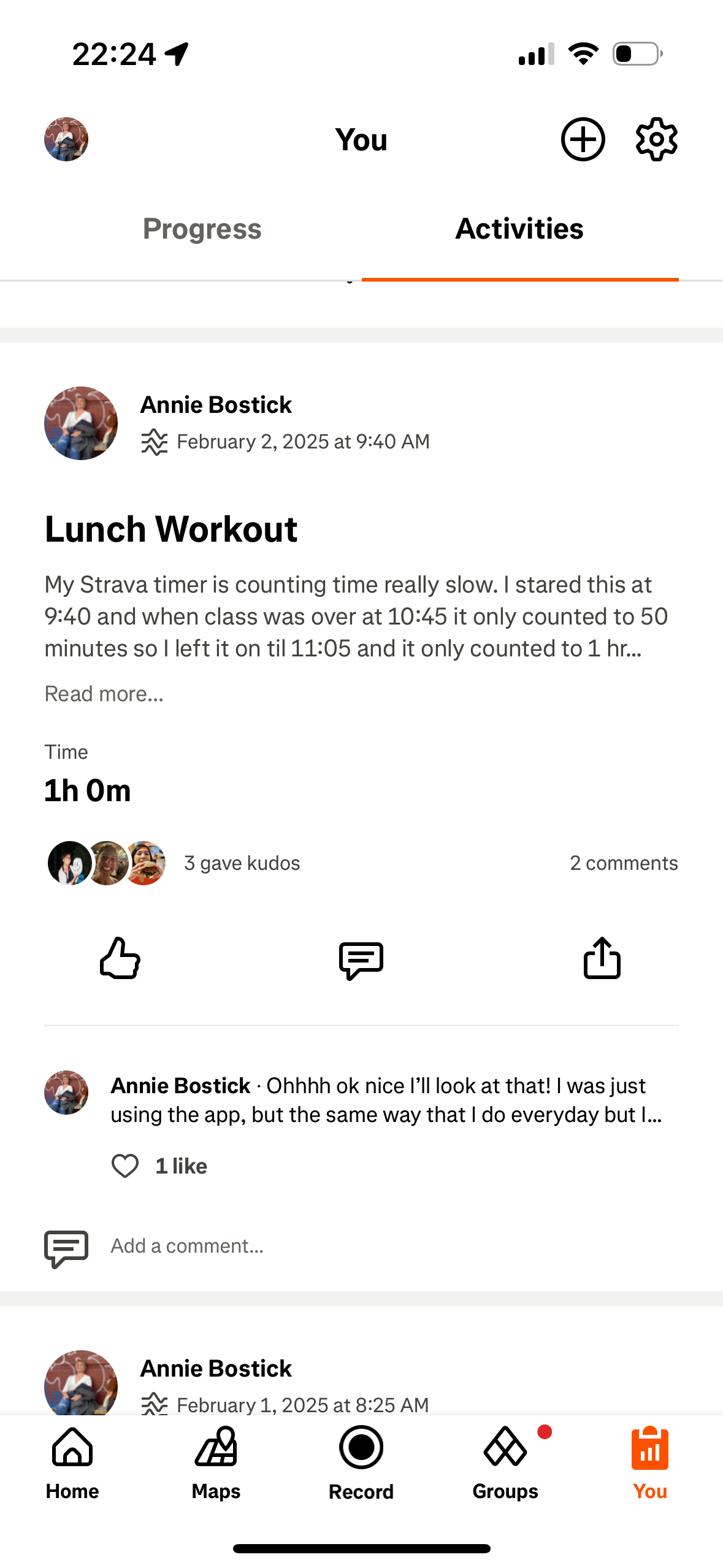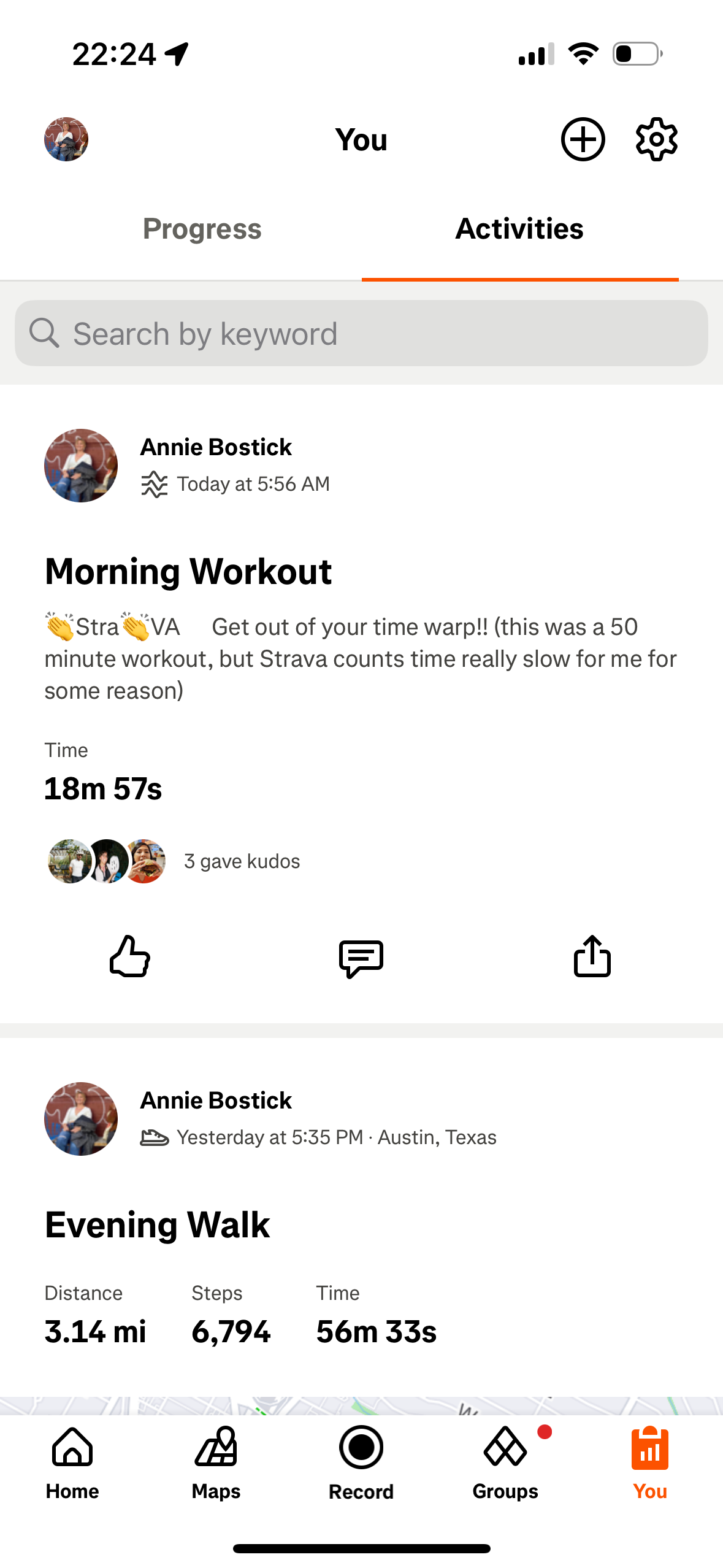I’ve been recording my workouts on Strava for a while now, and for the last couple days, Strava has been in some sort of time warp and has been counting my time really slowly. Just this morning, I took a 50 minute class, and when I returned to my phone to stop the Strava timer, it had only been going for 18 minutes. This happened a couple other times this week. My phone is in a locker, as it always is in these type of workouts, so there’s nothing to pause it. The app is as updated as can be, and so is my phone. Nothing has changed! Has this happened to anyone here? What should I do?