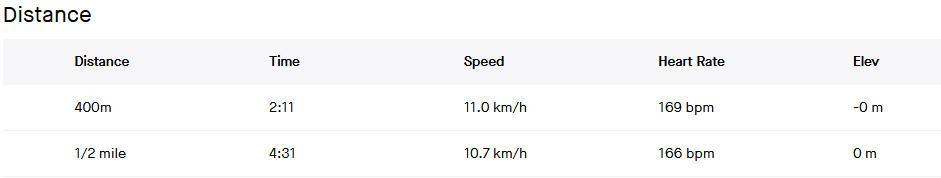I am wondering why the best efforts page for an running activity is showing speed as in km/h instead of Pace as it used to. Am I missing something from the settings or it's just how it is now. Also is there anyway to revert that (invert that), because it is a lot of work if I have to pull out a calculator every time to get an accurate pace for my best efforts.