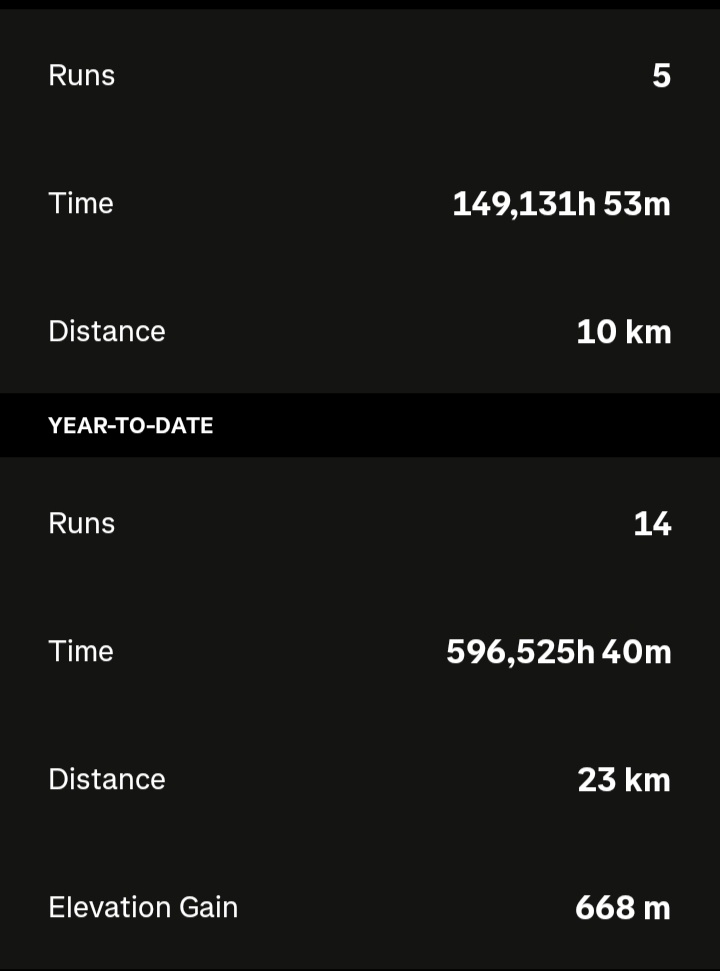
How do I delete it because I'm click about adding manual activity, I'm click about time and I'm click about saving, how do I delete it?
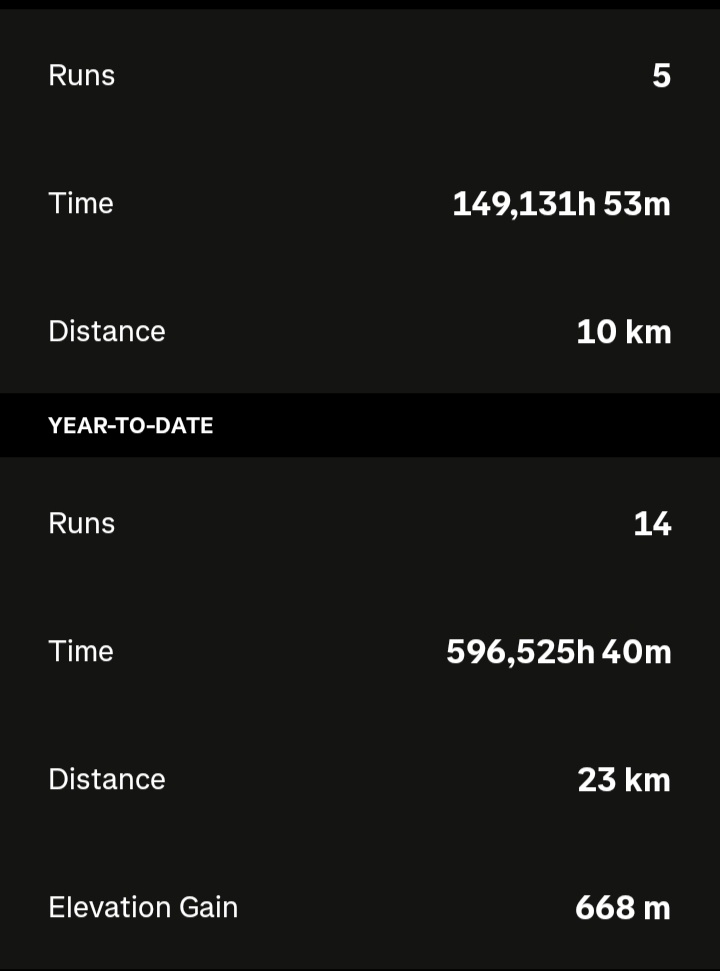
How do I delete it because I'm click about adding manual activity, I'm click about time and I'm click about saving, how do I delete it?
Best answer by anchskier
I’m not sure what you mean by “I’m click”, but if you are just trying to delete an activity, any activity, it is really simple. In the app, you just click on the activity title once . Once that page opens, click on the three dots in the top right corner and select “Delete” from the dropdown menu. It should be right at the bottom of the list. On the desktop version of Strava, click on the activity to open it, then click on the three dots on the upper left of the page and select “Delete”.
Enter your E-mail address. We'll send you an e-mail with instructions to reset your password.