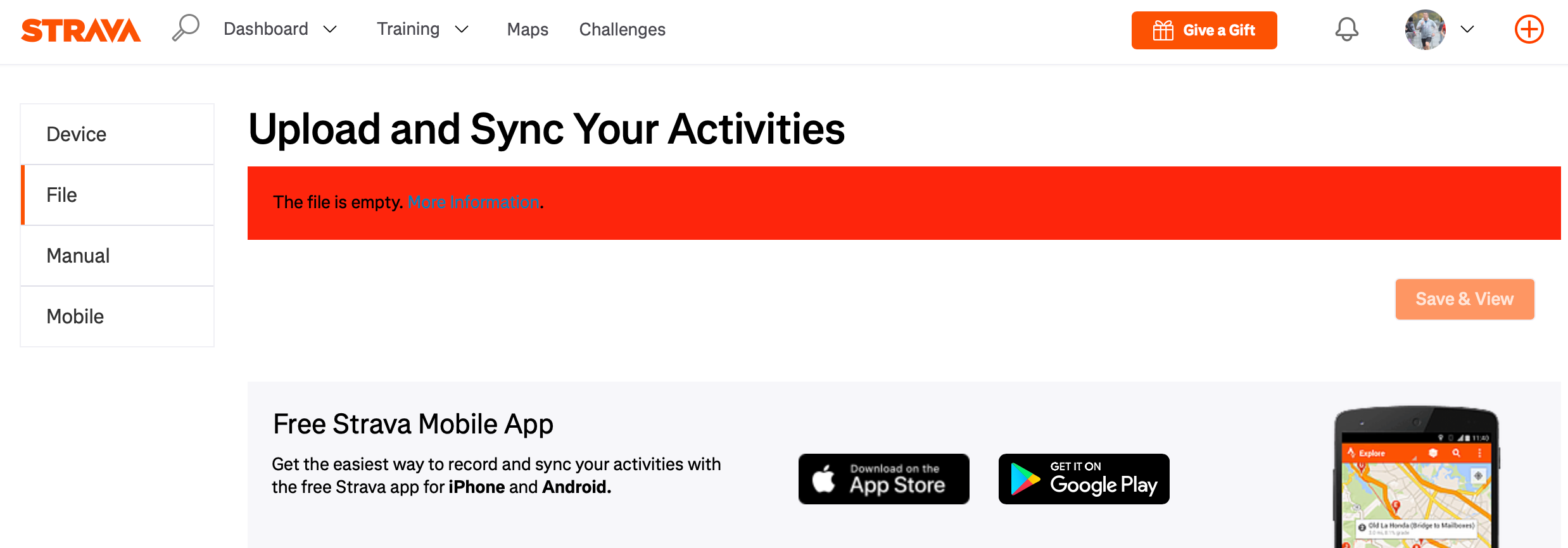As of about a week ago any workout I have tried to upload to Strava through the API is never being processed. I checked my console log when uploading and I get a response message with a successful response code. The status field states - “Your activity is still being processed.” Here is an example of the response:
success({
"activity_id" = "<null>";
error = "<null>";
"external_id" = "jtw_673D5484-C0C2-40E0-B726-B6E04C98BE86.fit";
id = 13724712499;
"id_str" = 13724712499;
status = "Your activity is still being processed.";
})When I try to manually upload the same FIT file through my profile it begins “analyzing” the file, but never completes. Also never met with any kind of error code. I have not made any changes to how I am creating these FIT files and they have been processed successfully for over a year up until this point. Has Strava possibly changed/added a required field that I am unaware of?