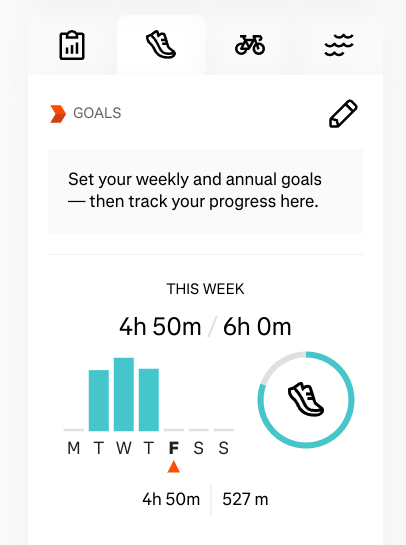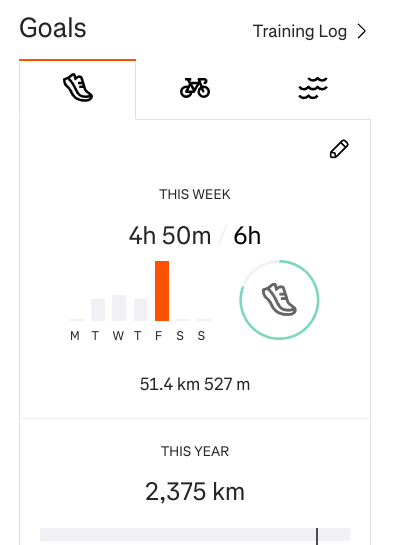Hi -
Starting recently (last two weeks?) the bar chart on the left side of my dashboard page has started only showing bars for road runs, and not showing bars for trail runs. This despite the fact that the calculation of total running mileage above the chart is accurate, i.e. includes both. So e.g., my weekly goal is 19 miles, and I’ve done two runs so far totaling ~9 miles, so it says I’ve done 9 of 19 but only shows a bar for the 5 miles that were done as a road run, and doesn’t show a bar for the 4 miles trail run.
Is this a bug, or is there some new control toggle somewhere that I haven’t discovered?
-p