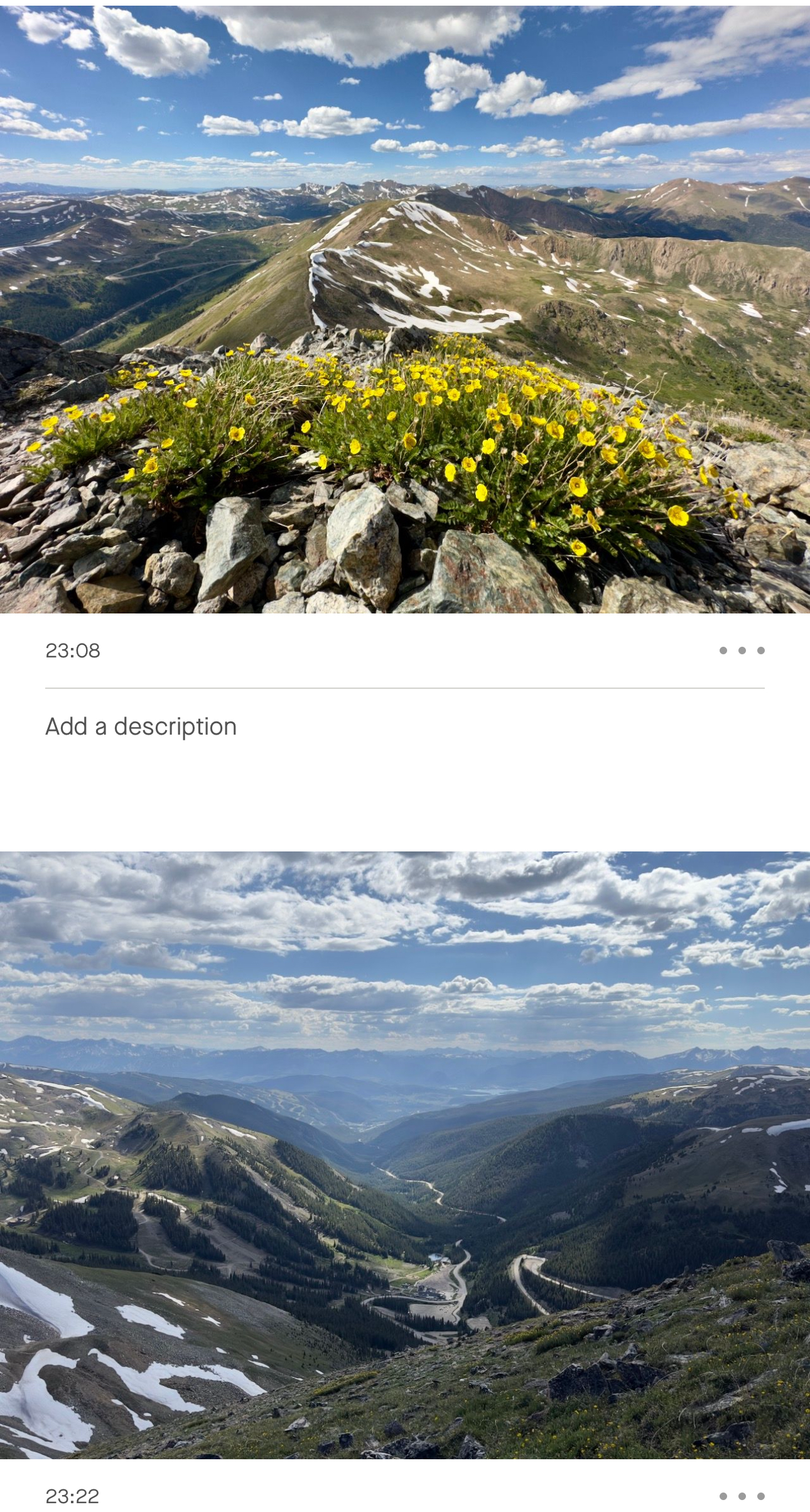In the Strava app (for iOS, at least), tapping on a photo from the Home Feed or from inside an activity opens a dedicated Photos View that you can scroll through vertically. In that view, every photo shows the time it was taken right below it. The problem is Strava reads the wrong metadata field for this timestamp.
I do some quick, light editing on my photos before exporting them to my desktop, then uploading them to Strava. As a result, every photo I take during my hikes gets uploaded with a timestamp around 11 p.m. or midnight on Strava.
It looks to me like Strava reads the File Modification Date/Time field, rather than Create Date, or Date/Time Original, or even Modify Date, all three of which are usually identical (and all three of which are available in my exported/uploaded photos). So Strava needs to change the priority of the fields it reads as the timestamp.
As far as I can tell, photos uploaded from the app show the correct timestamp, even if they were edited prior to upload.
Here’s what I’m talking about 👇 Do note that the bottom photo is unedited, yet it’s still stamped with the time I exported it to my desktop: