Did you know that if you are the owner or admin of a club you can create club events? Club events are a great way to engage with your club members, meet new members and grow your club. If you have a route you would like to use for your event, you can include that when you set up the event. You can select an existing route or create a new route for your event. Haven't created a club yet? Check out our post on Creating your own Club on Strava here.
Creating a Route for your Strava Club Event:
With a Strava subscription, you can head over to the Strava Routes page to create your route.
-Enter the location you’d like to begin your activity from.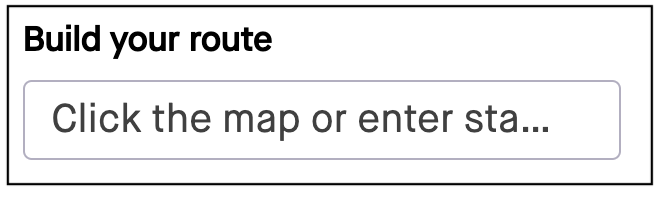
-Choose your Routing preferences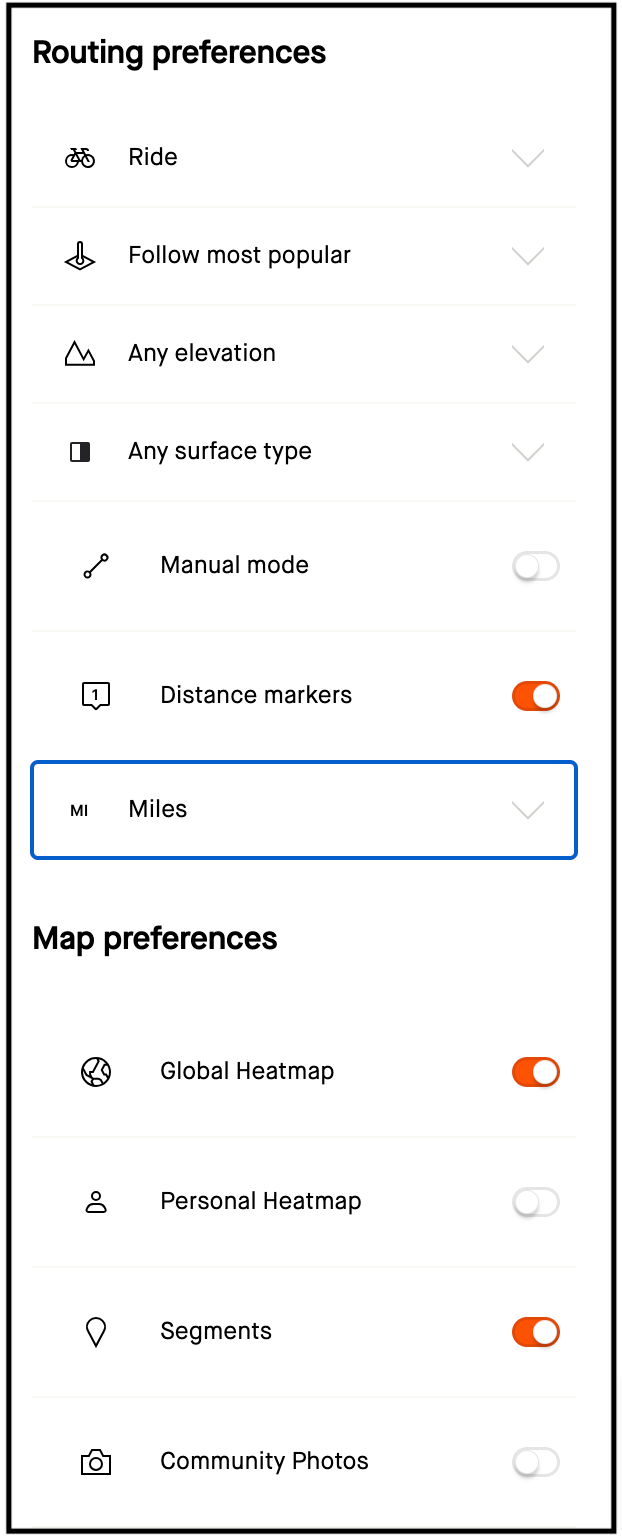
-Use your cursor to create your route on the map. Waypoints can be added by clicking anywhere on the map. You can move waypoints around after you’ve made them.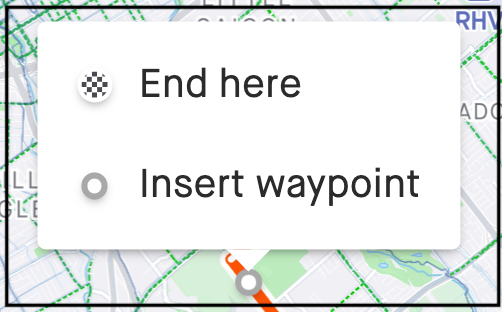
Control Panel
On the map, you’ll find a floating control panel that will allow you to
- undo or redo a step

- completely start over
- Reverse directions
For a tutorial on using Strava's Route Builder, click on the icon.
icon.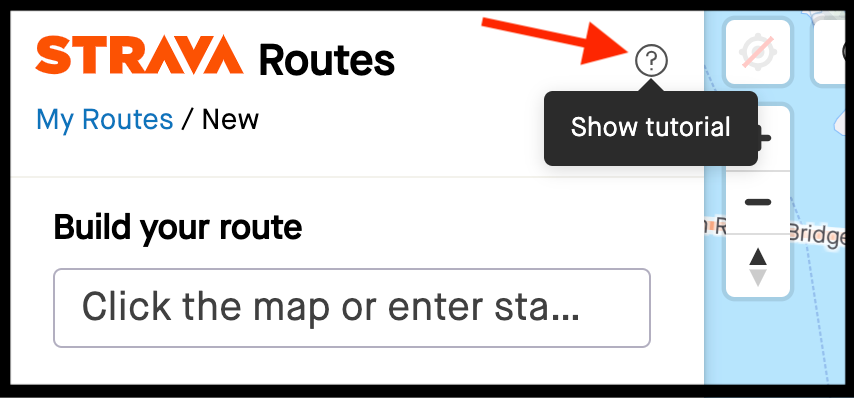
Once your route is done, click  and enter the name of your route & description. You can also star the route and make it private or public.
and enter the name of your route & description. You can also star the route and make it private or public.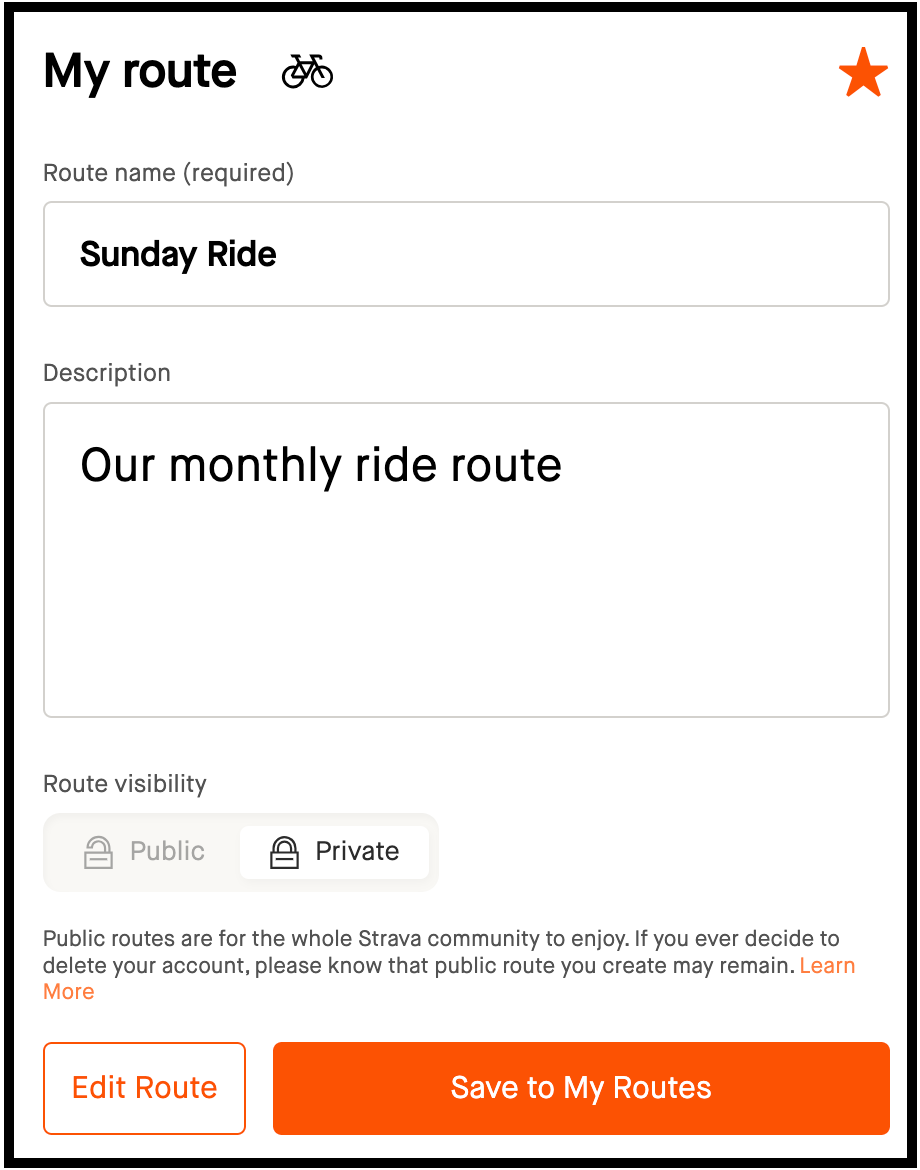
Creating Your Event:
Now it's time to create your event! Navigate to your club and click  . You will then be able to fill out the details of your event....
. You will then be able to fill out the details of your event....
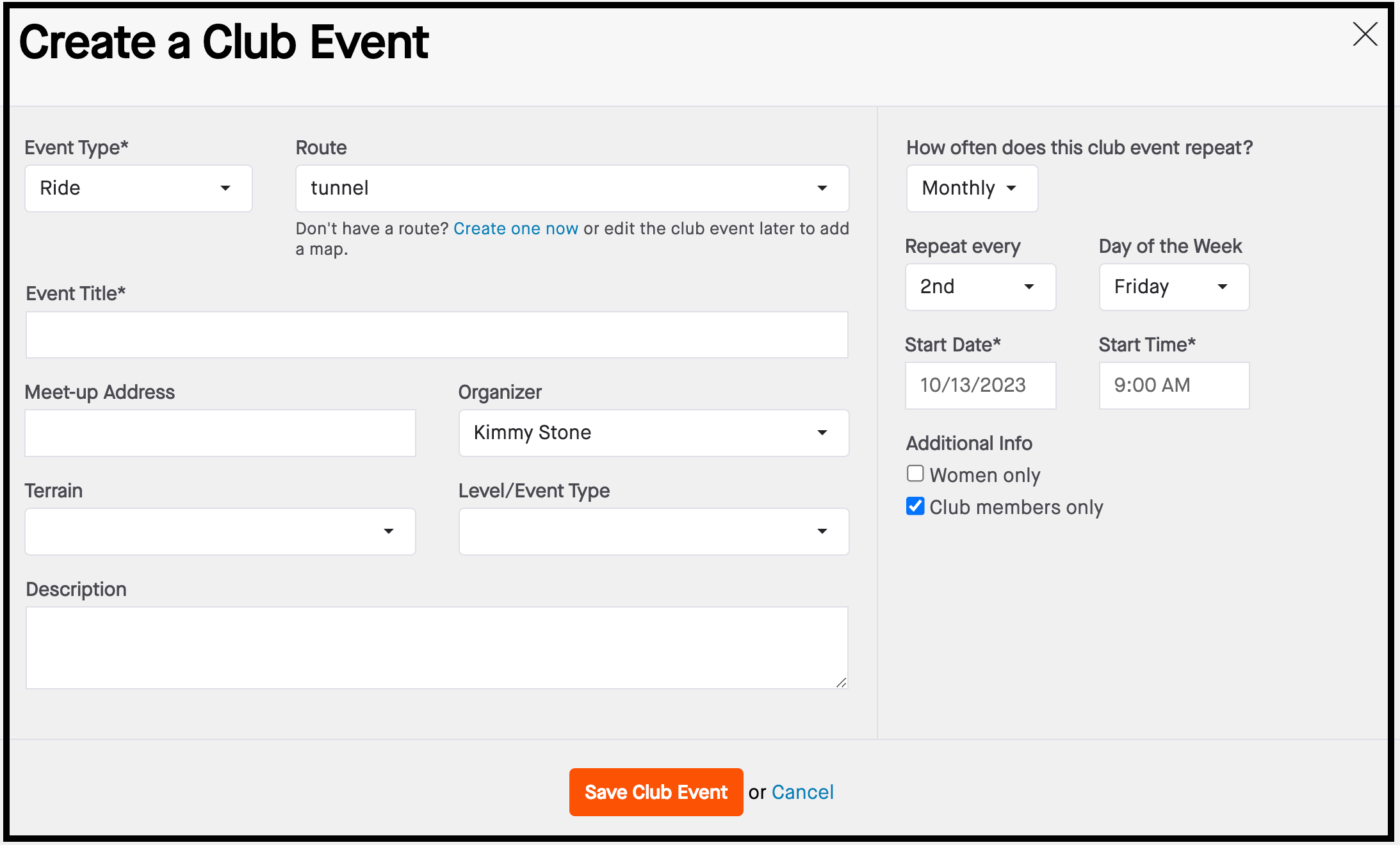
Once you've completed the required fields (marked with asterisks), click  .
.
You can now share your event on Strava with friends, as well as via Facebook, Twitter, and email.
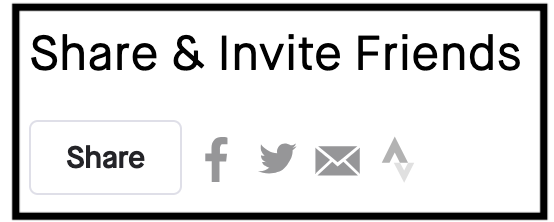
Edit & RSVP to a Club Event:
-Select  to RSVP to an event
to RSVP to an event
-If this is your event, you can use the dropdown in the upper right to edit or delete the event.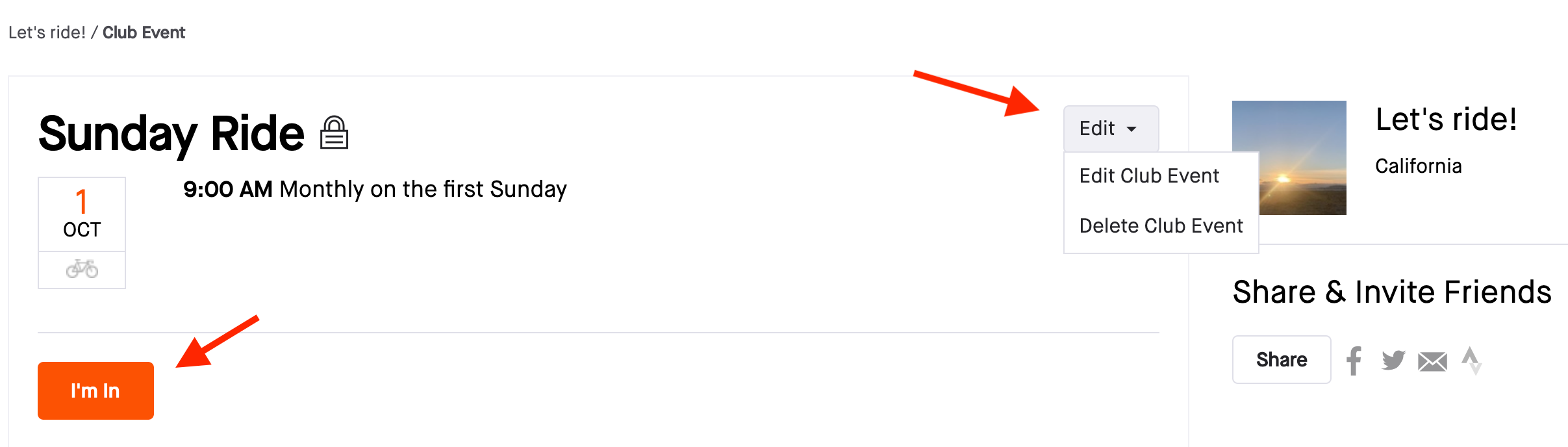
A few things to note:
-Club events can only be classified as Ride or Run events. However, the sport type used does not control the routes which can be selected for the event. If you would like to use a different activity type, you can use the event's description field to provide awareness of the intended sport(s) for the event.
-Currently, only club owners and admins can create events.
-Club events can only be created for one day at this time. At this time we do not have a way to create multi-day events. Our event repetition options are weekly or monthly. If you want to create a second day, a new club event would need to be created. (For example, you could use EVENT NAME Day 2).
-Past club events are not visible when viewing the club's page on Strava. However, if you have bookmarked or otherwise saved the URL of the club event, you will be able to navigate back to that event page once the event has taken place.
Interested in creating your own club event and have questions? Post them below and the Strava Community can help you out!





