Hi
I've got another new problem with the Strava app on my GW4. A bit of history... I originally reported another issue back in October:
It was flagged as a 'known issue'. I'm not sure if it's been fixed (need to do more testing as it was very intermittent).
Since then there has been a widely reported issue with the Samsung Wearable app which resulted in my having to reset my watch. (https://eu.community.samsung.com/t5/wearables/wearable-app-not-opening/td-p/8846888)
The Strava app was reinstalled as part of the fix for the Wearable app issue. Since then I've encountered a problem that involves the app display behaving oddly. The timestop watch display appears to increment when the display is off but as soon as the display comes on the time resets to zero. Easier to see it happen than describe:
https://youtube.com/shorts/0MtTpvo_b40?si=O2f2qeMyUMl3U52S
Once the workout is complete the watch shows zero time and zero calories:
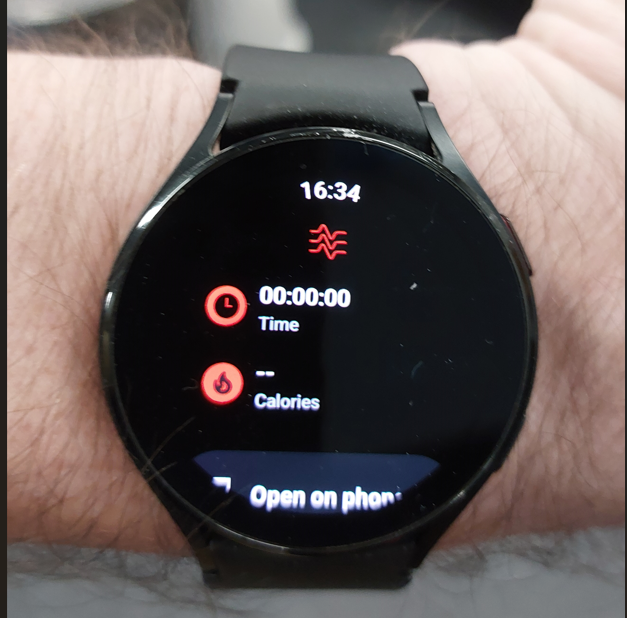
The uploaded activity does show the elapsed time but shows zero calories (or rather it doesn't display the calorie field) e.g.:
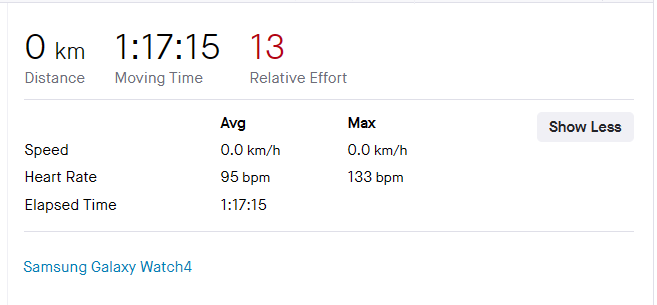
Note that this is a 'Workout' activity so no distance. Auto pause is off (although looking at the settings it seems to apply only to run and ride activities?).
Watch software versions:
One UI 5.0
R870XXU1HWL1
System version 13
Wear OS 4.0
Wear core services: 1.9.1.574079169
Strava app version 1.34(77601)
Anyone else seen this?
Thanks
Mike



