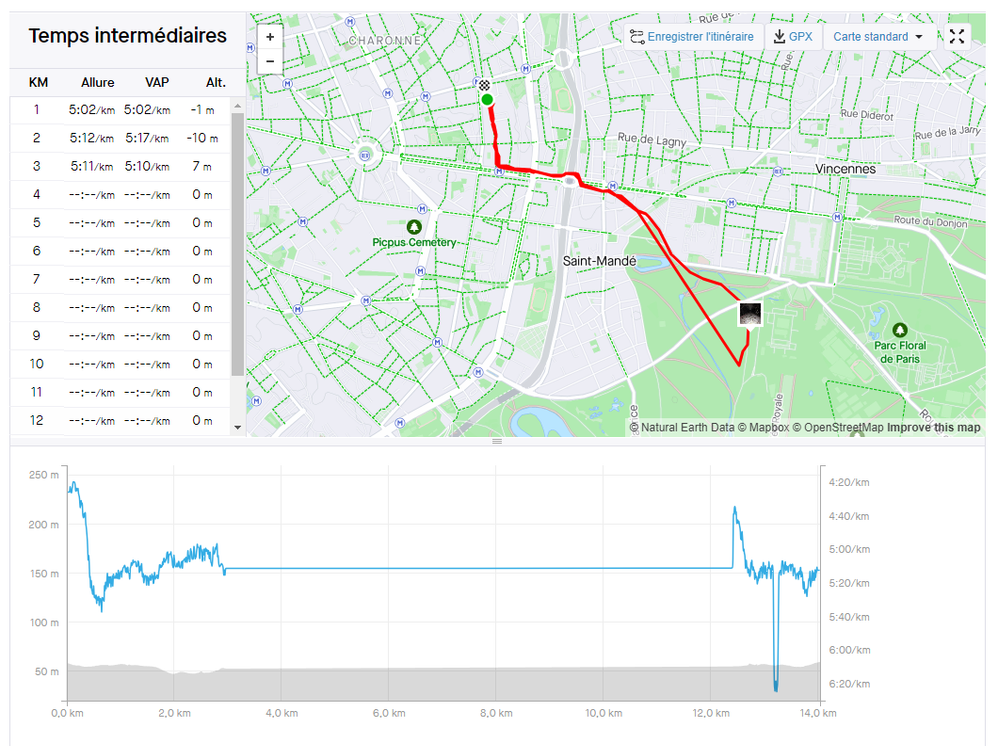- Home
- Help & Ideas
- Devices and Connections
- Google Pixel Watch 2 - Issue with data saved.
- Subscribe to RSS Feed
- Mark Topic as New
- Mark Topic as Read
- Float this Topic for Current User
- Bookmark
- Subscribe
- Mute
- Printer Friendly Page
- Mark as New
- Bookmark
- Subscribe
- Subscribe to RSS Feed
- Permalink
- Report Inappropriate Content
12-18-2023
03:09 AM
- last edited on
12-18-2023
05:19 AM
by
Jane
It is a recurring issue since using the Google Pixel Watch 2 during runs.
After a couple of minutes (15/20), data stops being saved in my activity.
During my run, everything seems fine and data is correctly displayed on the watch (Heart rate, pace, kilometers) but once done, it looks like data is not saved to the activity.
It has happened multiple times, and this morning, close to 10k was not saved in my activity.
Weird thing is that final distance and pace seems accurate, but the map and heart rate tracking are way off.
Link to my activity is here if needed : https://www.strava.com/activities/10398148968
I read that it's due to conflicts with Fitbit that tries to auto-save the activity after a certain time so I deactivated the auto-save function, but the issue is still happening.
Solved! Go to Solution.
- Mark as New
- Bookmark
- Subscribe
- Subscribe to RSS Feed
- Permalink
- Report Inappropriate Content
12-18-2023 05:44 AM
This post has been escalated to our Support team. If you have a similar question please submit a support ticket and we will investigate further.
Jane (she/her)
STRAVA | Community Hub Team

- Mark as New
- Bookmark
- Subscribe
- Subscribe to RSS Feed
- Permalink
- Report Inappropriate Content
03-26-2024 03:24 PM
I have the same issue
- Mark as New
- Bookmark
- Subscribe
- Subscribe to RSS Feed
- Permalink
- Report Inappropriate Content
03-07-2024 05:25 AM
3 months after raising this issue to Support, still no fix. I managed to get a refund from my membership since Strava is obviously not delivering on their promise.
This morning, my activity was not synced properly. Lost 3 thirds of data. Will switch provider after my marathon training is over because at this point, it's unusable.
Very very very disappointed by the whole experience.
- Mark as New
- Bookmark
- Subscribe
- Subscribe to RSS Feed
- Permalink
- Report Inappropriate Content
01-11-2024 01:13 AM
Close to a month after this post, issue has still not been fixed.
All my activities now have issues. Customer support asked me to switch my watch on plane mode in the meantime, still not working.
Very disappointing to see such poor consideration for major issues affecting numerous users. This issue was first raised after October, 15th 2023 update on several channels. 3 months later, still nothing.
Time to switch to a more reliable app I guess.
- Mark as New
- Bookmark
- Subscribe
- Subscribe to RSS Feed
- Permalink
- Report Inappropriate Content
12-18-2023 05:44 AM
This post has been escalated to our Support team. If you have a similar question please submit a support ticket and we will investigate further.
Jane (she/her)
STRAVA | Community Hub Team

- Mark as New
- Bookmark
- Subscribe
- Subscribe to RSS Feed
- Permalink
- Report Inappropriate Content
12-18-2023 05:44 AM
Hi @VincentFR
Thanks for letting us know and sorry to issue persists. We're currently investigating a potential problem with auto pause on Pixel watches running the Wear OS3 App. I've escalated this request to our Strava Support Team so they can get more information from you and work with you directly to investigate and troubleshoot. Thank you for your patience.
Jane (she/her)
STRAVA | Community Hub Team

- Mark as New
- Bookmark
- Subscribe
- Subscribe to RSS Feed
- Permalink
- Report Inappropriate Content
12-18-2023 05:19 AM
Hello @VincentFR
Sorry to hear of the issue on your Pixel Watch.
Please go ahead and delete the Strava application from your watch. Power your device off for 10 seconds, turn your watch back on and reinstall the Strava application.
Google Play Store:
Strava: Track Running, Cycling & Swimming
How to update your apps on Android: Support - Google
Please let me know if this doesn't help and thank you very much for your patience.
Jane (she/her)
STRAVA | Community Hub Team

- Mark as New
- Bookmark
- Subscribe
- Subscribe to RSS Feed
- Permalink
- Report Inappropriate Content
12-18-2023 05:21 AM
Hi Jane,
I've done this a couple of times in the past. It has not resolved the issue.
Thanks,
- Distance and Speed when windsurfing or kite surfing in Devices and Connections
- Two "athletes" one account in Strava Features Chat
- Pixel 8 stops GPS tracking after a while in Devices and Connections
- Google Pixel Watch 2 sync issue from watch to phone app in Devices and Connections
- [KNOWN ISSUE] Google Pixel 2 Watch losing GPS during activities in Devices and Connections
Welcome to the Community - here is your guide to help you get started!