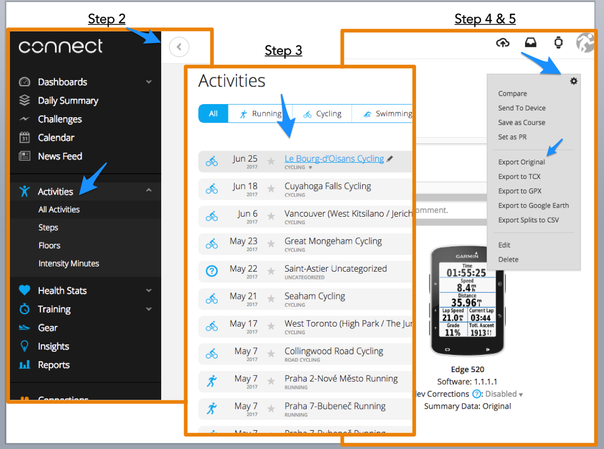- Home
- Help & Ideas
- Devices and Connections
- (RESOLVED) Strava not synching with Garmin Connect
- Subscribe to RSS Feed
- Mark Topic as New
- Mark Topic as Read
- Float this Topic for Current User
- Bookmark
- Subscribe
- Mute
- Printer Friendly Page
- Mark as New
- Bookmark
- Subscribe
- Subscribe to RSS Feed
- Permalink
- Report Inappropriate Content
03-03-2024
08:43 AM
- last edited
Tuesday
by
Scout
I saw in the status page at 11am US Eastern that "Uploads from Garmin are currently delayed" https://status.strava.com/ but that message went away.
I have revoked and reconnected Garmin with Strava and vice versa, and attempted to upload test walk/runs to see if synching is working. It has not.
Solved! Go to Solution.
- Mark as New
- Bookmark
- Subscribe
- Subscribe to RSS Feed
- Permalink
- Report Inappropriate Content
03-03-2024 09:40 AM - edited 03-03-2024 09:42 AM
cc: @JAM
The test "treadmill" activity that I put into Garmin Connect about 20 minutes ago synched to Strava at approximately 12:30pm US Eastern 03 March 2024. The synchronization issue may be delayed, but it is effectively "resolved". However, the race I ran this morning did not sync to Strava. As a last resort, I manually uploaded the activity into Strava:
1. I went to the activity in Garmin Web Connect: https://connect.garmin.com/modern/activities
2. I clicked the Cog wheel ⚙ and selected Export to TCX (Export Original could also work, but I didn't test it out)
3. I went to Strava and upload activity > File https://www.strava.com/upload/select
4. After editing the activity, there's an orange button towards the bottom for saving activity.
I know how difficult and frustrating it is it to not find answers or workarounds when it comes to things that should automatically work. I hope this helps people who are trying to sync their Garmin activities to Strava.
- Mark as New
- Bookmark
- Subscribe
- Subscribe to RSS Feed
- Permalink
- Report Inappropriate Content
03-03-2024 12:43 PM - edited 03-03-2024 12:46 PM
@sds @tfmorris You may need to revoke permissions from Garmin and re-add it to sync with Strava:
1. Revoke access: https://www.strava.com/settings/apps
2. on the right hand side, you should see "Connect with Garmin"
3. Make sure data is shared from Garmin to Strava if that's the issue.
4. Manually add a test activity on Garmin using your device.
You can disconnect Strava from Garmin Connect Web but Garmin doesn't make it obvious where to re-add synching with Strava: https://connect.garmin.com/modern/settings/accountInformation
Once your test activity shows up on Strava, the synching is back to normal. However, in my experience, I did not get the original missing activity synch'ed. The workaround is for the specific missing activity after your synching issue is considered resolved.
- Mark as New
- Bookmark
- Subscribe
- Subscribe to RSS Feed
- Permalink
- Report Inappropriate Content
03-10-2024 09:47 PM
👋 Hi All!
Sorry for the trouble. We recently had an issue where we experienced syncing delays with Garmin and are currently backfilling our queues, therefore any missing activities are working to sync automatically.
If you still do not see your activity after 24 hours you can export the original from Garmin Connect and upload it to Strava from our upload page. If you see any error messages when uploading the original, please take a screenshot and let us know. Also please send the file that is producing the error message so a support team member can further investigate.
On Garmin:
- On a computer, log into your Garmin Connect account. (https://connect.garmin.com/)
- Use the left-hand toolbar to navigate to your "Activities" page.
- Click on the activity that you need to export.
You will be brought to the actual activity, not the list of activities. If you are still on the list of activities you will not see the correct export options. - Use the gear icon in the upper-right corner to view your export options.
- Choose the format you wish to export. If your device records natively in .fit format, and you wish to export that version, use the "Export Original" option.
If you do not see these export options, that means you are still on the activity list page. Please click on the activity and access the activity detail page that includes the map and full data of information.
The best option would be to export the Original. Keep in mind, if this is a large activity it may export this file as a .zip format. You will need to open the .zip file to uncompress the file to produce the .fit file. If you need instructions for opening a .zip please let us know.
On Strava:
- Once you have your file saved on your computer, please open your Strava account.
- Go to https://www.strava.com/upload/select to select the file and upload directly to Strava.
If you need further assistance, please submit a support ticket and our team will take a look at your account and provide further assistance.
Cheers,
Scout (she/her)
STRAVA | Community Hub Team

- Mark as New
- Bookmark
- Subscribe
- Subscribe to RSS Feed
- Permalink
- Report Inappropriate Content
03-05-2024 03:08 PM
Same here in Toronto. My run this morning (March 5) did not register on Strava, though it is in Garmin Connect app. Frustrating, but I’m also glad to know I’m not the only one.
- Mark as New
- Bookmark
- Subscribe
- Subscribe to RSS Feed
- Permalink
- Report Inappropriate Content
03-06-2024 05:43 AM
Update. My run from yesterday finally synced with Strava today (March 6) after I disconnected and reconnected with Garmin on the Strava app this morning.
- Mark as New
- Bookmark
- Subscribe
- Subscribe to RSS Feed
- Permalink
- Report Inappropriate Content
03-05-2024 06:00 PM
Ditto for me in Vancouver. Nothing has sync'd since yesterday morning. That's 6 activities total. I've had to export TCX from Connect and upload the file in Strava.
- Mark as New
- Bookmark
- Subscribe
- Subscribe to RSS Feed
- Permalink
- Report Inappropriate Content
03-05-2024 03:17 PM
My ride from this lunch time hasn’t sync’d either. Hoping it will later. It’s a right pain when this happens.
- Mark as New
- Bookmark
- Subscribe
- Subscribe to RSS Feed
- Permalink
- Report Inappropriate Content
03-05-2024 04:50 AM
Same issue in USA. I have issues with activities not synching from yesterday evening. I am using Garmin Forerunner 245M. But I can see my connections using other models having their activities synced.
- Mark as New
- Bookmark
- Subscribe
- Subscribe to RSS Feed
- Permalink
- Report Inappropriate Content
03-05-2024 02:35 PM
My Garmin activity this morning still not loaded into Strava yet, it synced into RunKeeper though,
- Mark as New
- Bookmark
- Subscribe
- Subscribe to RSS Feed
- Permalink
- Report Inappropriate Content
03-05-2024 04:52 AM
Mine eventually appeared 48 hours after being uploaded.
- Mark as New
- Bookmark
- Subscribe
- Subscribe to RSS Feed
- Permalink
- Report Inappropriate Content
03-05-2024 05:18 AM
It started syncing automatically today. But I had to manually upload the yesterday activities.
- Mark as New
- Bookmark
- Subscribe
- Subscribe to RSS Feed
- Permalink
- Report Inappropriate Content
03-05-2024 03:33 AM
Same here in Scotland, my Garmin Fenix5 has stopped automatically syncing to Strava.
I have disconnected/Reconnected both of the the App link’s and powered off/on my Garmin. Still not syncing - I have used the Garmin Export tcx to get the files into my Strava but that’s a pain if I have to do it all the time
- Mark as New
- Bookmark
- Subscribe
- Subscribe to RSS Feed
- Permalink
- Report Inappropriate Content
03-05-2024 06:32 PM
That would be a connect issue, not a Fenix. If the activity syncs from the watch to Garmin Connect and doesn't show up on Strava, then Connect isn't pushing the activity. Mine used to be instantaneous and I've had to manually export TCX from Connect, then upload to Strava. I'm on a Fenix 7x.
Welcome to the Community - here is your guide to help you get started!