- Home
- Help & Ideas
- Devices and Connections
- Re: [Known Issue] Strava map displays incorrect ri...
- Subscribe to RSS Feed
- Mark Topic as New
- Mark Topic as Read
- Float this Topic for Current User
- Bookmark
- Subscribe
- Mute
- Printer Friendly Page
- Mark as New
- Bookmark
- Subscribe
- Subscribe to RSS Feed
- Permalink
- Report Inappropriate Content
11-07-2023
07:19 PM
- last edited on
11-10-2023
02:06 PM
by
Bryant
On my last 3 rides, my Strava route shows that I ended my ride sooner than I actually did. I sync my Sigma ROX 11.0 bike computer to Strava and upload my data after each ride. My Sigma app shows that I did the full route, however, Strava seems to come up with a random endpoint. This is not a privacy setting since that appears grey when looking at my routes, this is actually a little checkered flag showing I ended my ride in a location that I did not. I have attached images of my Sigma route map and my Strava route map for your information.
Sigma map:
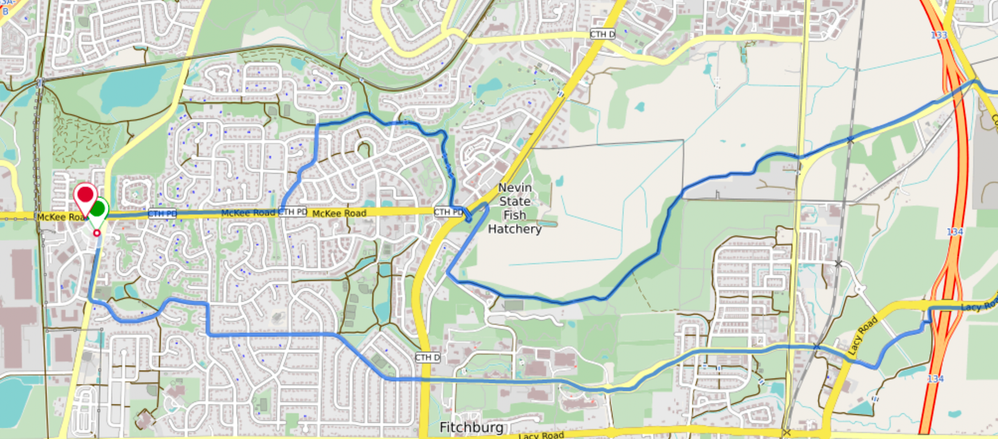
Strava map:
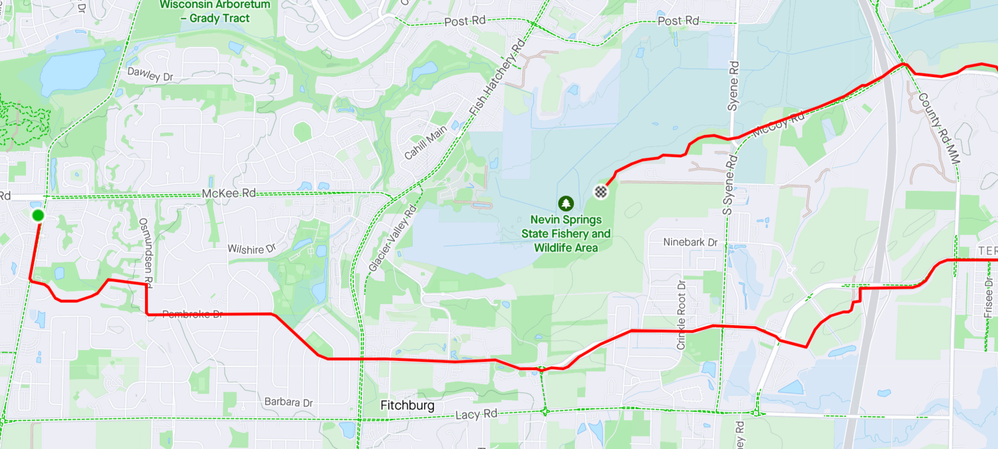
Solved! Go to Solution.
- Mark as New
- Bookmark
- Subscribe
- Subscribe to RSS Feed
- Permalink
- Report Inappropriate Content
11-21-2023 10:00 AM - edited 11-21-2023 10:00 AM
UPDATE: We have confirmed with Sigma's engineers that the issue is on their end. Sigma has requested that athletes currently experiencing this issue reach out to their support team directly for further assistance with resolving the issue. You can reach their support team here: https://sigmasport.com/service-center/
Cheers,
Scout (she/her)
STRAVA | Community Hub Team

- Mark as New
- Bookmark
- Subscribe
- Subscribe to RSS Feed
- Permalink
- Report Inappropriate Content
03-09-2024 11:59 AM - edited 03-09-2024 12:00 PM
Side effect of all this unwillingness: When pausing in a segment, one can easily get the KOM/QOM. Chances for a fix are higher in case of lots of bs times. Did the mile in 15 seconds today 😉
- Mark as New
- Bookmark
- Subscribe
- Subscribe to RSS Feed
- Permalink
- Report Inappropriate Content
03-04-2024 07:37 AM
Sigma rox 11.1 same problem...
this is answer:
Hello customer,
Thank you for your message.
STRAVA has made some changes to the calculation of the distances. As a result, manual break times are now deducted from your distance traveled at the end of your recording. We have not made a change that is causing the problem, but STRAVA has changed something in the calculation of the distances.
This problem is not present in our applications and in Training Peaks, Komoot etc., but only in STRAVA.
We are looking into how we can now adapt our devices to STRAVA. I cannot tell you at the moment whether this change is possible.
You can use the following workaround:
> Import the .fit file / tcx. file directly via the Strava website
> Do not use pause mode, i.e. no manual pause and no automatic pause. You can also share the file via the RIDE APP , LINK APP or the DATA CENTER to STRAVA.
We wish you a pleasant day.
WHAT is the problem with STRAVA interface ? WHY? CAN'T YOU FIX THIS **bleep**!
- Mark as New
- Bookmark
- Subscribe
- Subscribe to RSS Feed
- Permalink
- Report Inappropriate Content
02-18-2024 11:41 PM
I have the same problem. recorded with rox 11.0. I uploaded first with android app, then with the PC and the result was the same. finally I uploaded manually the FIT file, and again the same. Only when I uplaoded the tcx file it was working, but I lost all my power values. Still not a good solution.
- Mark as New
- Bookmark
- Subscribe
- Subscribe to RSS Feed
- Permalink
- Report Inappropriate Content
02-23-2024 12:57 AM
Yes, same for me. Uploading the tcx is fine for me, but i hate that the data for calories and power is wrong with that method. Submitted a ticket at sigma and hoping for a reply, in the meantime i am trying to switch off the automatic pause, but i dont like that solution either...
- Mark as New
- Bookmark
- Subscribe
- Subscribe to RSS Feed
- Permalink
- Report Inappropriate Content
01-27-2024 06:43 AM
Problem is still present with Sigma Rox 11.0. I`ve also submitted a ticket last year and Strava accused that the problem is on the Sigma side, Sigma accused Strava that the problem is on their side. So what now??
- Mark as New
- Bookmark
- Subscribe
- Subscribe to RSS Feed
- Permalink
- Report Inappropriate Content
01-27-2024 10:12 PM
Use your ROX without manual and automatic pause then you will also have the exact distance in STRAVA.
- Mark as New
- Bookmark
- Subscribe
- Subscribe to RSS Feed
- Permalink
- Report Inappropriate Content
11-28-2023 03:31 PM
Virtual/Indoor rides too. Its affecting Challenges. I've just done a 100KM indoor ride and Strava lists it as an 86Km ride. Sigma Rox 11. looking back its affected my last 4 indoor rides ..Regards
- Mark as New
- Bookmark
- Subscribe
- Subscribe to RSS Feed
- Permalink
- Report Inappropriate Content
11-21-2023 10:00 AM - edited 11-21-2023 10:00 AM
UPDATE: We have confirmed with Sigma's engineers that the issue is on their end. Sigma has requested that athletes currently experiencing this issue reach out to their support team directly for further assistance with resolving the issue. You can reach their support team here: https://sigmasport.com/service-center/
Cheers,
Scout (she/her)
STRAVA | Community Hub Team

- Mark as New
- Bookmark
- Subscribe
- Subscribe to RSS Feed
- Permalink
- Report Inappropriate Content
04-28-2024 01:52 PM
Hi, i am also having this issue and have already contacted sigma, but is have looked at some of the .fit files that were exported to strava and I found some weird behaviour:
At the end of the fit file there are two variables: total_elapsed_time and total_time. The total_elapsed_time should be the elapsed time and the total_time should be the moving time. However, in the examples I looked at strava used the total_time minus 2 seconds for the elapsed time and I can only guess interpreted the moving time after that from the data given.
It could be possible strava only looks at the datapoints given until the total_time is reached and thus ignores the last part of the ride.
I will be waiting for sigma to respond, but if this could be part of the issue and you need to see any of the data I looked at please let me know.
- Incorrect moving time from Apple Watch Ultra 2 in Devices and Connections
- Display electronic shifting data (when available) on Strava activity page in Ideas
- Option for Venues (Running Stores/Bike Shops) to display a Viewer Page of their Strava Club in Ideas
- Restricting what rides are pushed to Wahoo CPU in Devices and Connections
- Display distance markers on route during Flyover Playback on Strava Mobile App in Ideas
Welcome to the Community - here is your guide to help you get started!
