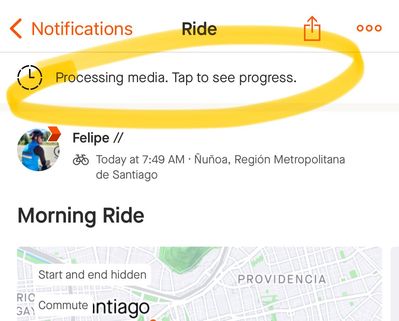- Home
- Help & Ideas
- Devices and Connections
- Problem uploading media - "Processing Media. Tap t...
- Subscribe to RSS Feed
- Mark Topic as New
- Mark Topic as Read
- Float this Topic for Current User
- Bookmark
- Subscribe
- Mute
- Printer Friendly Page
- Mark as New
- Bookmark
- Subscribe
- Subscribe to RSS Feed
- Permalink
- Report Inappropriate Content
08-08-2023
04:17 AM
- last edited on
09-29-2023
05:28 AM
by
Jane
For the last month, rarely can I upload images without seeing this message:
"Processing Media. Tap to see progress"
When it happens, I can see broken images, tag one as the highlight, but they do not appear in the app or browser. The "processing" message never goes away. I've tried waiting to save the activity until the spinner stops (indicating a completed upload) but it never does.
Solved! Go to Solution.
- Labels:
-
bug report
-
Syncing Your Device
- Mark as New
- Bookmark
- Subscribe
- Subscribe to RSS Feed
- Permalink
- Report Inappropriate Content
09-29-2023 05:38 AM
Hello,
Thanks for everyone who's posted about this. We've seen some reports of this behavior from Athletes who are using iFit or Wahoo Systems. If you're still experiencing this issue, please submit a support ticket and we will investigate further.
Jane (she/her)
STRAVA | Community Hub Team

- Mark as New
- Bookmark
- Subscribe
- Subscribe to RSS Feed
- Permalink
- Report Inappropriate Content
05-05-2024 06:11 AM
Same problem here.
nothing to do with Wahoo.
Started happening when I upgraded to iOS 17…
So no, not really « solved », moderator…
- Mark as New
- Bookmark
- Subscribe
- Subscribe to RSS Feed
- Permalink
- Report Inappropriate Content
04-25-2024 12:32 AM
always happens for me with video so have given up considering video uploads to strava. Iphone 14. Current ios. Seems to be lack of server capacity at strava as the video loads to the media editor
- Mark as New
- Bookmark
- Subscribe
- Subscribe to RSS Feed
- Permalink
- Report Inappropriate Content
11-08-2023 05:27 AM
Same issue for me. Started some weeks ago, and have it when used both android phone and Iphone.
Only when uploading activity from Wahoo Element Bolt, not from my garmin vivoactive 4
- Mark as New
- Bookmark
- Subscribe
- Subscribe to RSS Feed
- Permalink
- Report Inappropriate Content
10-31-2023 11:39 PM
"For the last month, rarely can I upload images without seeing this message:
"Processing Media. Tap to see progress""
Have exactly this.
I'm running Android 13 and have the latest firmware on my Elemnt Bolt (V2). It doesn't matter about the network because it does it whether I upload at home, work or the in-laws!!!
It "DOES" appear to be an issue with wahoo (Bolt V2 & Elemnt Rival) because I do not get this issue with my Karoo 2.
- Mark as New
- Bookmark
- Subscribe
- Subscribe to RSS Feed
- Permalink
- Report Inappropriate Content
10-31-2023 02:39 PM
Same situation here on iOS 17 and thinking from a Wahoo Bolt, I opened a support ticket, hope it helps
- Mark as New
- Bookmark
- Subscribe
- Subscribe to RSS Feed
- Permalink
- Report Inappropriate Content
10-18-2023 02:06 PM
I’ve had the same except all of my activities have a “image processing” even before I upload images. Happened ever since I downloaded iOS 17
- Mark as New
- Bookmark
- Subscribe
- Subscribe to RSS Feed
- Permalink
- Report Inappropriate Content
10-02-2023 01:24 AM
I’ve noticed the same issue. Workouts sync from Wahoo Elemnt app to Strava fine, but there’s always a ‘Processing Media’ alert at the top of the screen. When I tap it, I can see there’s a blank image (in my case grey, with no watermark). If I delete this, the alert goes away. I’ve not tried to upload an image myself, so I assume this would be something to do with Wahoo - a logo or something. But it never finishes processing. A bit annoying. Anything I can do to prevent this? Or is it just a bug?
- Mark as New
- Bookmark
- Subscribe
- Subscribe to RSS Feed
- Permalink
- Report Inappropriate Content
10-09-2023 04:49 AM
Same issue for me
- Mark as New
- Bookmark
- Subscribe
- Subscribe to RSS Feed
- Permalink
- Report Inappropriate Content
10-08-2023 03:09 PM - edited 10-09-2023 02:12 PM
As an interim solution, if you edit the workout you will find a blank image file. Delete the blank image file and it no longer has the "processing media" banner. With my next workout that this happens in, I will raise a ticket too.
This is happening on all workout uploads - using Wahoo Rival via the Wahoo Application on Android.
Edit: also applies to uploads from Wahoo Elemnt Roam v2
- Introduce 'Low Priority' Activity Tag for Enhanced Feed Management in Ideas
- Uploading a route from Komoot in Strava Features Chat
- Garmin Connect activity upload problem. in Devices and Connections
- Problema of uploading activities in Devices and Connections
- Export historical bulk .fit data for Coros upload in Strava Features Chat
Welcome to the Community - here is your guide to help you get started!