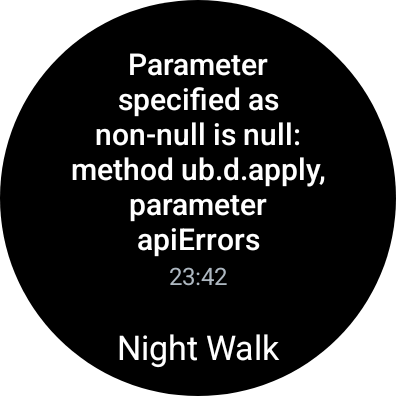- Home
- Help & Ideas
- Devices and Connections
- Re: (KNOWN ISSUE) Error message (non-null is null)...
- Subscribe to RSS Feed
- Mark Topic as New
- Mark Topic as Read
- Float this Topic for Current User
- Bookmark
- Subscribe
- Mute
- Printer Friendly Page
- Mark as New
- Bookmark
- Subscribe
- Subscribe to RSS Feed
- Permalink
- Report Inappropriate Content
04-02-2024
02:47 PM
- last edited on
04-15-2024
01:16 PM
by
Scout
Sync of walk between Galaxy Watch 4 (Wear OS) and Samsung S21 failed. Fresh installs on both the phone and watch.
Solved! Go to Solution.
- Mark as New
- Bookmark
- Subscribe
- Subscribe to RSS Feed
- Permalink
- Report Inappropriate Content
04-11-2024 09:10 AM - edited 04-24-2024 08:08 AM
Hi All 👋!
Thanks for your patience and sorry about the issues.
You can try the steps @TheFostah noted which resolved the issue without losing any data:
Open Strava on watch, sign out, and sign back in and it should ask you to grant it permission again.
If this doesn't work for you, our team has pushed a fix and you will need to do the following:
1. delete the Strava application from your watch
2. Power your device off for 10 seconds
3. turn your watch back on and reinstall the Strava application (v1.39).
Unfortunately, this will discard any pending activities that have not yet synced to your account but will remove the error and new activities should sync over again. If you have issues after doing the above, please submit a support ticket. If you have trouble with our online form, you can send an email to support@strava.zendesk.com. Please direct your email to the attention of Jimi.
Cheers,
Scout (she/her)
STRAVA | Community Hub Team

- Mark as New
- Bookmark
- Subscribe
- Subscribe to RSS Feed
- Permalink
- Report Inappropriate Content
04-14-2024 06:04 AM
Ça ne marche pas pour moi non plus.
Montre samsung watch 5 et téléphone s24 ultra
- Mark as New
- Bookmark
- Subscribe
- Subscribe to RSS Feed
- Permalink
- Report Inappropriate Content
04-13-2024 01:59 AM
Tried both, this doesn't work. Please solve! Running a marathon next week and this really sucks!
- Mark as New
- Bookmark
- Subscribe
- Subscribe to RSS Feed
- Permalink
- Report Inappropriate Content
04-14-2024 10:59 PM
Same. Any updates for a fix Google Pixel watch
- Mark as New
- Bookmark
- Subscribe
- Subscribe to RSS Feed
- Permalink
- Report Inappropriate Content
04-11-2024 10:22 PM
Foud a way without losing data.
Sign out on your watch
Turn off your watch
Turn off your device
Turn on your device
Turn on your watch
Open strava on your watch
Sync your activitys
My 7 activitys got synced
- Mark as New
- Bookmark
- Subscribe
- Subscribe to RSS Feed
- Permalink
- Report Inappropriate Content
04-11-2024 10:17 PM
After many different approaches, I found a way to finally sync my ride.
Turn off Bluetooth on phone.
Uninstall app on phone.
Install app on phone.
Set watch on flight mode
Logg off Strava on phone
Restart watch.
Turn on Bluetooth on both devices.
Log in on watch, and sync works
- Mark as New
- Bookmark
- Subscribe
- Subscribe to RSS Feed
- Permalink
- Report Inappropriate Content
04-11-2024 08:36 PM
I've followed your instructions, and yeah the record did disappear. How nice!
- Mark as New
- Bookmark
- Subscribe
- Subscribe to RSS Feed
- Permalink
- Report Inappropriate Content
04-11-2024 12:54 PM
This isn't good enough. We are paying for this service and there are continuing issues
- Mark as New
- Bookmark
- Subscribe
- Subscribe to RSS Feed
- Permalink
- Report Inappropriate Content
04-11-2024 12:25 PM
I was already on 1.39 so I started a run for 2 minutes, and I didn't sync
I did the "fix method" and now I sync without issues!
Thanks Strava 👌❤️
- Mark as New
- Bookmark
- Subscribe
- Subscribe to RSS Feed
- Permalink
- Report Inappropriate Content
04-11-2024 10:33 AM
If you have pending syncs it's worth it to first try the following:
For me what worked was logging out multiple times on the watch and logging in again. The time it worked was logging out on the watch, turning off the watch, turning the watch on again and then logging in. Then it got synced.
- Mark as New
- Bookmark
- Subscribe
- Subscribe to RSS Feed
- Permalink
- Report Inappropriate Content
04-11-2024 10:12 AM
I found a FIX:
Open strava on watch, sign out, and sign back in and it should ask you to grant it permission again.
This fixed the sync issue for me.
Note: No activities were lost. I was able to sync on login. This was on Galaxy watch 5 pro.
Welcome to the Community - here is your guide to help you get started!