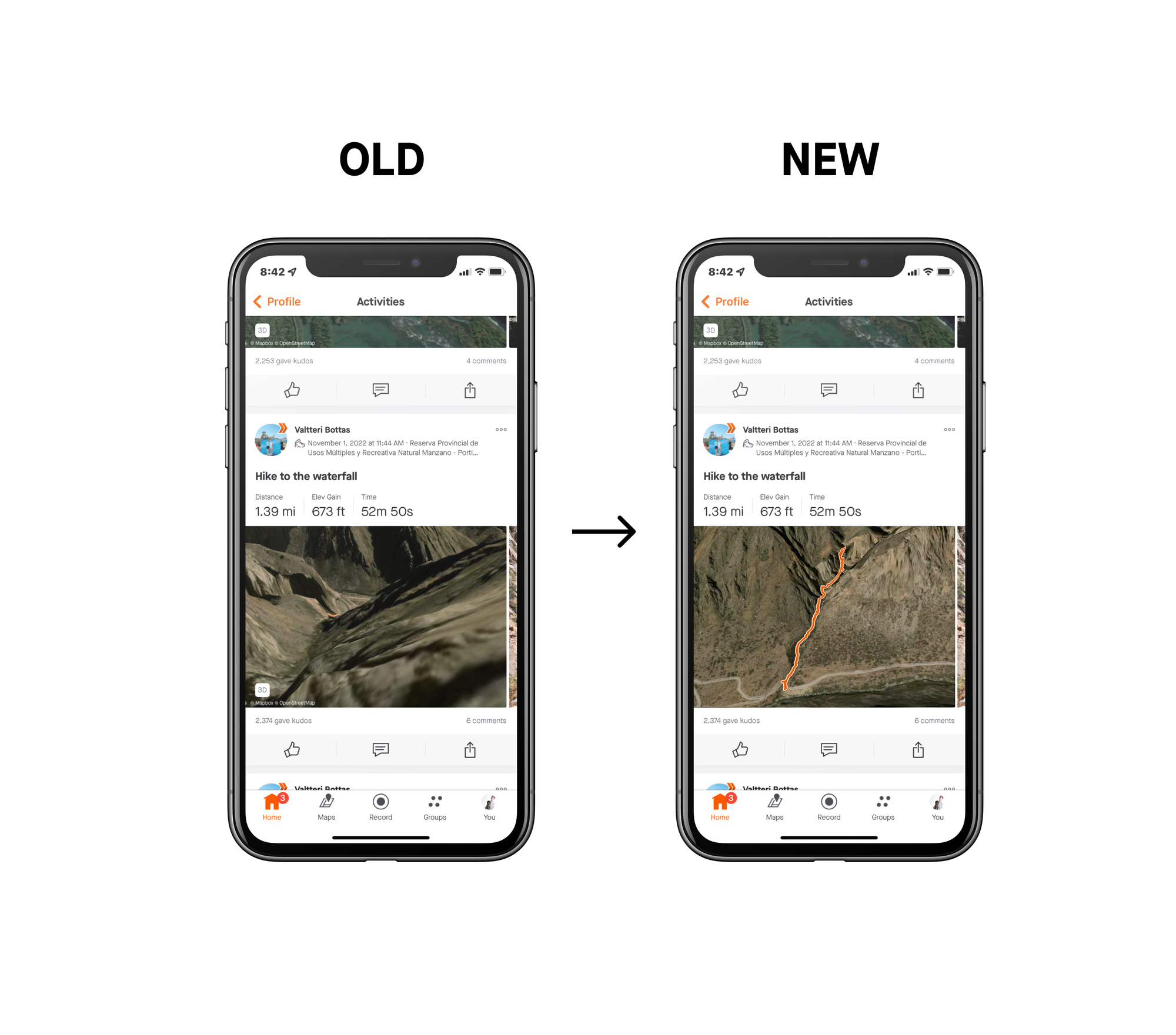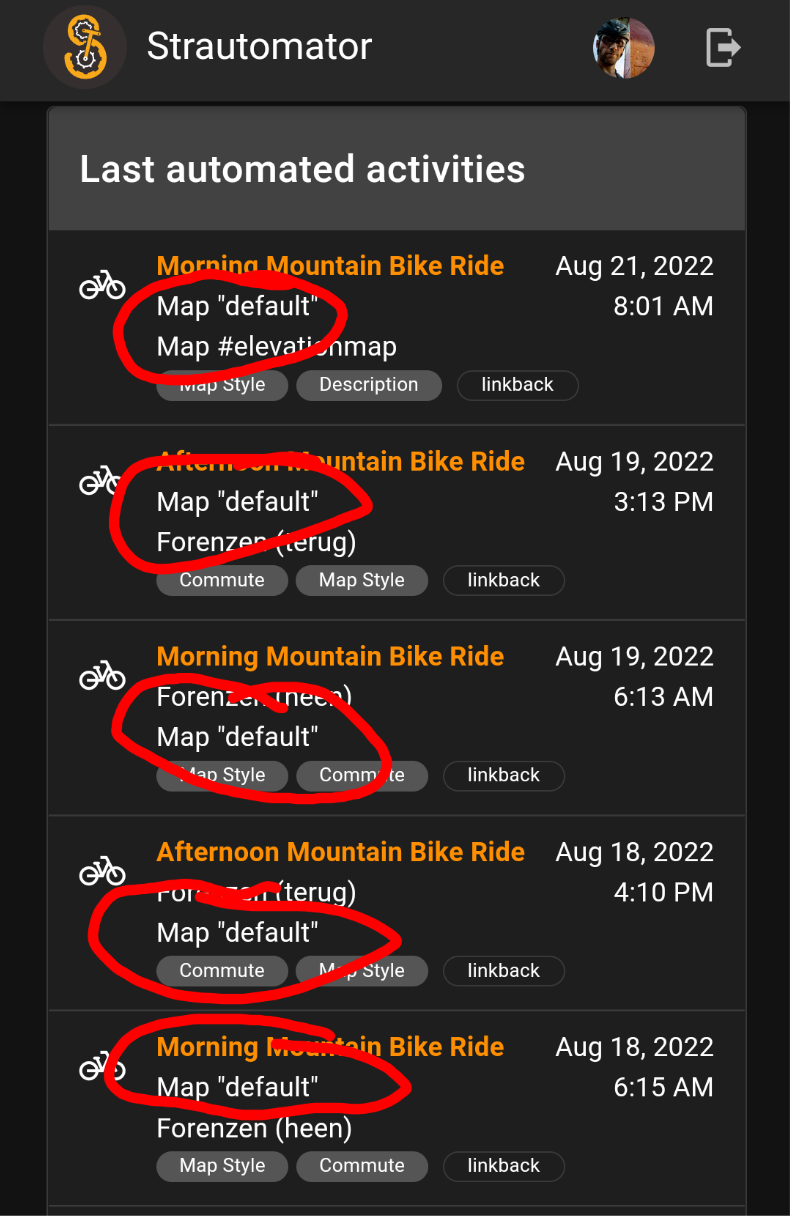3D view map preview is selected by default for all trail runs. I see it a lot in my feed because most of people who I follow are trail runners. I find that the 3D map hurts usability of Strava more than it helps. With the 2D map, just by glancing at the map preview, I often instantly know where the run was - many shapes of trails are easily recognizable.
But with the 3D map a good part of the route is often obstructed by terrain like in the example below. That is because the view is always oriented south to north. So unless the activity was on a south slope or the terrain is fairly flat, the 3D map often looks quite terrible and useless to convey a good information about the activity.
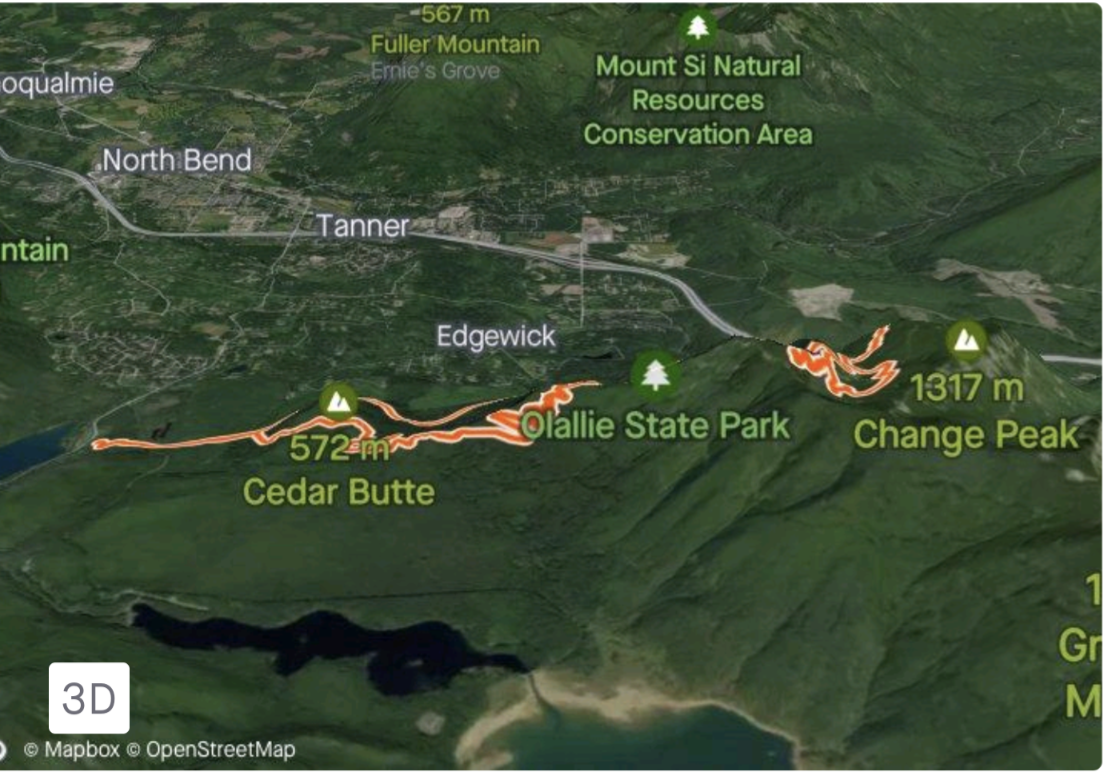
I find that I often want to switch back to the normal 2D map, and that is glitchy by the way. Often I switch the map at the same time as editing a run title and details but it doesn't get switched. And then I have to edit the activity and change it again.
I'd really like an option to remember the map type and automatically apply it. Except some rare cases I don't want to have the 3D map selected by default because frankly it doesn't work.