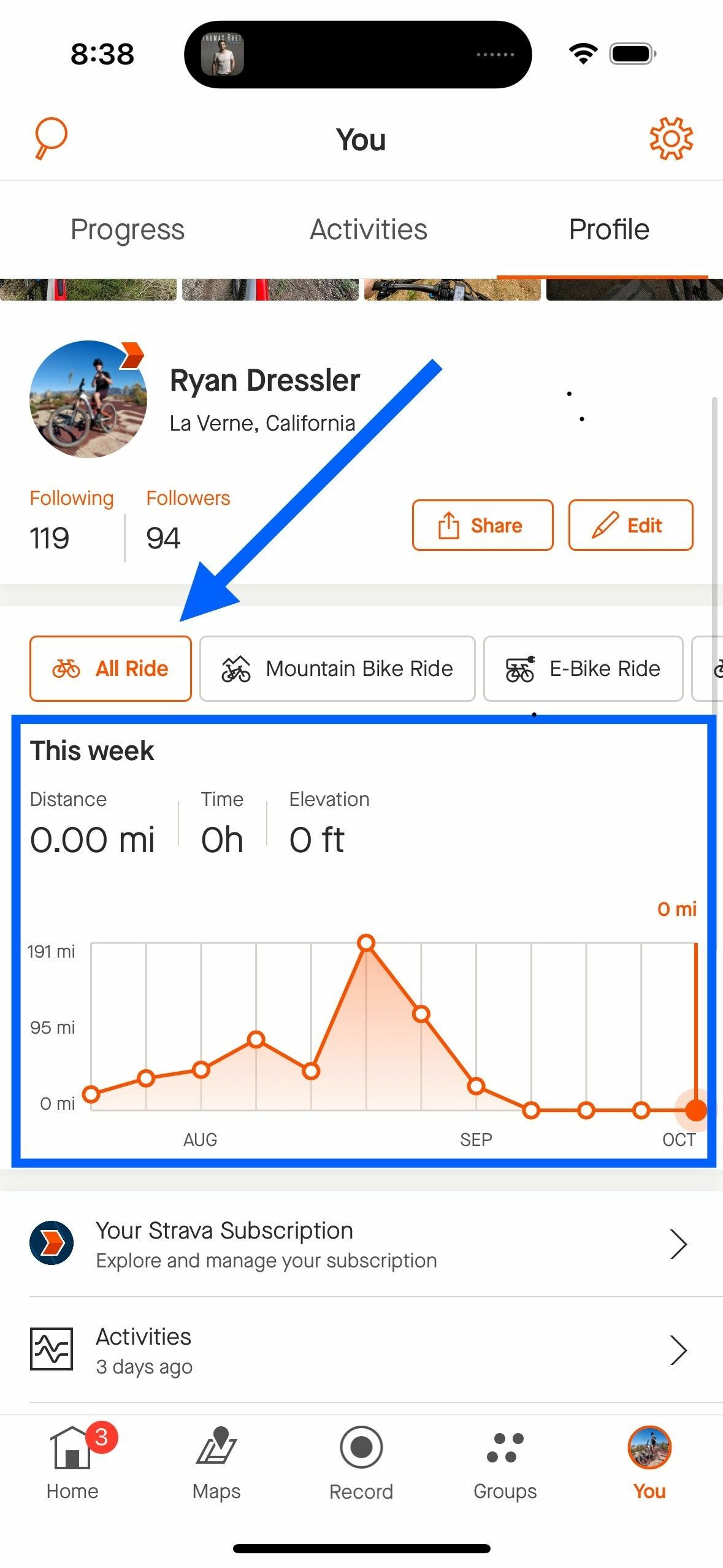I'm new to this site so apologies in advance if I'm unfamiliar with it
I have regular bike and e-bikes. I want both to count towards my annual goals (time and distance). I've been Googling for whether e-bike rides count, most replies suggest they do count, but clear from my total they don't (I can simply change an activity from Ride to E-Bike ride and see the totals change for YTD).
How do I get it to count everything short of calling everything a Ride (which messes up lots of other things)?