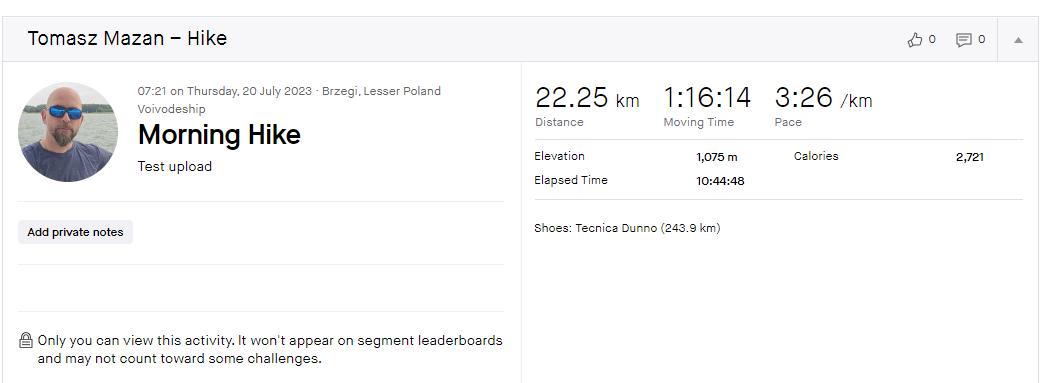Hello @Beniamin
Thanks for posting about this. Can you confirm that it's the moving time that is incorrect (versus the elapsed time)? We show both moving time and elapsed time on hike activities, however we base your average pace on moving time.
We rely on the completeness and accuracy of your GPS data to calculate your moving time. The sampling rate of your GPS device is a major factor, especially if you are moving relatively slowly over difficult terrain. Generally, you'll want to increase the sampling rate if your GPS device offers this option. Large gaps between GPS points mean we don't have the data we need to calculate an accurate moving time.
Please check out this article for more information and we're happy to answer any more questions.