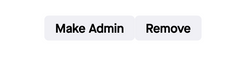- Home
- Help & Ideas
- Strava Features Chat
- Re: Make admin
- Subscribe to RSS Feed
- Mark Topic as New
- Mark Topic as Read
- Float this Topic for Current User
- Bookmark
- Subscribe
- Mute
- Printer Friendly Page
The Hub is now in read-only mode as we make improvements to the Hub experience. More information is available here.
- Mark as New
- Bookmark
- Subscribe
- Subscribe to RSS Feed
- Permalink
- Report Inappropriate Content
08-18-2023 08:05 AM
Hi all, I have gone through a big frustration with failures to add admins to my club. No matter what I use, my notebook with Firefox, Chrome and Edge, mobile app, I have tried everything and no luck with adding the admin. Whenever I click on the MAKE ADMIN button, the page resets and goes back to members page with no change whatsoever.
Help please.
Thank you, T.
Solved! Go to Solution.
- Mark as New
- Bookmark
- Subscribe
- Subscribe to RSS Feed
- Permalink
- Report Inappropriate Content
08-28-2023 12:18 PM
Hey @dougstodd & @tlhotk,
Thanks for posting and sorry for the trouble. I just checked my club and was able to add and remove admins. Can you let me know if you are still experiencing this issue?
Cheers,
Scout (she/her)
STRAVA | Community Hub Team

- Mark as New
- Bookmark
- Subscribe
- Subscribe to RSS Feed
- Permalink
- Report Inappropriate Content
08-28-2023 12:18 PM
Hey @dougstodd & @tlhotk,
Thanks for posting and sorry for the trouble. I just checked my club and was able to add and remove admins. Can you let me know if you are still experiencing this issue?
Cheers,
Scout (she/her)
STRAVA | Community Hub Team

- Mark as New
- Bookmark
- Subscribe
- Subscribe to RSS Feed
- Permalink
- Report Inappropriate Content
01-28-2024 05:26 AM
I have the same problem. How did you add additinal admins to the club?
- Mark as New
- Bookmark
- Subscribe
- Subscribe to RSS Feed
- Permalink
- Report Inappropriate Content
01-28-2024 11:29 AM - edited 01-28-2024 11:29 AM
Hey @Marc123,
Thanks for your post. If you are the club owner you will be able to do the following:
-> If you create the club, you will automatically be designated as the club owner
-> Only club owners can delete a club
-> At any time, owners can transfer ownership, revoke or give other club members admin status and remove club members. Hover over a member's name to reveal these options
If you are not seeing these options, please submit a support ticket (please include a link to the club and a screenshot of what you are seeing) and we will investigate further.
You can also check these posts for more club info:
Creating your own Club on Strava
Questions about Clubs? Check out this post!
Creating your Strava Club Event
Cheers,
Scout (she/her)
STRAVA | Community Hub Team

- Mark as New
- Bookmark
- Subscribe
- Subscribe to RSS Feed
- Permalink
- Report Inappropriate Content
08-29-2023 12:31 AM
Works now
- Mark as New
- Bookmark
- Subscribe
- Subscribe to RSS Feed
- Permalink
- Report Inappropriate Content
08-29-2023 06:20 AM
@tlhotk... Thanks for confirming!
Cheers,
Scout (she/her)
STRAVA | Community Hub Team

- Mark as New
- Bookmark
- Subscribe
- Subscribe to RSS Feed
- Permalink
- Report Inappropriate Content
08-21-2023 01:24 AM
Yep, same thing here. I first tried on Friday and again today. Does exactly as the OP describes. Chrome on a mac.
- Segment Verification with Likes Vs Star in Ideas
- The Strava server has encountered an error. Please contact support if the problem persists. in Devices and Connections
- Allow crosswalks to be bikeable (when creating Strava routes) in Ideas
- improve GPS registration of segments in Strava Features Chat
- Turning off the new pop-up prompts to edit title / share activity? in Strava Features Chat
Welcome to the Community - here is your guide to help you get started!