Hey folks, I can no longer access my routes from my mobile devices… I get an error message that I’m offline and IM NOT! anyone else seen this? All the map graphics have urned off too
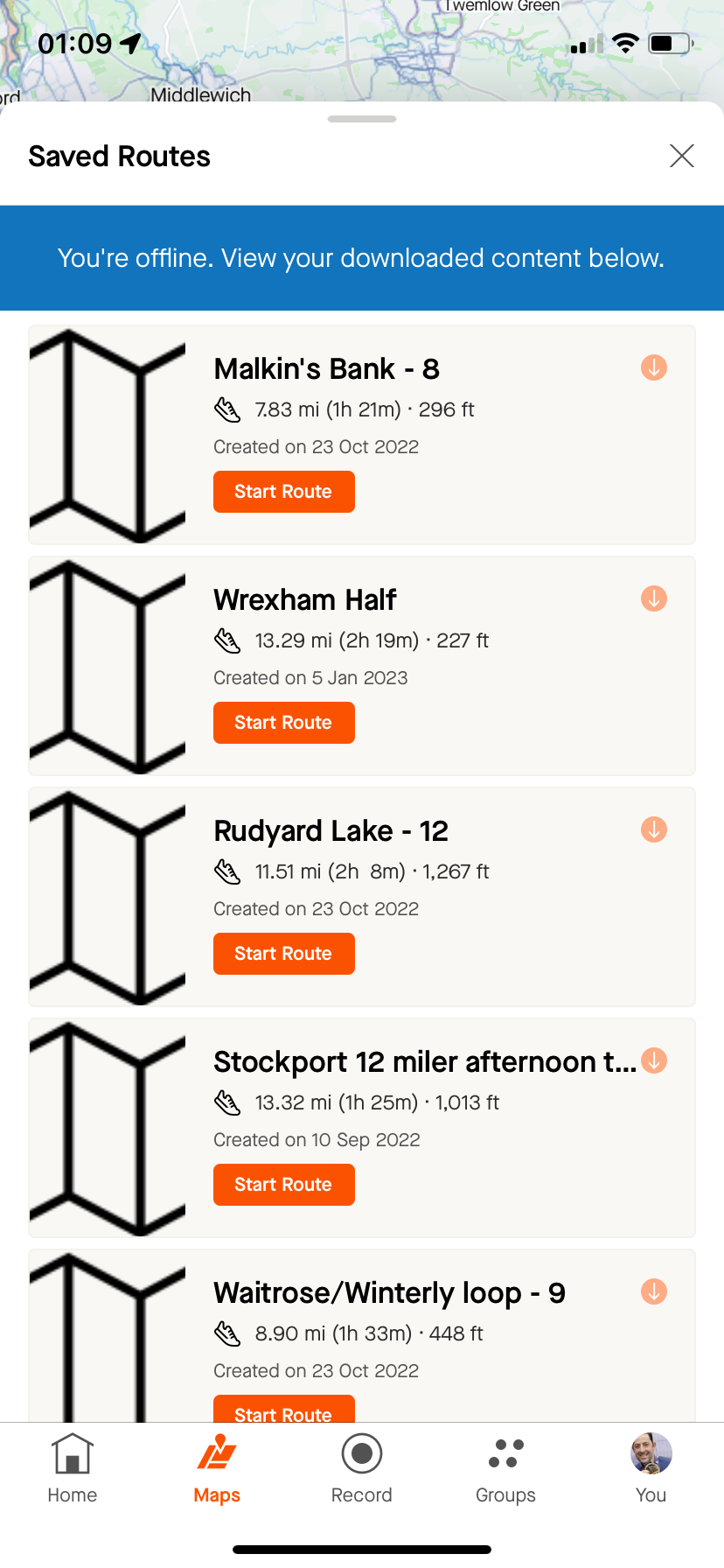
 +3
+3
Hey folks, I can no longer access my routes from my mobile devices… I get an error message that I’m offline and IM NOT! anyone else seen this? All the map graphics have urned off too
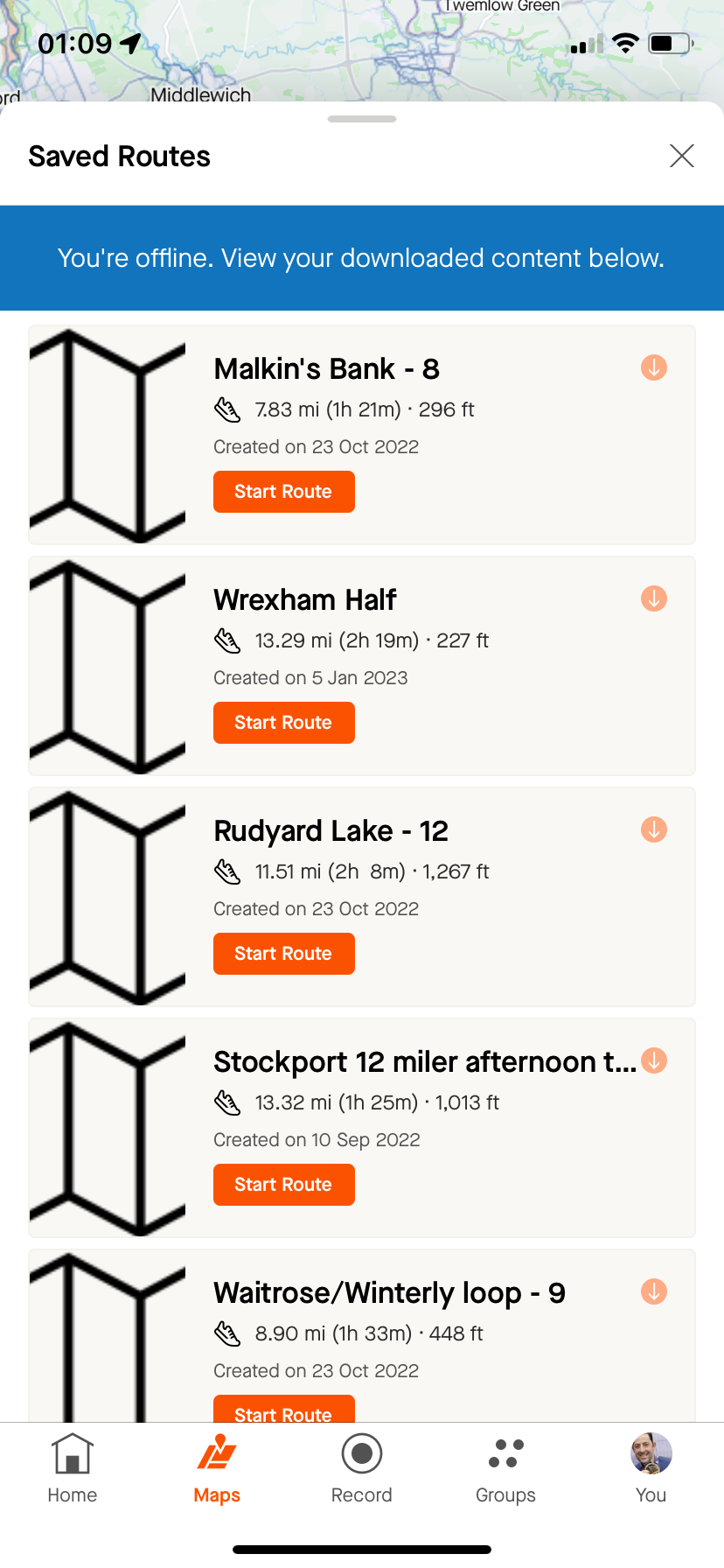
Best answer by Jane
Hi @PaulJH792
Sorry to hear that's an ongoing problem. I'm going to escalate this post to our Support Team so someone can work directly with you to troubleshoot. Please sit tight and you will be hearing from someone soon.
Thanks for your patience.
Enter your E-mail address. We'll send you an e-mail with instructions to reset your password.