Hello!
My name is Geode and I am a member of Strava’s Community Management team specializing in account access inquiries.
So, let me just say it… Login and account issues are frustrating!
But, I have tools and I am here to help. Let’s work together to resolve the issue you are experiencing and get you back into your account.
- Start with Step 1 below to diagnose the issue you are experiencing.
- Then go to Step 2, the recommended section to troubleshoot the diagnosed issue.
Most likely all the information needed to resolve the issue you are experiencing is included in this article.
Let’s get started!
01 Diagnose
We first need to correctly identify the root cause of the issue you are experiencing.
Below are the most common log in, email, one-time code, and password issue descriptions I hear from athletes. Based on the description, I usually know which direction we need to go to resolve the issue. This does not always seem like a direct path to the athlete I am working with, but trust me as we navigate this journey as I have helped thousands of athletes regain access to their Strava account.
So read through the list below and find the description that sounds like the issue you are experiencing. Then skip to the recommended section to begin troubleshooting.
What Issue Are You Experiencing?
- “I don’t know how to login to my Strava account.”
- “I am getting an error message when logging in.”
- “The email address associated with my Strava account is misspelled.”
- “The email address associated with my Strava account no longer exists.”
- “I cannot access the inbox of the email address associated with my Strava account but I do know the password of my Strava account.”
- “I don’t recognize the email address associated with my Strava account, xxxxx@privaterelay.appleid.com.”
- “I want to locate the email address associated with my account.”
- “I want to delete my Strava account.”
If you’re experiencing anything listed above, go to the “Log In Issues” section under “02 Troubleshoot.”
- “I need to update my password.”
- “I forgot my password.”
- “I login with Google, Apple, or Facebook and would like to change to email login.”
- “I want to enable one-time codes.”
- “I am not receiving the one-time code email to my inbox.”
- “I want to opt out of one-time codes and revert to password log in.”
- “I need to update the email address associated with my Strava account.”
- “I do not remember the email address associated with my Strava account.”
- “I cannot access the inbox of the email address associated with my Strava account and I do not know the password of my Strava account.”
If you’re experiencing anything listed in the above, go to the “Email, One-Time Code, and Password Issues” section under “02 Troubleshoot.”
02 Troubleshoot
We have done the initial diagnosis of the issue, now let’s troubleshoot. Go to the corresponding topic below that relates to the issue we diagnosed. If we uncover a new route to your issue, you might be redirected to another topic to troubleshoot. Stick with it! If we work together, the processes below will help you get back into your Strava account in an efficient manner.
» Log In Issues
In this section, the goal is to provide instructions to easily navigate the Log In page. Also included are tips on how to resolve any errors you might encounter.
“I don’t know how to login to my Strava account.”
There are 5 options for accessing your Strava account, via your email and one-time code or password, or through Google, Apple, or Facebook.
From the home page, ensure you select the Log In page.
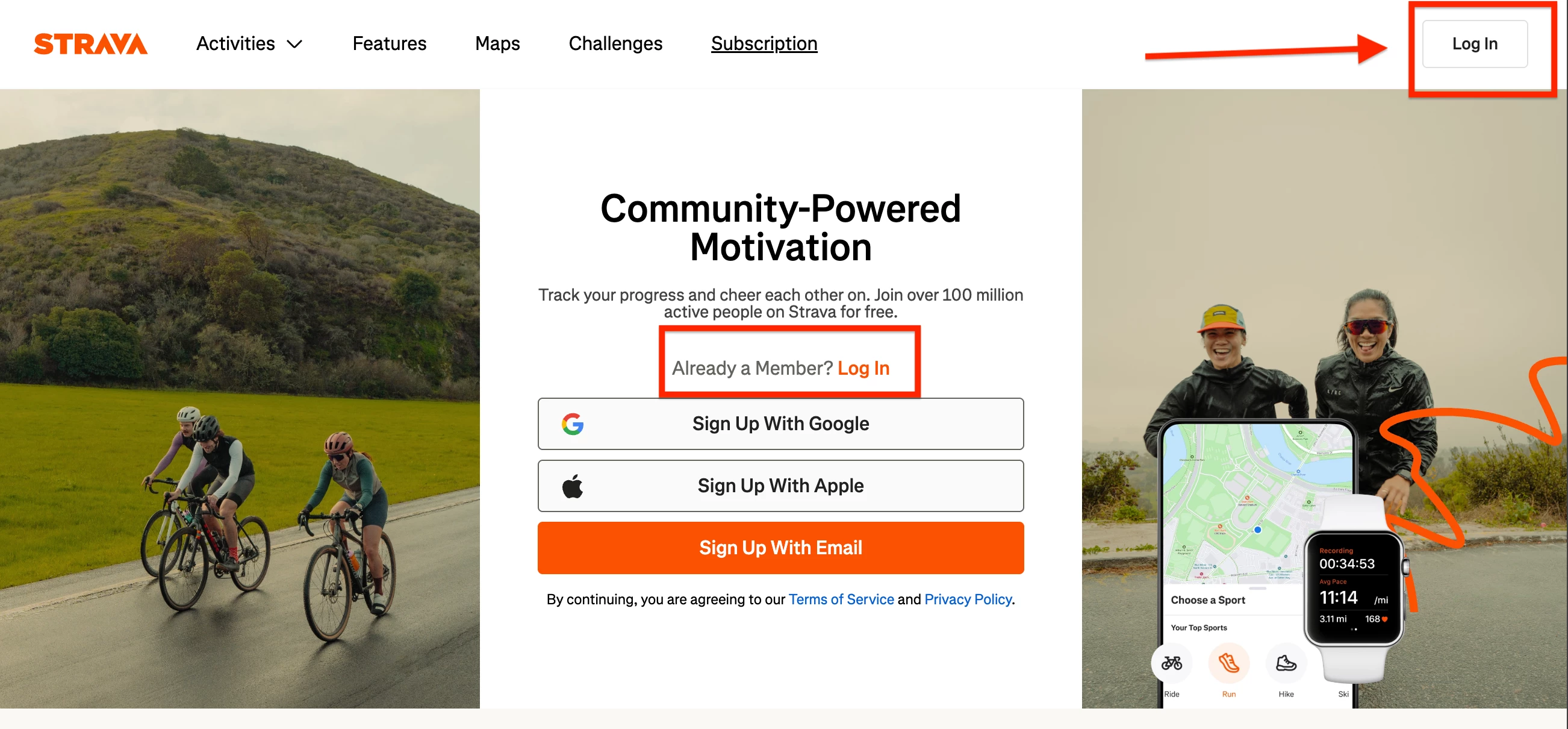
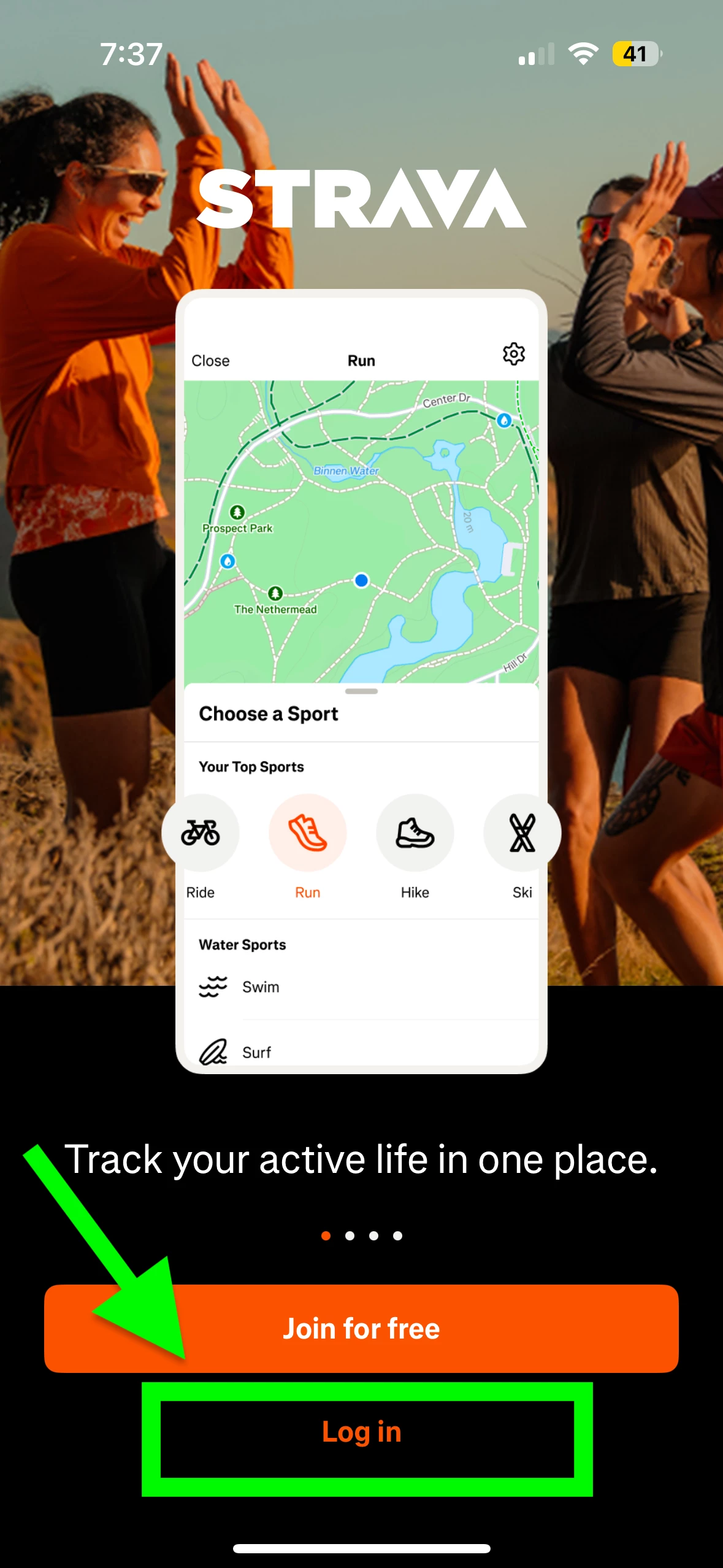
If you login with email and one-time code or password: enter the email address associated with your Strava account. You will be guided to a second page where you can log in via one-time code or password.
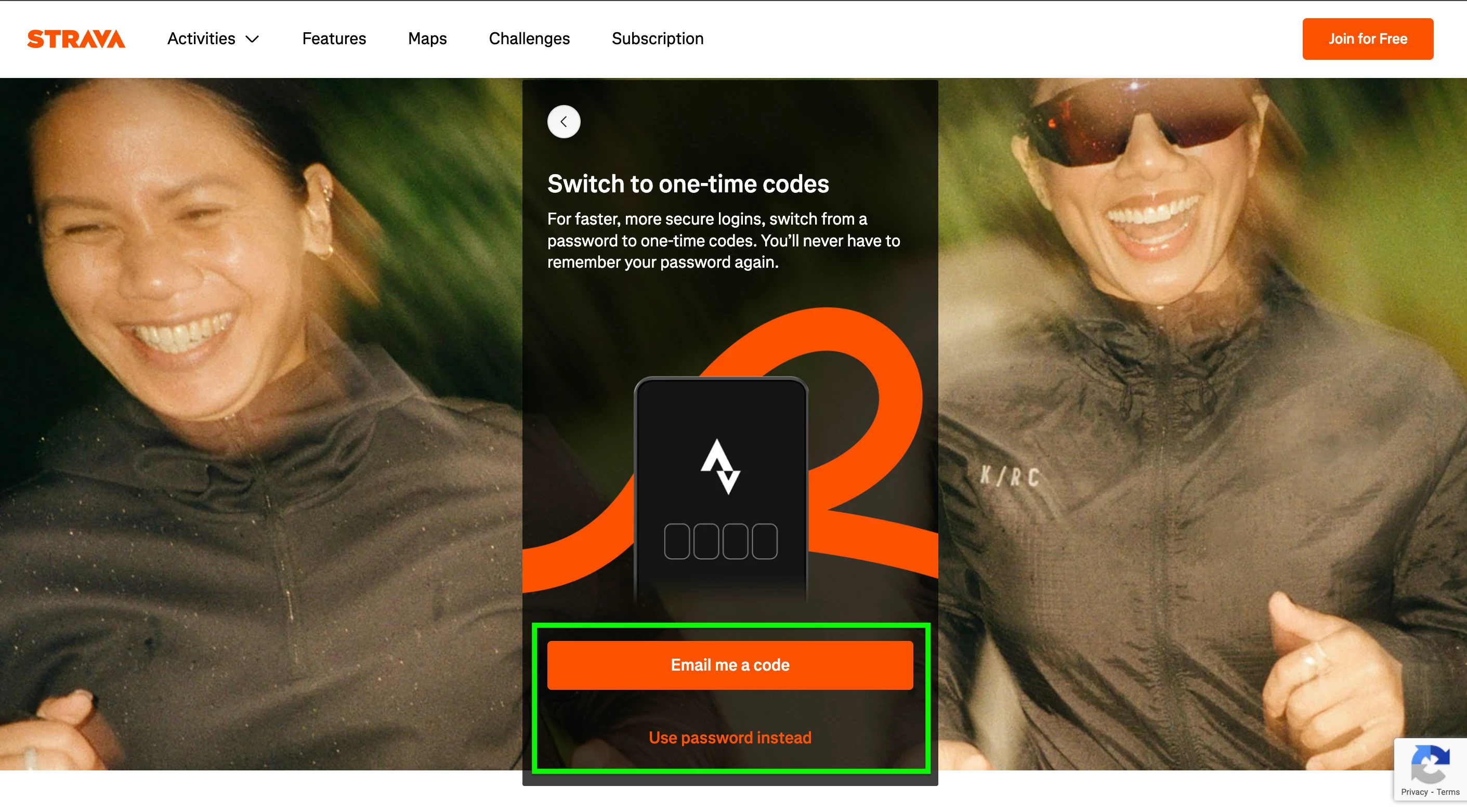
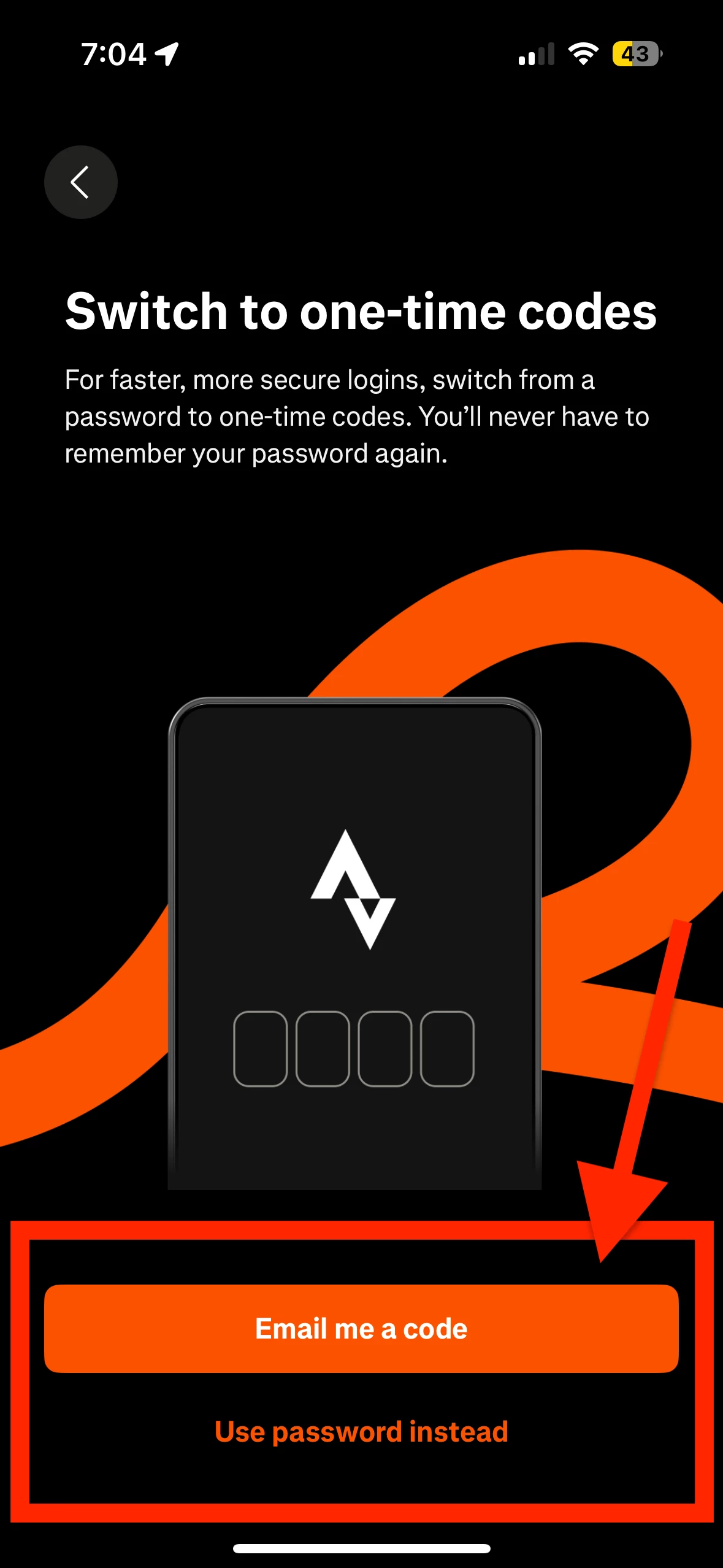
If you login with Google, Facebook or Apple, click the appropriate link. The email associated with your Strava account will match the email associated with either of those accounts.
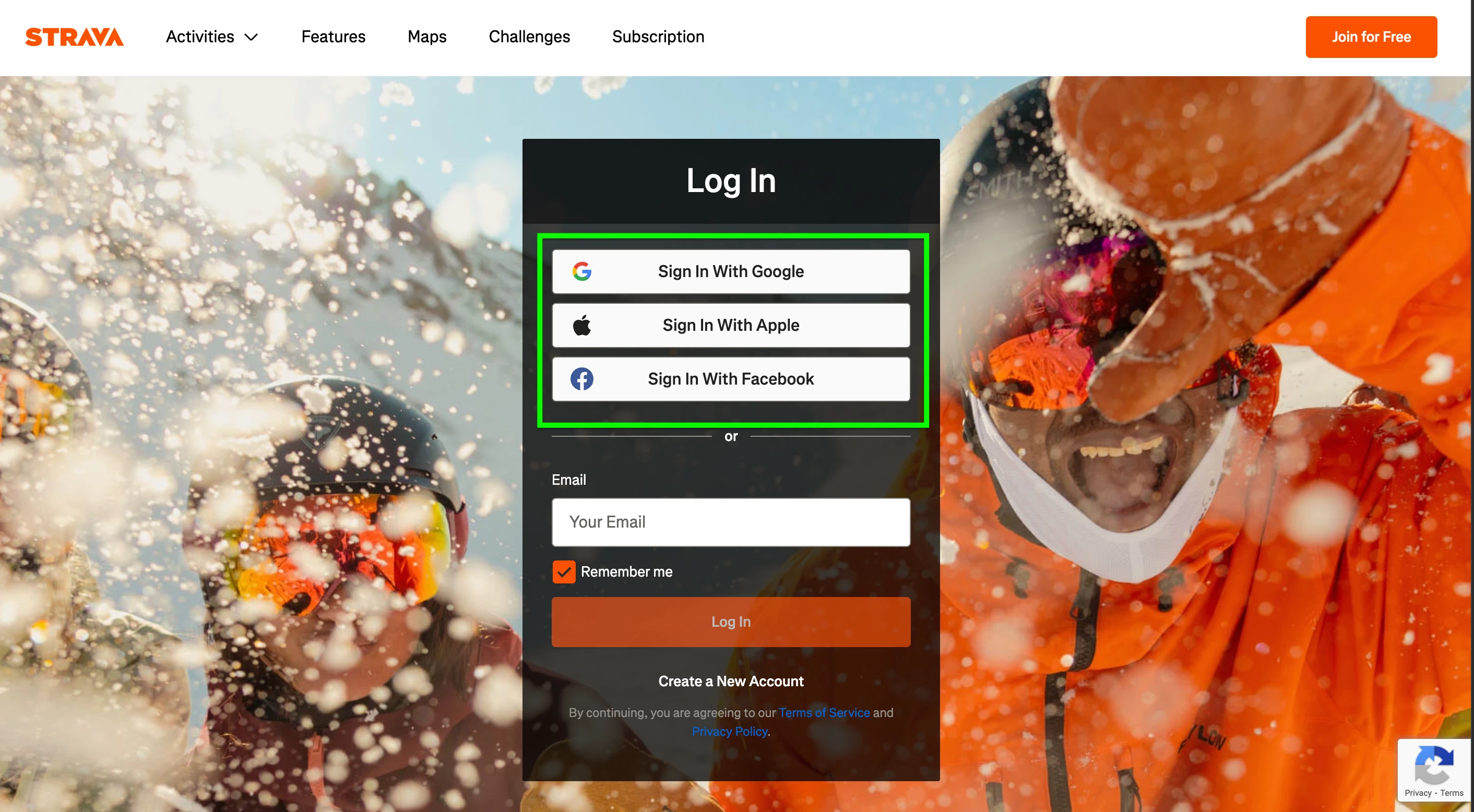
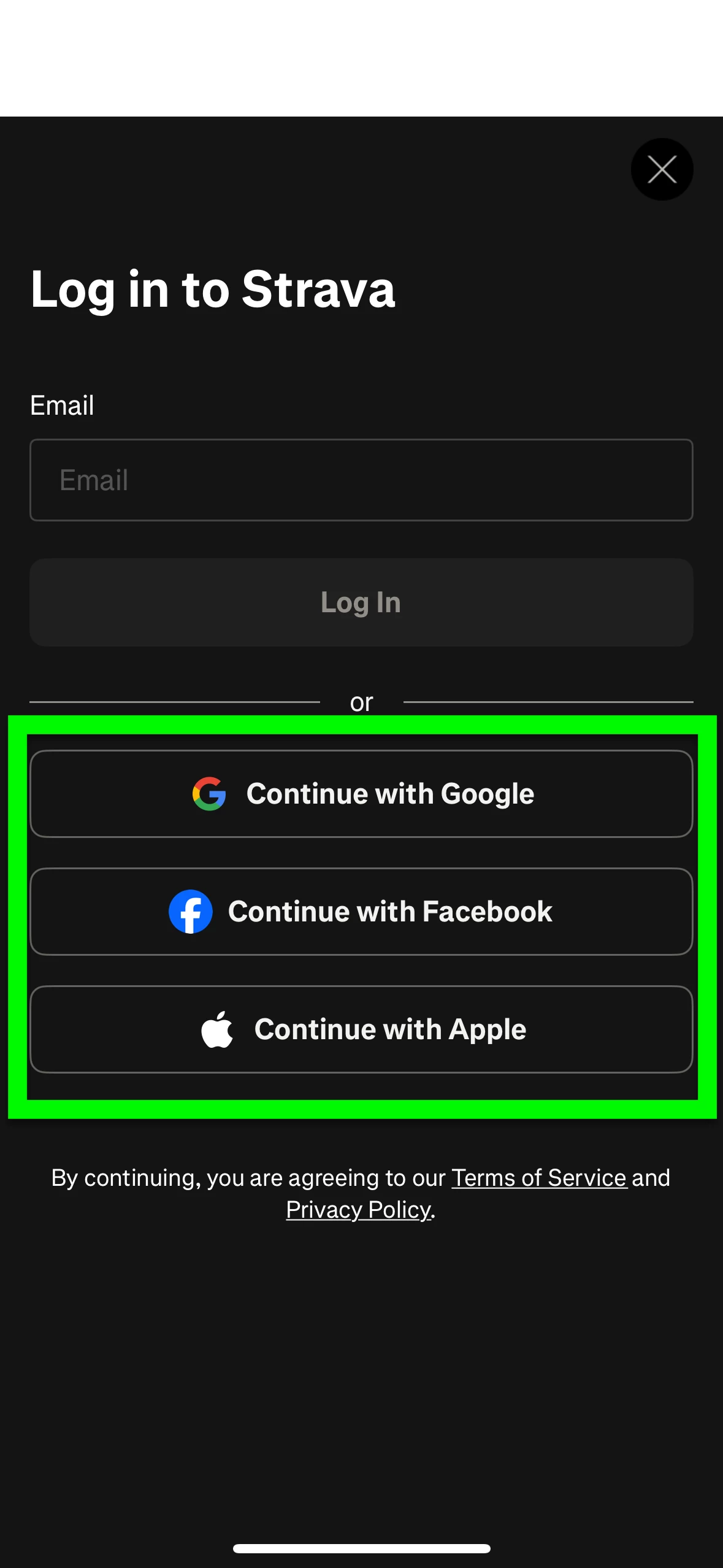
“I am getting an error message when logging in.”
The error you are seeing when trying to log in refers to either spelling an email and/or password incorrectly, entering a one-time code incorrectly, and/or an issue of exceeding a login request threshold for a given period of time.
To remove the error, please try the tips listed below:
- Wait one hour. Attempt to log in again ensuring that you are using/spelling the correct email/password associated with your account.
- If you are still unable to access your account, please clear your history and cache on your browser then quit/reopen your primary browser and try logging in again.
- If step 2 does not resolve the issue, try to log in to your Strava account using a different browser.
- If neither steps above have resolved the issue, please wait 24 hours then attempt to log in again.
- If the error is still not removed after 24 hours, please let us know which browsers you are using and if you have any extensions or third-party applications installed.
If you have tried the troubleshooting tips above and are repeatedly experiencing log in issues on the web, please refer to the Help Center article Supported Browsers on Strava.
If you are an iOS user receiving an error message that says, "Something Went Wrong" when you attempt to log in to Strava, please refer to our Help Center article "Something Went Wrong" Error Message When Logging In.
“The email address associated with my Strava account is misspelled.”
“The email address associated with my Strava account no longer exists.”
“I no longer have access to the inbox of the email address associated with my Strava account but I do know the password of my Strava account.”
If the email address associated with your Strava account is misspelled, no longer exists, or if you no longer have access to the email's inbox, your account is still accessible. To access this account, go to the login prompt and enter this email address exactly as it is spelled or misspelled along with its associated password. Once into your account, go to the section below entitled “I need to update the email address associated with my Strava account.”
“I don’t recognize the email address xxxxx@privaterelay.appleid.com.”
If you created a Strava account using your Apple ID by going to the Sign-Up page and clicking “Sign Up with Apple”, then you used Apple’s Hide My Email feature. This feature assigns a separate proxy email address to your Strava account, which appears as: xxxxx@privaterelay.appleid.com. Emails sent to your proxy email address are forwarded by Apple to the email address associated with your Apple account.
“I want to locate the email address associated with my account.”
- From the Strava website: hover over your profile picture in the top right corner and select “Settings” from the drop-down menu. You will see your email address in the top right corner under “My Account.”
- From the Strava app: go to the “You” page and then click the Settings icon (a gear) in the top right corner. You will see the email associated with your account at the top of the page.
“I want to delete my Strava account.”
For complete instructions on how to delete your Strava account, please refer to our Help Center article Delete Your Strava Account.
---------------------
» Email, One-Time Code, and Password Issues
To reduce any possibility of future login issues, it is best to always associate your active email address with your Strava account. It should be an easy update, but if there are any issues please see the instructions at the bottom of this page to contact Support.
“I need to update my password.”
“I forgot my password.”
“I login with Google, Apple, or Facebook and would like to change to email login.”
If you forgot or need to update your password, or if you previously logged into Strava using Google, Apple, or Facebook and you want to log in via email and password, you will need to create a password. The best way to do this is to use the password recovery process:
- Go to https://www.strava.com/account/recover and enter the email address used in your Google, Apple, or Facebook account
- You should receive a link to reset your password within minutes
- If you do not receive this email, please check your spam folder and search for any emails from Strava. It will come from the email: no-reply@strava.com.
“I want to enable one-time codes.”
Athletes who log in with an email have the option to sign in to their Strava account via a one-time code. This will make logging into the Strava app easier and more secure, as users will no longer have to remember their password.
If you are currently logged in to your Strava account, take these steps to opt in to one-time codes:
- From the Strava website: hover over your profile picture in the top right corner and select “Settings” from the drop-down menu, then “My Account.” Scroll down to “Switch to One-Time Codes.” On that page, select “Email me a code.”
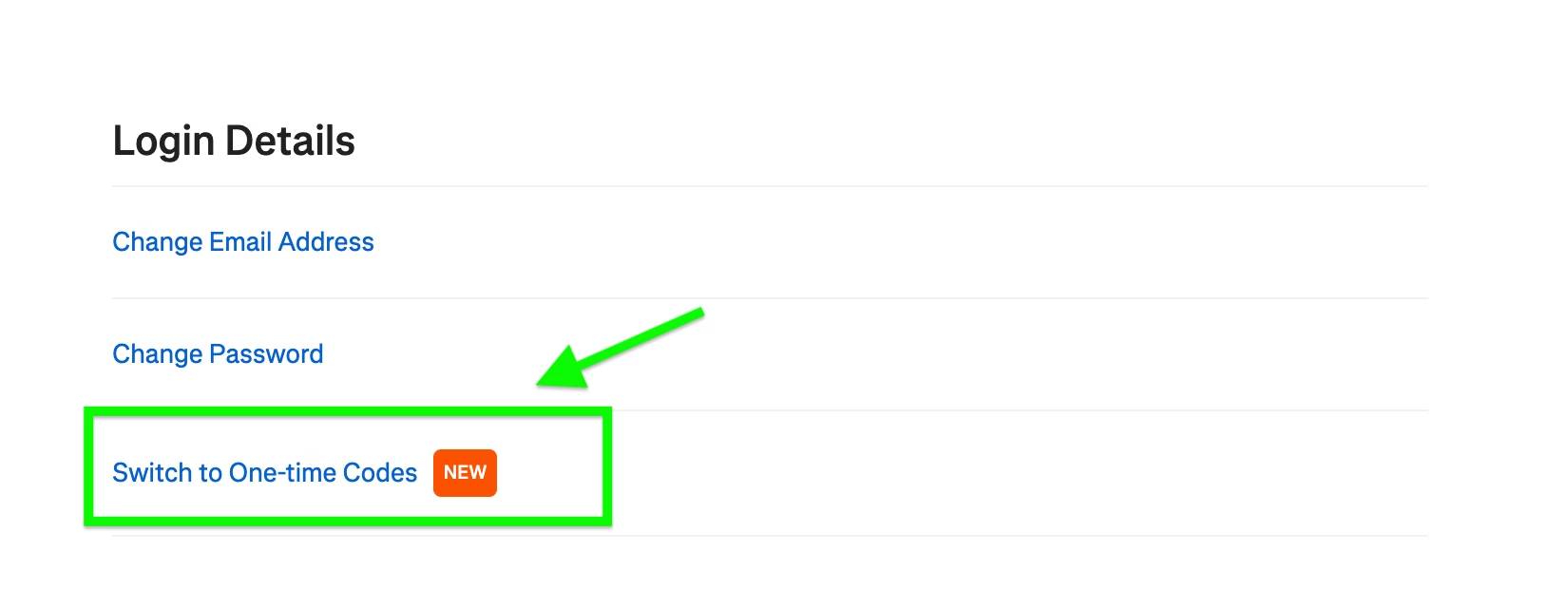
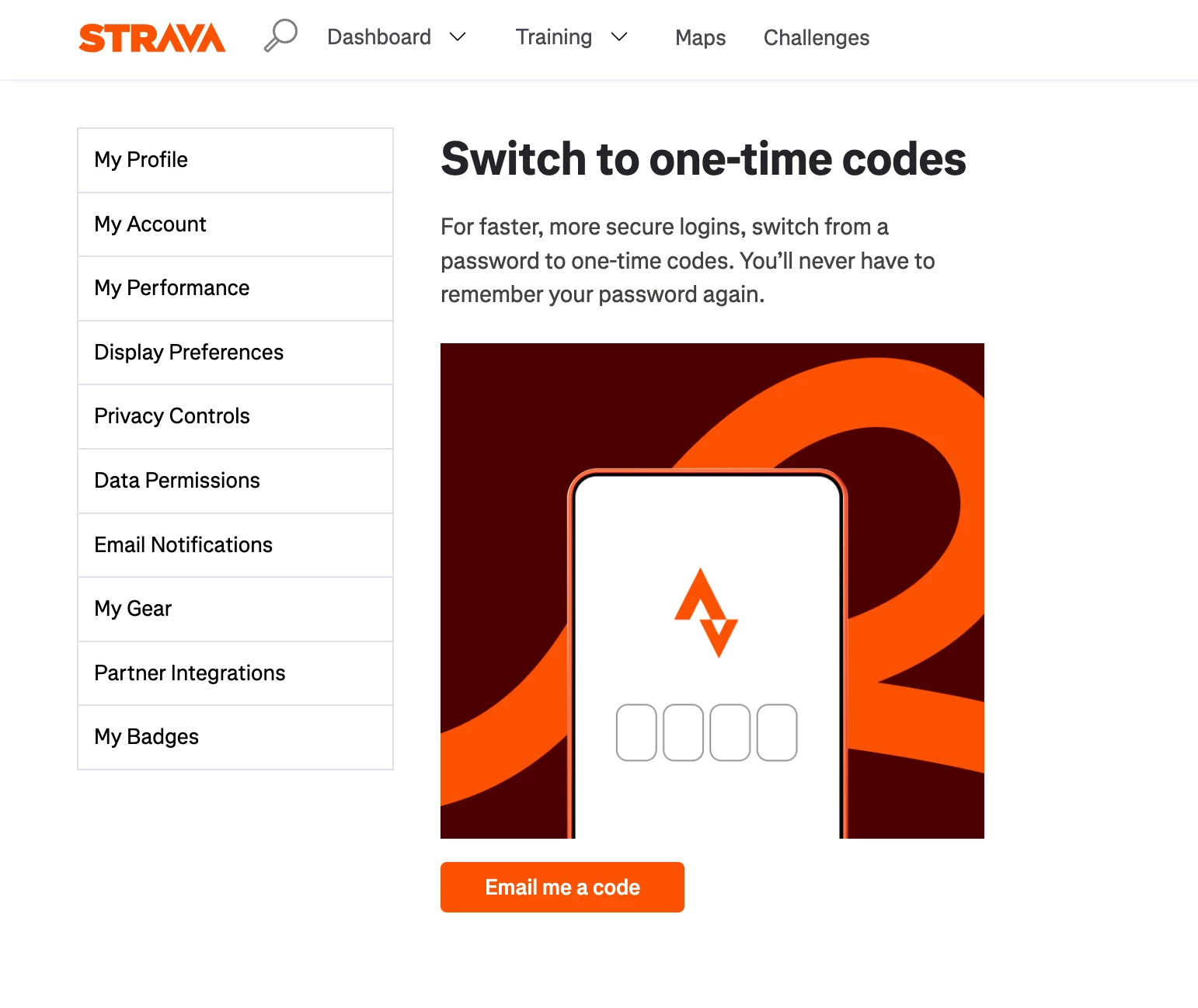
- From the Strava app, go to the “You” tab, then click the “Gear” icon. Scroll down to “Scroll down to “Switch to One-Time Codes.”
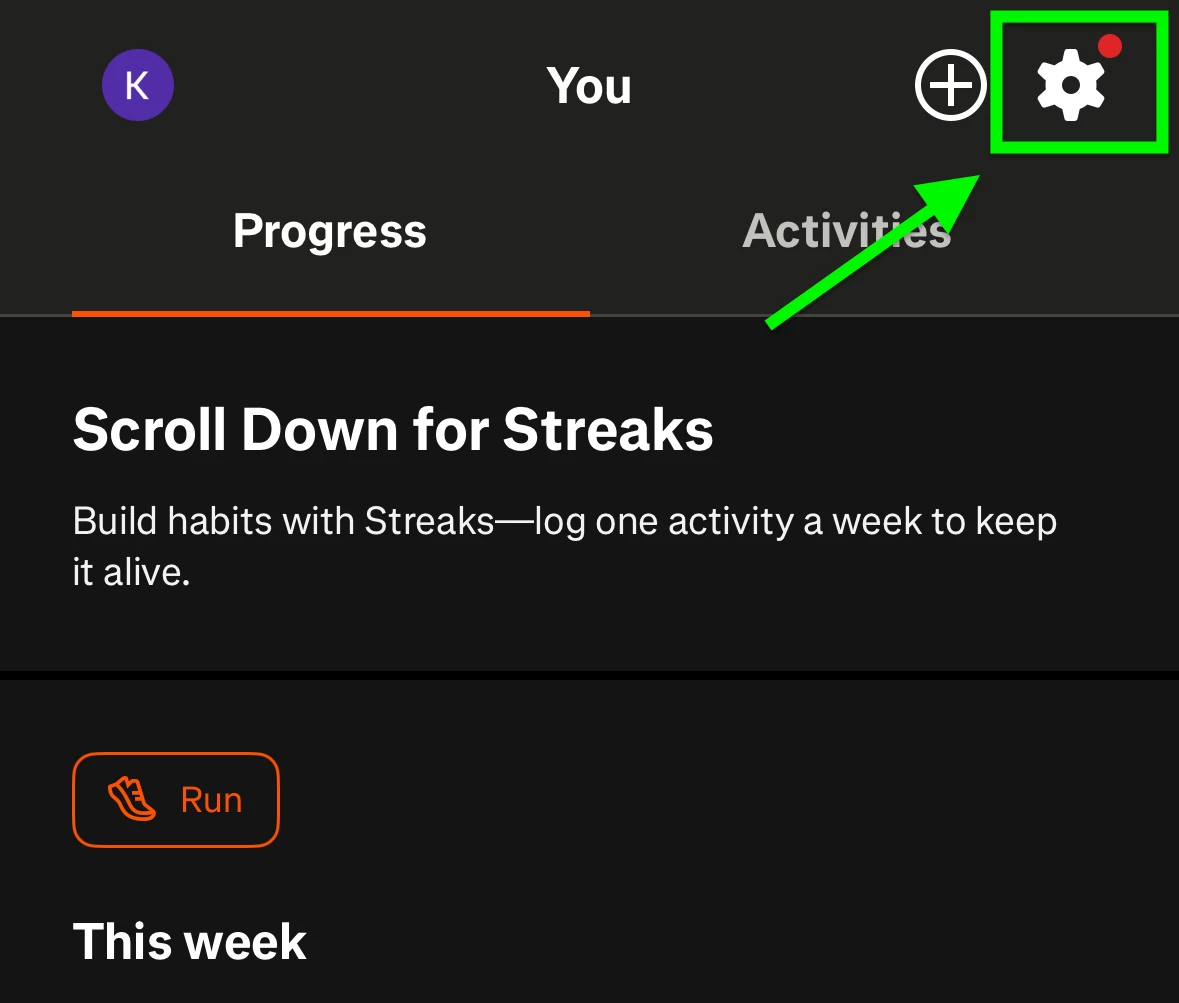
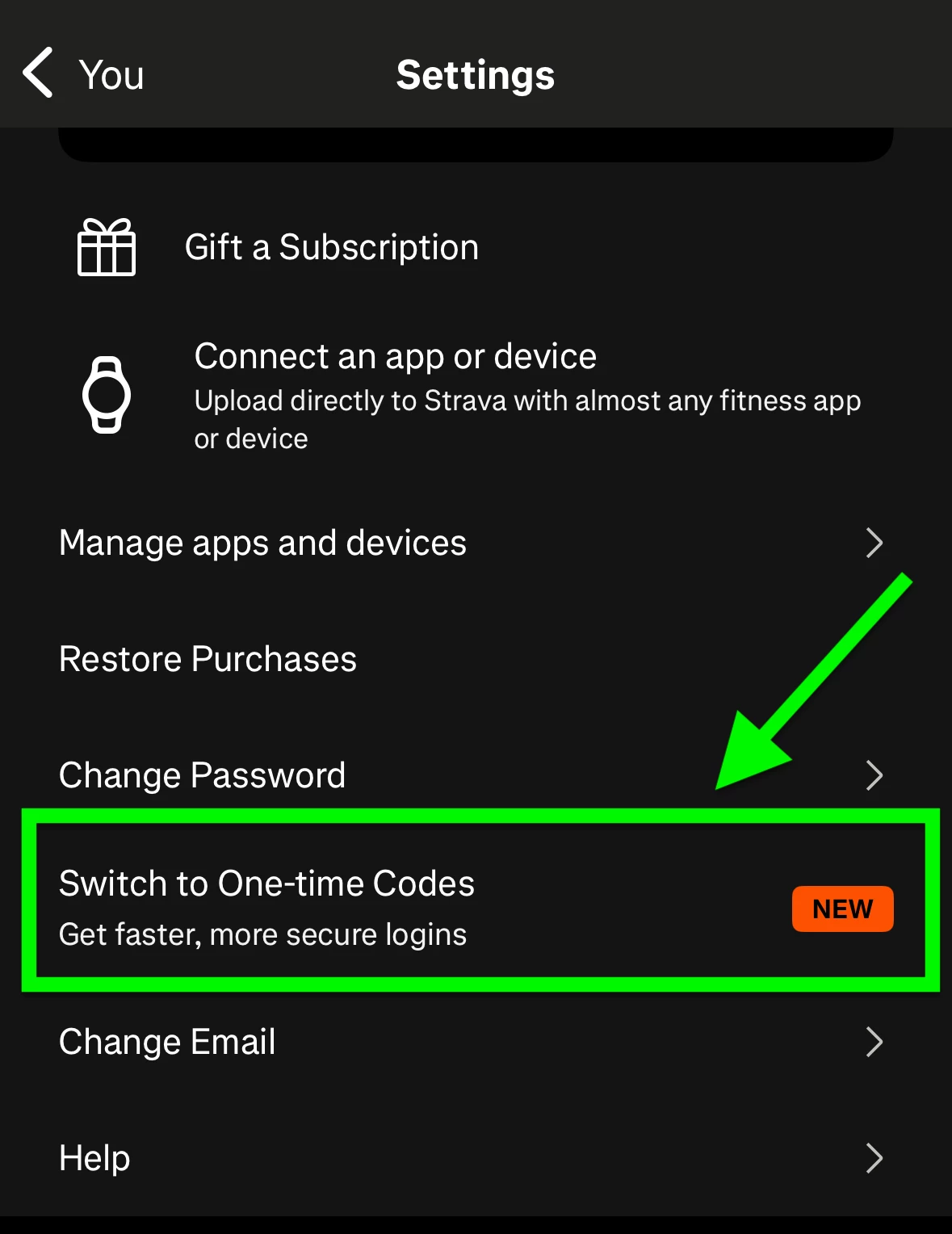
If you are currently logged out of your Strava account, take these steps to opt in to one-time codes:
- Go to Strava’s Log In page. Enter the email address associated with your Strava account and a one-time code will be sent there.
- Check your email and copy the code that was sent. Return to Strava and paste the code to log in. You won’t need to repeat the process unless you log out again.
- Alternatively, you can also log out of your Strava account and select the “Forgot your password” option. From there you will be prompted to input the one time code sent to the email address associated with your account and you can follow Step 2 above.
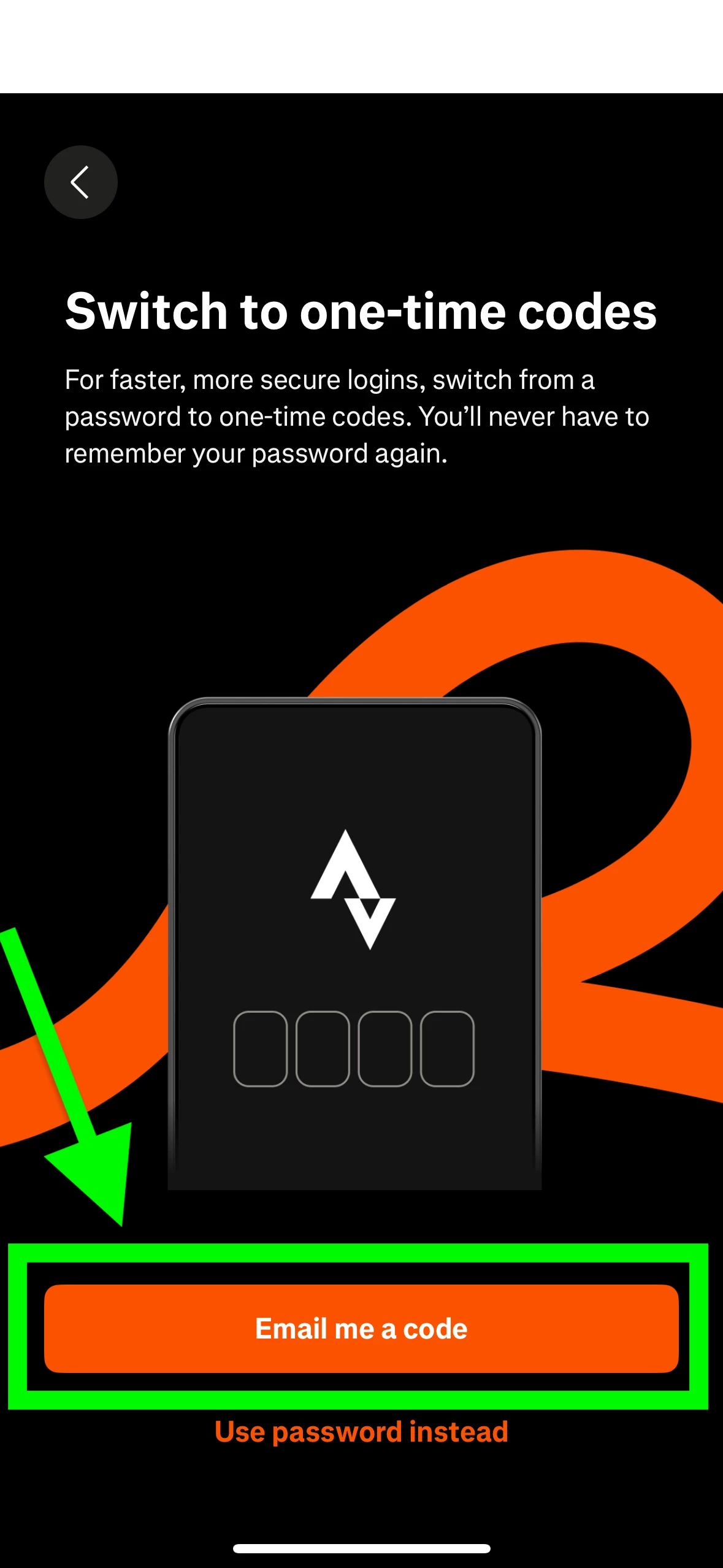
“I am not receiving the one-time code email to my inbox.”
If the one-time code emails are not arriving in your inbox, your email provider may be preventing the messages from reaching you.
Please try one more time to enable your Strava account with a one-time code. If you have requested a code recently, please wait 1 hour before requesting a code again to avoid any limits related to log in attempts.
Next, open the inbox of the email associated with your Strava account and check for the email entitled “Your one-time code”. If it is not visible in your inbox, try these options:
- Check your promotions/spam/and trash folders for this email.
- Do a search for all making looking for the title “Your one-time code”.
- Add "no-reply@strava.com" to your address book.
If this process does not resolve the issue, we will need to either revert you to an email/password log in or update the email address associated with your Strava account. Please create a ticket with Support confirming you have tried all the steps above and your preference for moving forward.
“I want to opt out of one-time codes and revert to password log in.”
If your Strava account is enabled to log in via a one-time code and you would prefer to revert to password, please create a ticket with Support.
The next time you need to log in to your Strava account, go to the log in page and enter your email. When the second page appears, click "Use Password Instead” and enter the password associated with your account. See screenshot below.
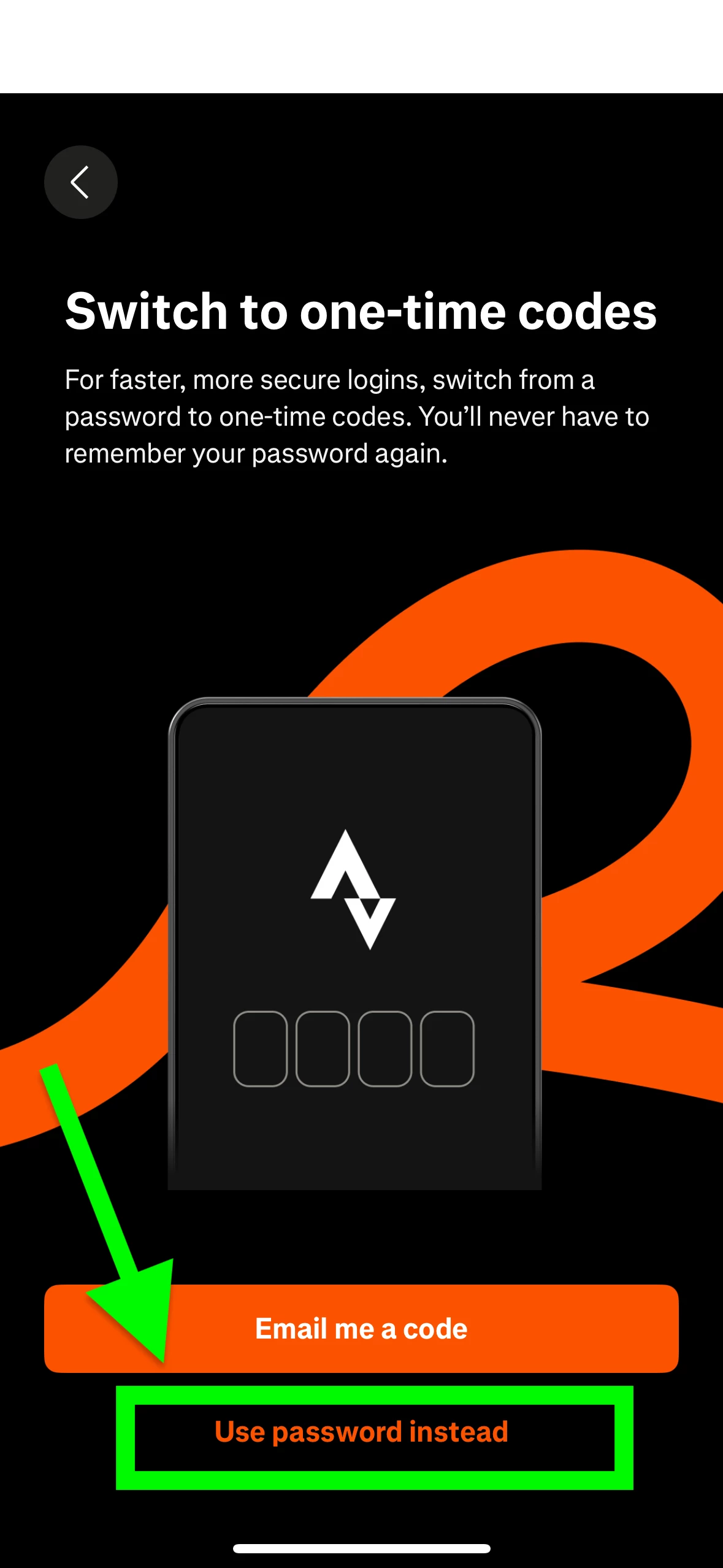
“I need to update the email address associated with my Strava account.”
Steps for updating your email from the Strava website:
- Hover over your profile picture in the top right corner and select “Settings” from the drop-down menu.
- Select “My Account” from the menu on the left side.
- Scroll down to “Login Details” and select “Change Email Address”.
- Enter your new email address and click “Next.”
Steps for updating your email from the Strava app:
- Select the “You” tab from the lower right of your screen.
- Tap the settings icon (a gear icon) on the top right and select “Change Email”.
- Enter your new email address and tap “Next”.
To complete the update, follow the steps below:
If you log in to Strava using a one-time code:
- A one-time code will be sent to the email address currently associated with your Strava account. Enter the code on Strava to continue.
- After confirming your current email address, a one-time code will be sent to the new email address you want to associate with your Strava account. Enter the code on Strava to complete the email address change.
If you log in to Strava using a password:
- Provide your Strava account’s password in the password field.
- Once you’ve submitted the correct password, a confirmation link will be sent to the new email address you provided. Find that email and click on the confirmation link while logged into your Strava account to complete the email address change.
“I do not remember the email address associated with my Strava account.”
“I cannot access the inbox of the email address associated with my Strava account and I do not know the password of my Strava account.”
If you cannot access your Strava account, go to Account Access Series, Part 2: Locate or Merge Accounts.
---------------------
If you are still experiencing an issue after trying the tips above, contact Support. Please provide as much information as possible to help verify your account.






