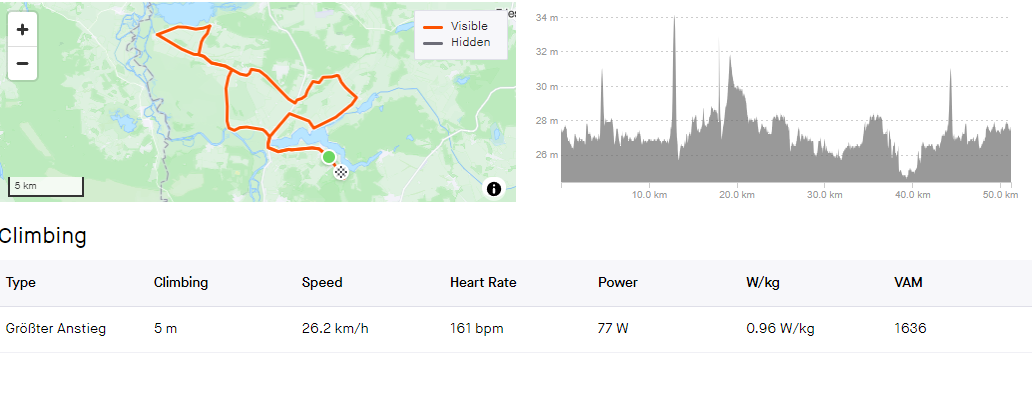If you haven’t heard, Best Efforts are now available for your Ride activities. Best Efforts compiles a Strava user’s top all-time performances and their top five performances per year in each category except power, where it shows your power curve.
This new feature is available on both web and mobile. Performances are tracked automatically with GPS and power data from your cycling activities. A power meter is required to collect power data.
Virtual rides are not included in Best Efforts except for power data.
What to Know:
Riding Best Efforts will track four categories.
- Longest ride: Tracks longest rides by distance.
- Elevation: Tracks performance in two elevation categories: Biggest Climb - vertical gain on individual climbs, and Elevation Gain - vertical gain from the entire ride.
- Distance: Tracks fastest performances at 5 miles, 10k, 10 miles, 20k, 30k, 40k, 50k, 80k, 50 miles, 90k, 100k, 100 miles and 180k
- Power: Tracks top performances for average power over 5 seconds, 30 seconds, 1 minute, 5 minutes, 10 minutes, 20 minutes, 30 minutes, and 1 hour. It also produces a power curve showing your best average power outputs from time periods of your choosing.
How to View:
You can view your best efforts from the activity detail page on either web or mobile. On web, click on the Best Efforts tab from the activity.
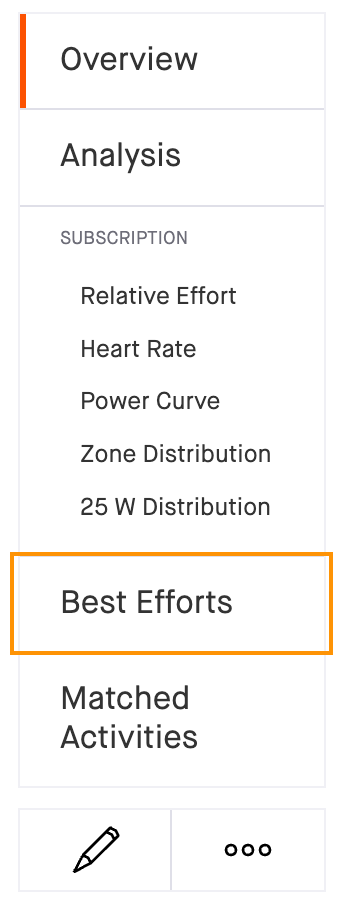
Once clicked you will see the best efforts for each category for that activity.
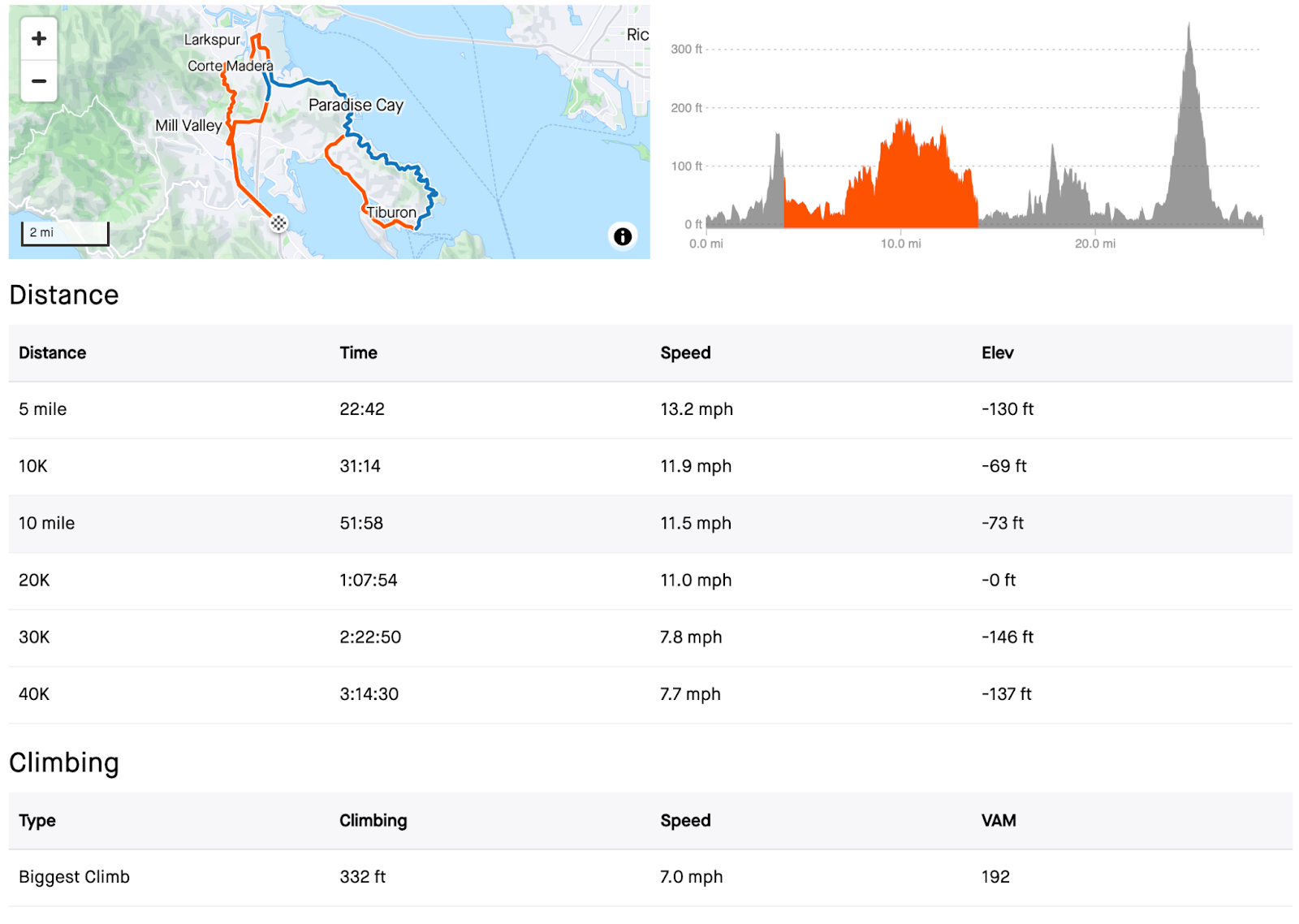
On mobile, you can view best efforts by scrolling down from the activity detail page and under Results the first thing you see is the number of best efforts earned for that activity. Next click View All Results to see more information on the efforts you earned.
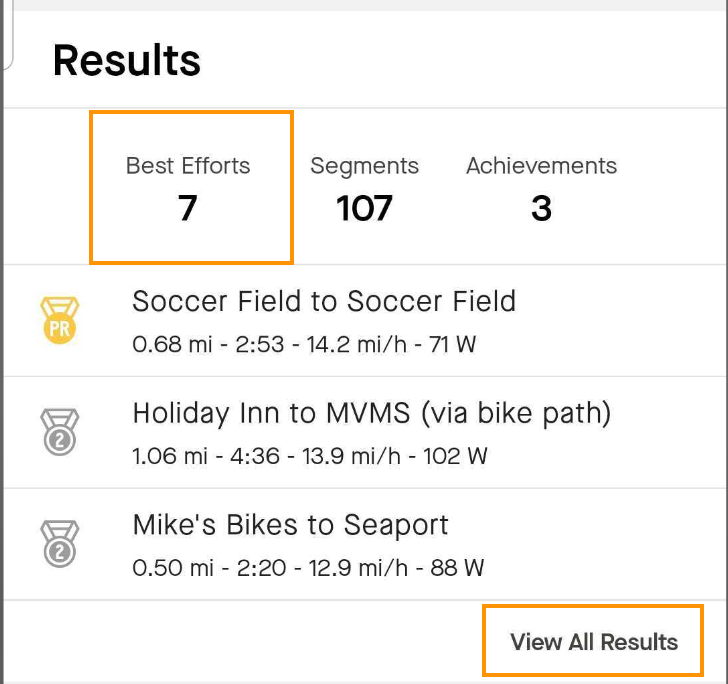
Scroll down a bit until you see Achievements. If you earned a best effort for a specific category it will be shown here. And if a PR is earned you will see a medal next to the effort.
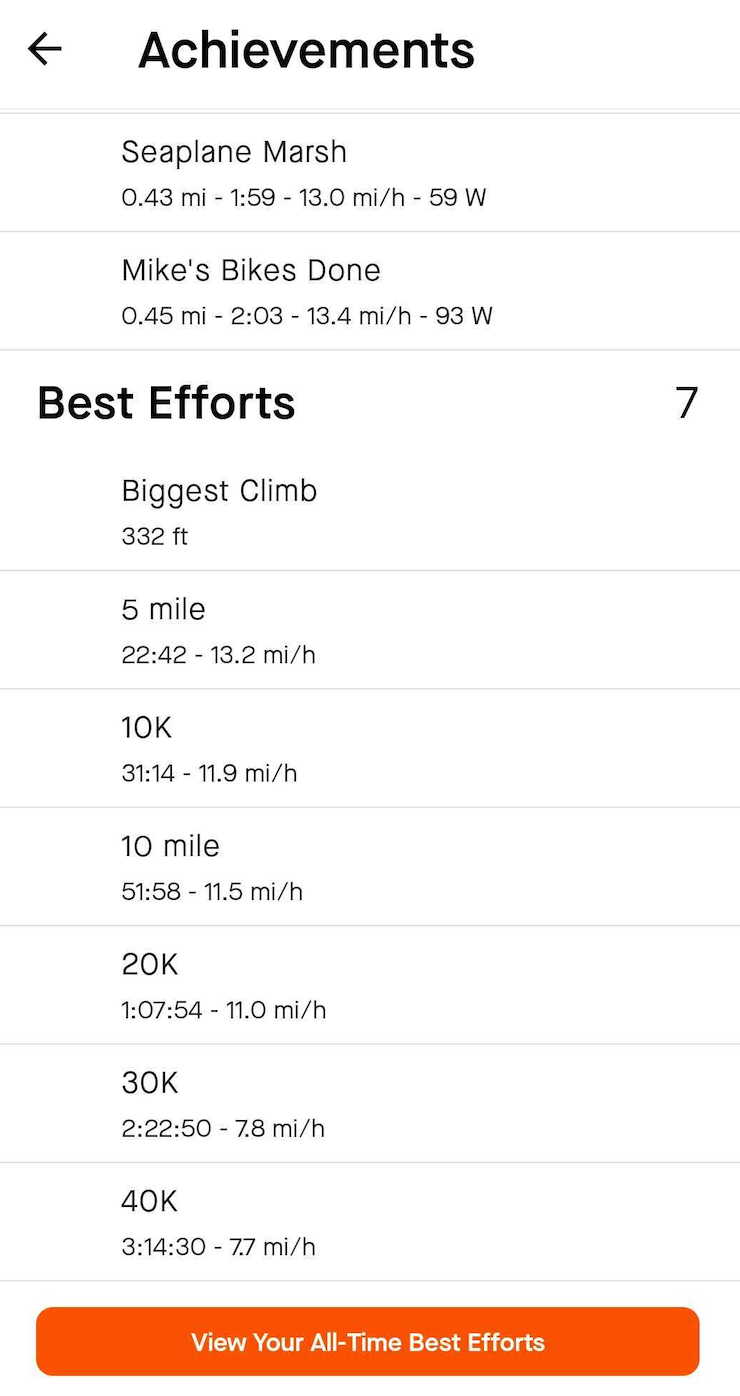
Darn, you can see I didn’t earn any PRs for this ride, but that’s okay because now the next time I do this ride I know the times I need to beat.
The next thing to know, if you click on View Your All-Time Best Efforts you will be taken to your all-time top three performances across all categories.
You can tap through the categories to see your all-time personal records (PRs), plus your second- and third-best performances at each.
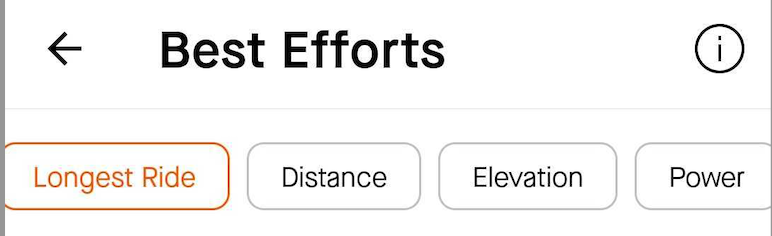
In the longest ride, elevation and distance categories, for a deep-dive of your best efforts tap View Analysis to see your top ten all-time performances, top performances by year and a graph of your trend over time in that category.
In the power category, tap View Power Curve to see your best average power at time intervals from 1 second to the length of your longest ride. You can pull up power curves from multiple time periods to compare them. For more details tap here.
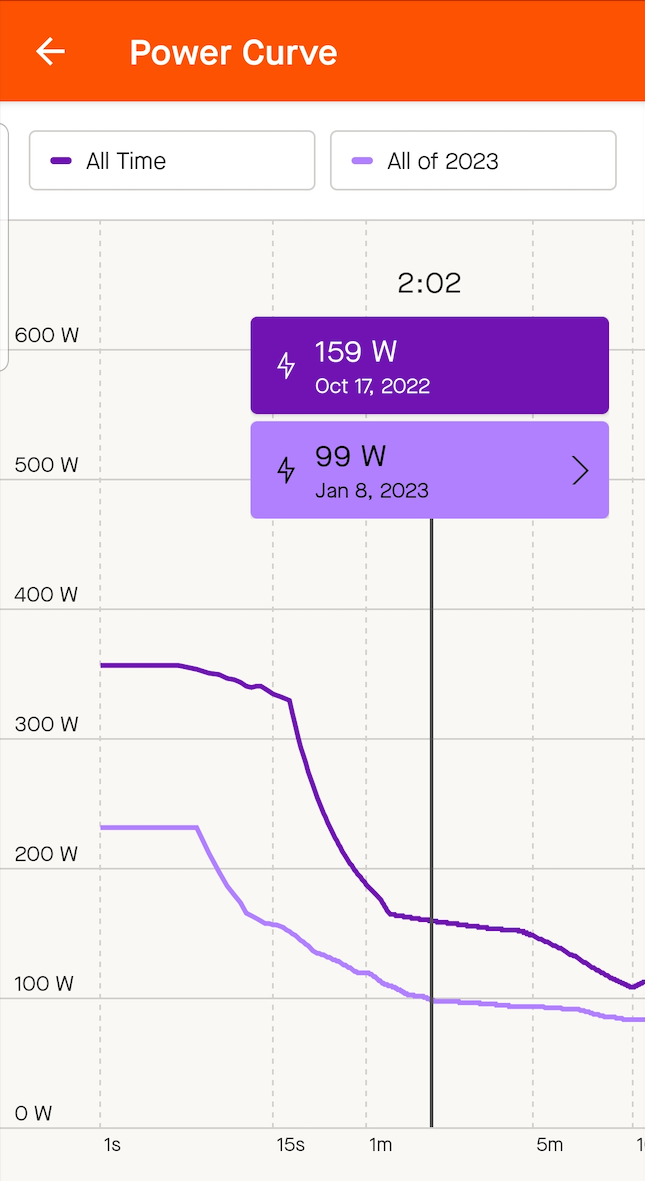
You can also view your all-time top three performances from the Progress tab on mobile. Go to the You Tab > Progress Tab and scroll down. You will see Run Best Efforts on this page. Click on View all your Best Efforts and click on the Run icon to switch to Ride.
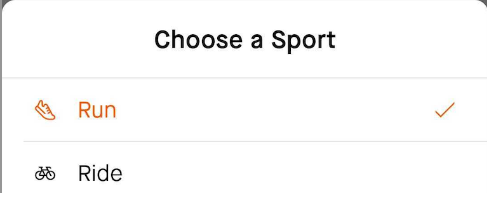
Click on one of your efforts and the page expands to show the activity involved. If you click on that it will take you to the activity, but you may have noticed the Remove Effort button. This button can be used to remove an effort from your Best Efforts history and erase the achievement banner from the activity. This will not delete the activity.
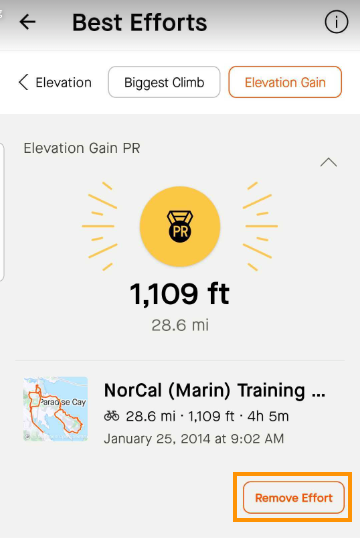
If you remove a PR, your next-fastest time will become your PR. This is only available on mobile.
My Stats
You can see three of the four Best Effort categories on your Profile page under My Stats. Power Best Efforts are not viewable here, but you will be able to view Longest Ride, Distance, and Elevation. Make sure to click on the Ride icon to see those stats.
You can learn more about this feature with the following:
And in case you missed it you can read about Running Best Efforts here.
Questions? Drop a reply below and we'll be happy to help!