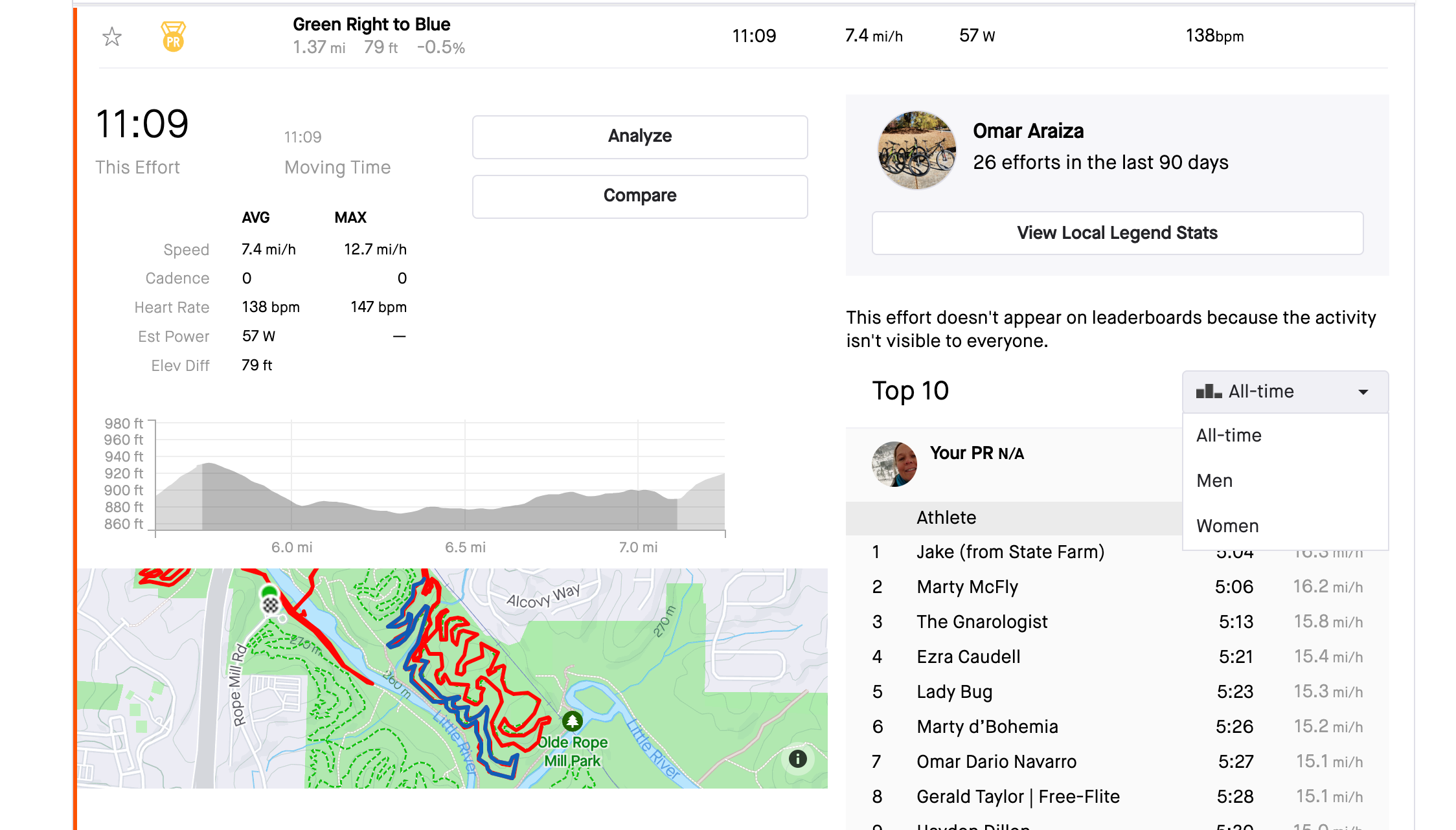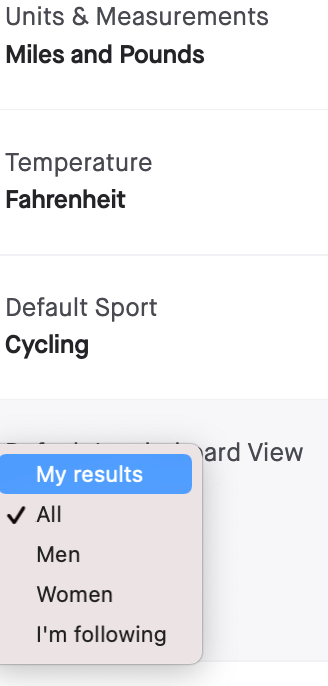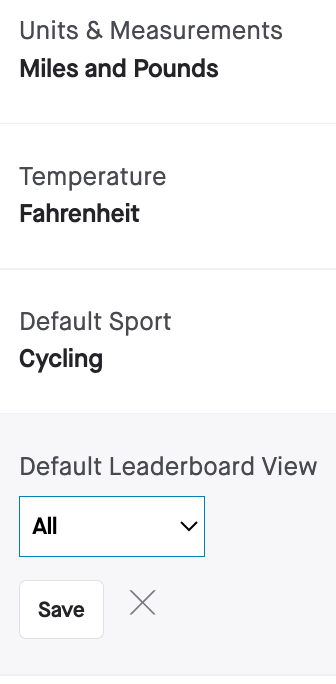I'm using the free version of Strava now. In a browser, when I click on a segment in an activity, I only get to view All-Time, Men, Women. See screenshot. My husband, who also is in the free version of Strava and in a browser, sees "overall." How do I fix mine to see "overall" also?