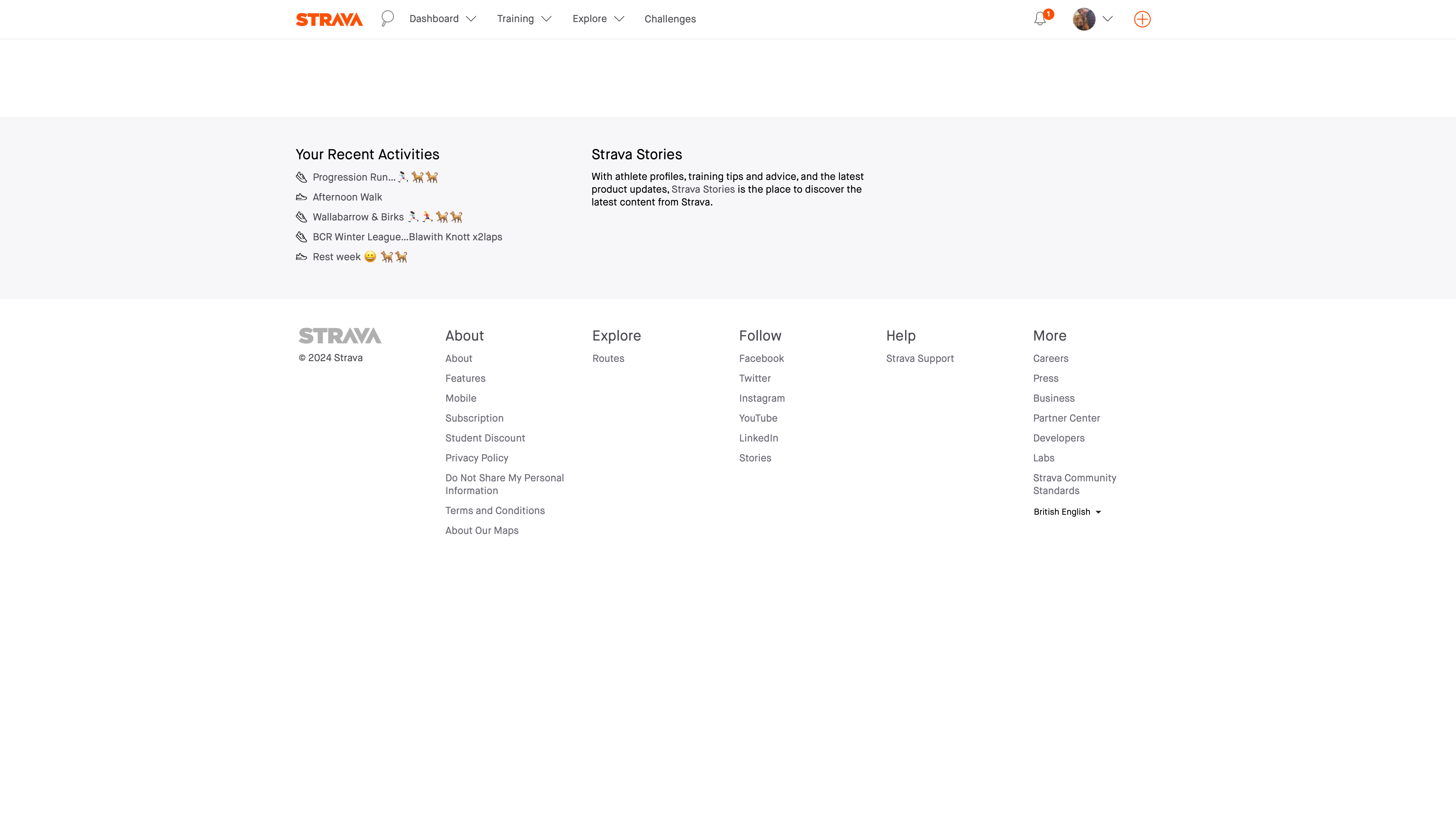Hi. I've just tried to create a new segment; the correct screen flashes up then disappears to a 'blank profile' sort of screen with no options. I've created many segments in the past and this is the first time this problem has occurred. Any ideas? I'm on a Mac.
Create a New Segment
 +3
+3Best answer by Scout
Greetings,
Thanks for your post and sorry for the delay. We would need additional information to troubleshoot this, however, our team is aware that older versions of Apple Safari no longer support some features offered on the Strava website which could be causing this.
Currently, the most up-to-date version of the Safari browser, version 17, can be installed on computers which run macOS 12, 13, or 14 with macOS version 14 being the most recently released version. If your computer is running an earlier version of macOS, unfortunately your machine does not support the most recent version of Safari. In order to upgrade Safari to a supported version, it will be necessary to upgrade macOS on your machine.
You can learn more about macOS version support in the following article provided by Apple: Find out which macOS your Mac is using
Additionally, the following article from Wikipedia provides a table that lays out version support for the browser: Safari version history
If you are unable to install a supported version of the Safari web browser, our team recommends trying a different browser such as Google Chrome or Mozilla Firefox.
If you are using a supported browser and are still having issues, please submit a support ticket and we will investigate further.
Reply
Login to the community
Enter your E-mail address. We'll send you an e-mail with instructions to reset your password.