Strava is a global community with millions of members. Each one of you has valuable feedback on how to improve Strava and we welcome your ideas and feature suggestions. We know that each idea is important to you, however please remember that it is not feasible to implement every idea we receive.
To fully participate in the Community Hub, including Ideas, please ensure that your associated Strava (strava.com) account is fully completed and that you are logged in to the Hub.
A few things to note:
- We read and review 100% of the ideas submitted
- We receive a large number of ideas, and even some very popular ideas will not make it to the implementation stage
- Popular ideas (ideas that get lots of votes) will be regularly surfaced to our Product Teams for review
- The number of votes an idea gets is only one factor that’s considered when we plan our roadmap
- When we receive updates from our Product Teams on the status of an idea, we will share as much information as we can
- We strive to be transparent as possible, but please remember that we may not explain or justify why we might prioritize the development of some features over others
- We appreciate your enthusiasm and passion for Strava. In order to keep the Ideas space productive, uncivil or mean spirited comments or any other content that violates the Community Hub Guidelines may be removed without warning
Submitting an Idea
What makes a good idea?
- Be clear and concise, include screenshots if relevant
- Give your idea a descriptive title (it should be easy for others to find)
- Add tags and appropriate Product Area to your idea
- State why your idea is important for you and others on Strava - what problem will this idea solve?
How do I submit my idea?
Note: Before submitting, search and check to see if your Idea has already been created.
Option 1: From the “Create a Topic” button
- Select the “Create a Topic” button in the upper right-hand corner
- On the “Create new topic” page, select “Idea”
- Enter in the title and description of your idea
- Select the Product Area that best fits your idea
- Add any relevant tags
- Select “Create”
Option 2: From the Ideas category page
- Select “Ideas” from the navigation bar
- Select the “Create an Idea” button on the right-hand side
- Enter in the title and description of your idea
- Select the Product Area that best fits your idea
- Add any relevant tags
- Select “Create”
A few other things:
- If your suggestion has already been submitted, it will be merged into the existing suggestion
- Requests to roll back launches or revert an update will be closed
- We will not accept suggestions regarding our pricing structure, our business model, or our software development process
- We are not considering new polyline / map styles at this time and suggestions relating to them may be closed
- Feature suggestions that are relatively small improvements to existing features will be moved to our Features Chat Board and tagged as Product Feedback. These suggestions will still be reviewed by our moderation team and, if needed, escalated to our product team for further discussion
- Starting a coordinated social media campaign in a Strava Club or on other platforms to request a feature or attempt to get Strava to revisit a decision is not permitted
- Contacting individual employees directly or commenting your questions or requests on their personal activity uploads is not permitted, nor is it an effective way to make sure your voice is heard or ensure that you get the most accurate information
- The Community Hub only supports English at this time. If you would like to submit in another language, please include a translated version of your idea
Our Idea Statuses and What They Mean
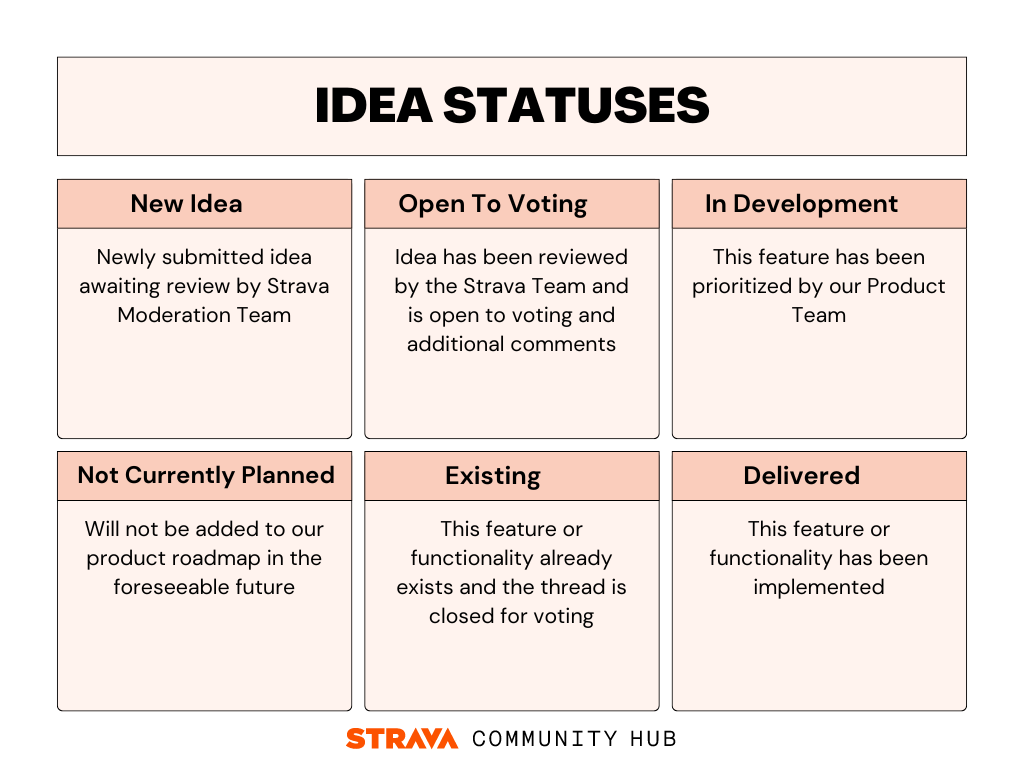
To filter existing idea submissions by status, select “Ideas” from the top of the page, then scroll down and look for the “Filter By Idea Status” option on the right side of the page.
We look forward to hearing from you!




