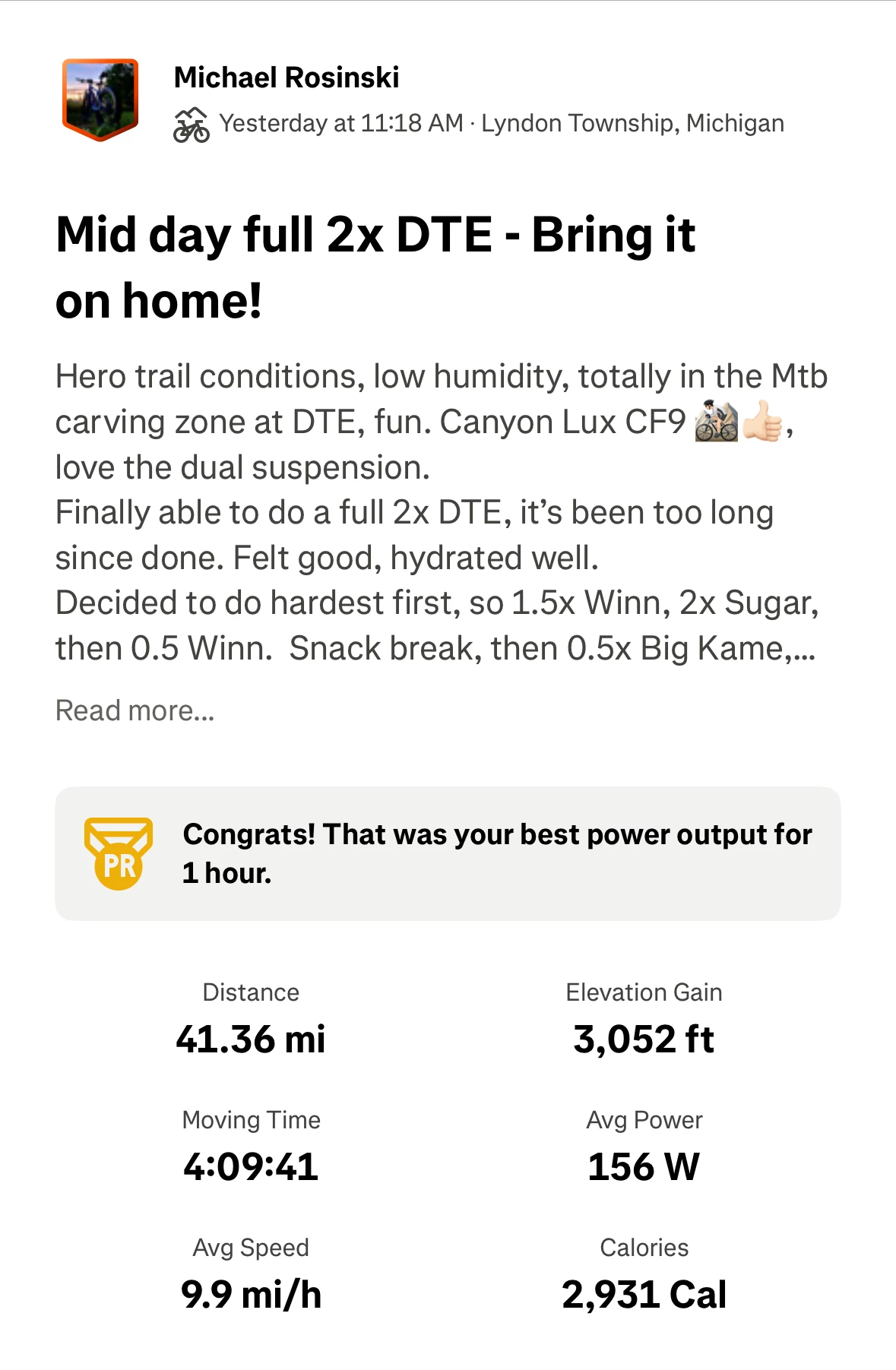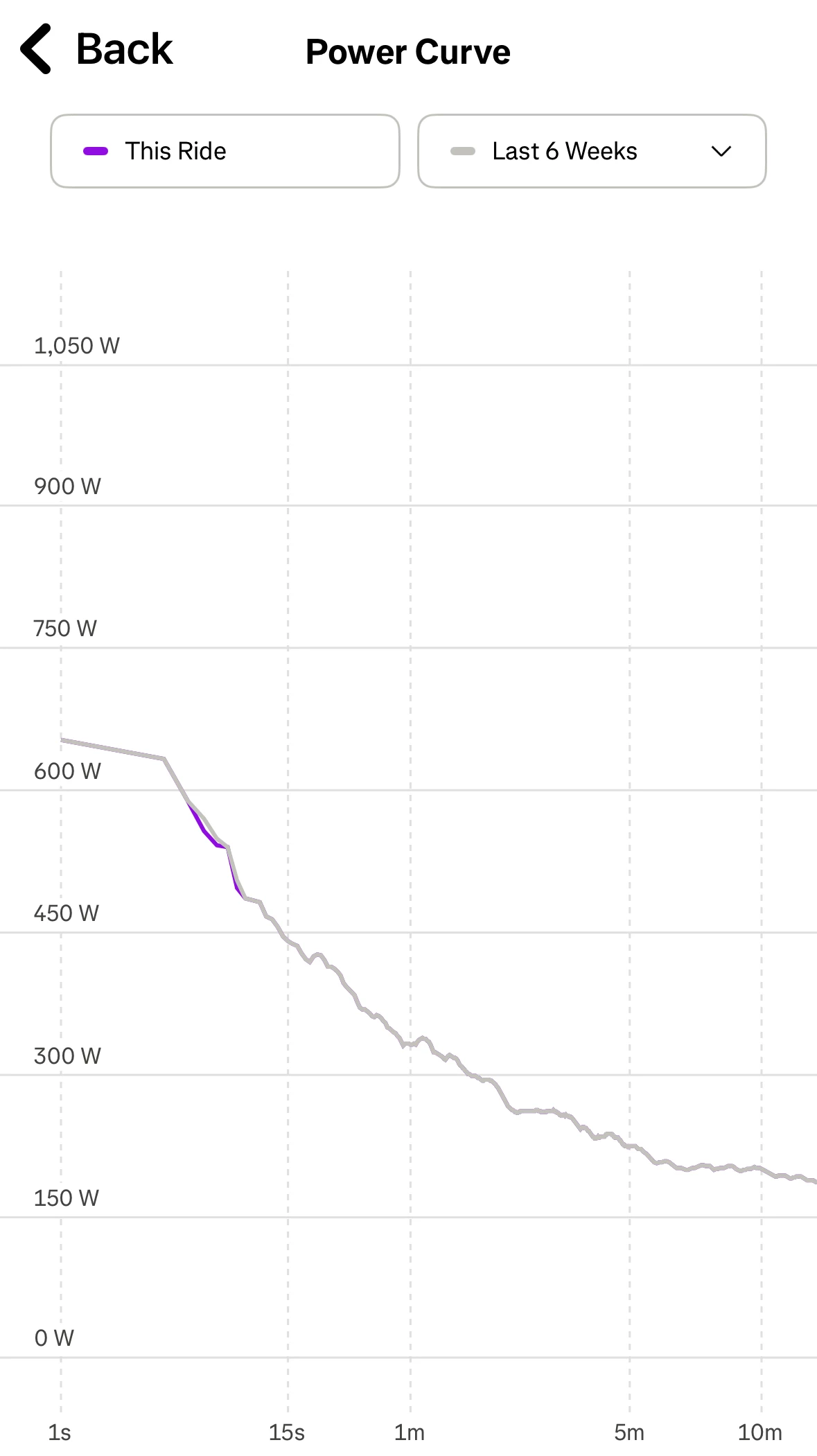A long awaited feature request, Strava now supports power & cadence data for cycling activities recorded using Apple’s native Workout app. This means if you record your cycling activities using a power meter and/or cadence sensor, that data will now sync over to Strava.
Steps to get your cycling power & cadence on Strava:
- Go into the Strava mobile app and accept the new permissions from Apple Health. This is true even if you have previously connected with Health.
- Open Strava > Settings > Manage Apps & Devices > Health > Tap the ‘Connect with Health +’ banner
- New activities will now display power and cadence if available in the file.
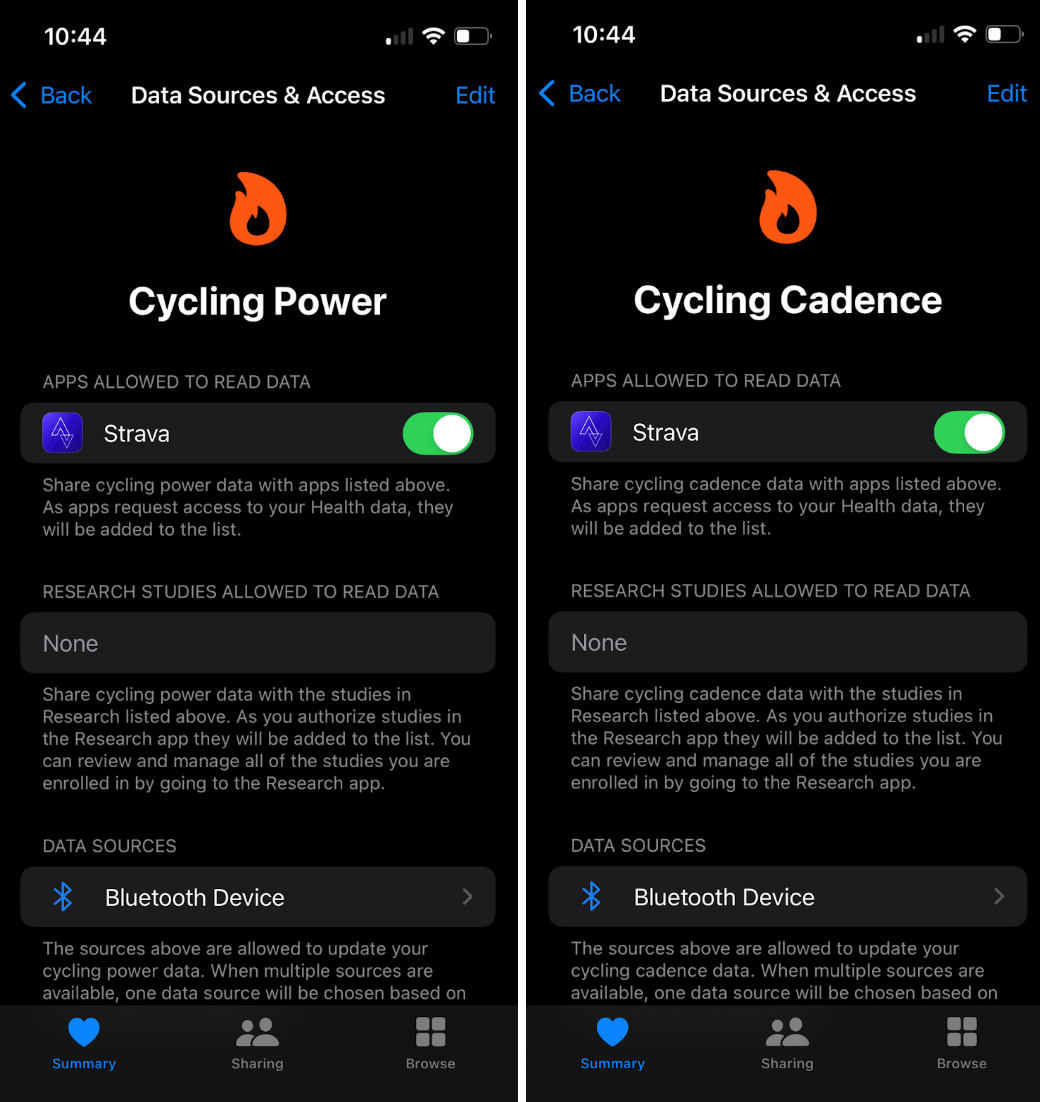
Requirements:
- iOS 17+
- watchOS 10+
- Strava app version 403+
Click here for more information on using your Apple Watch with Strava
Questions? Drop us a reply below and we’ll be happy to help.