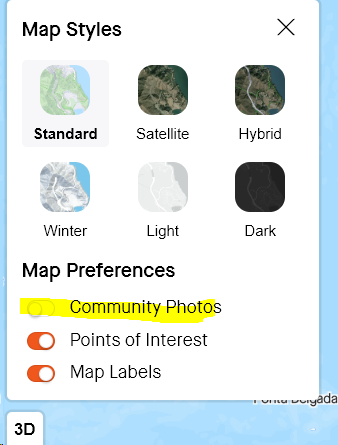What have you done to Heatmaps? I do not care about businesses, or where other people have run, walked, or biked, and the new color selection interface does not allow basemap changes from the same interface (as it should). Also, as I zoom out, the once-useful aggregation of workouts (showing a circle and number at scales where the actual paths get tiny and useless) is now gone. Writing this as a cartographer, recent changes are not an improvement. Is there a way to recover the old display mode?
Answered
Feedback: Heatmap changes
Best answer by nicky11
Hello Everyone. Clusters are back, and now they work for all sports. Thank you for your feedback and for your patience while we updated it to work for the new sport filtering options. Let us know if you have further thoughts. We're always glad to hear from ya!
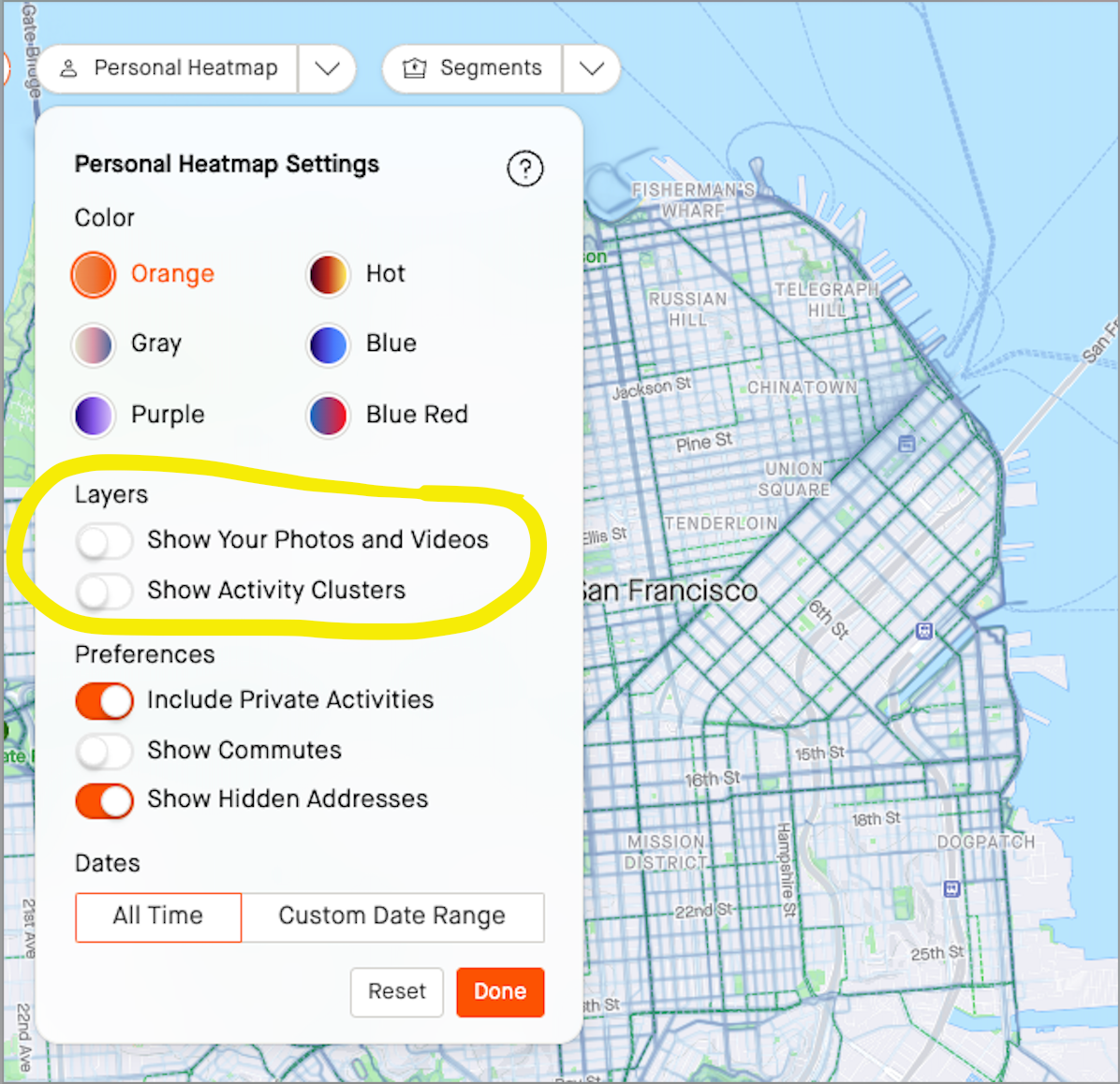
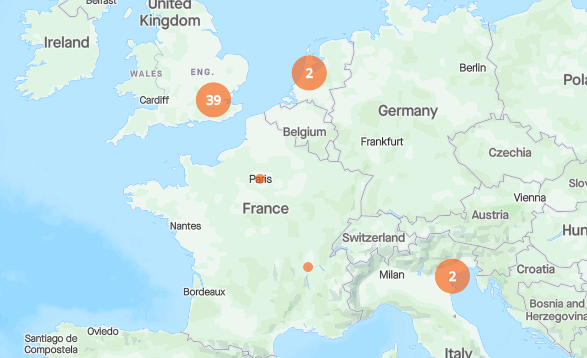
Login to the community
Enter your E-mail address. We'll send you an e-mail with instructions to reset your password.