Hello and welcome to Tuesday Chat with Team Strava!
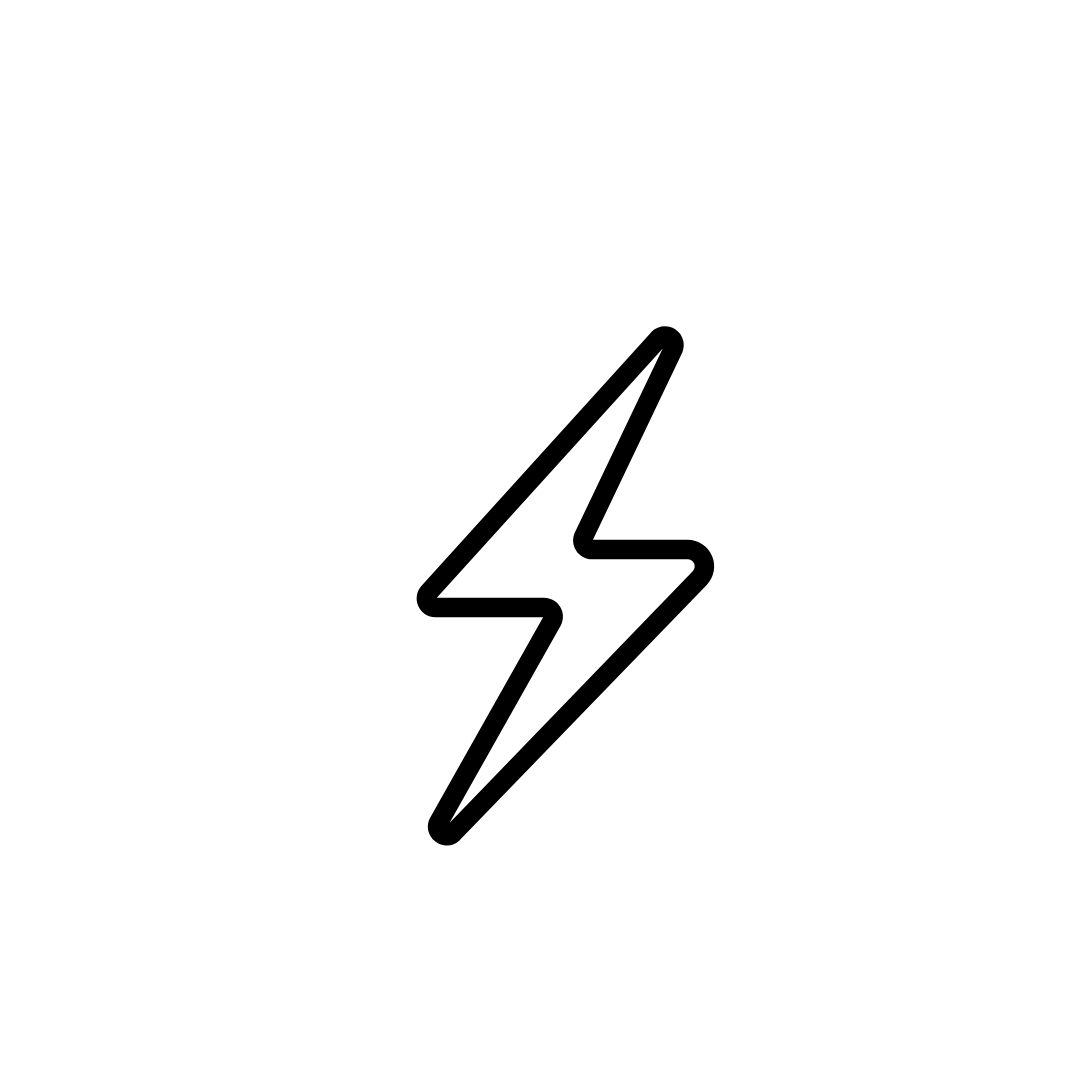
Have you ever wondered if you can use Strava’s power analysis features to help increase your performance on your Peloton bike? The answer is yes!
Here’s how to get started:
All Peloton bikes measure power output (referred to as simply “output” on Peloton), and output is a key metric in the Peloton ecosystem.
FTP stands for Functional Threshold Power, which is defined as the highest average power you can sustain for approximately an hour, measured in watts.
To determine your current FTP, take an FTP test ride on your Peloton bike. Once you know your result, you can enter that number into your Strava profile:
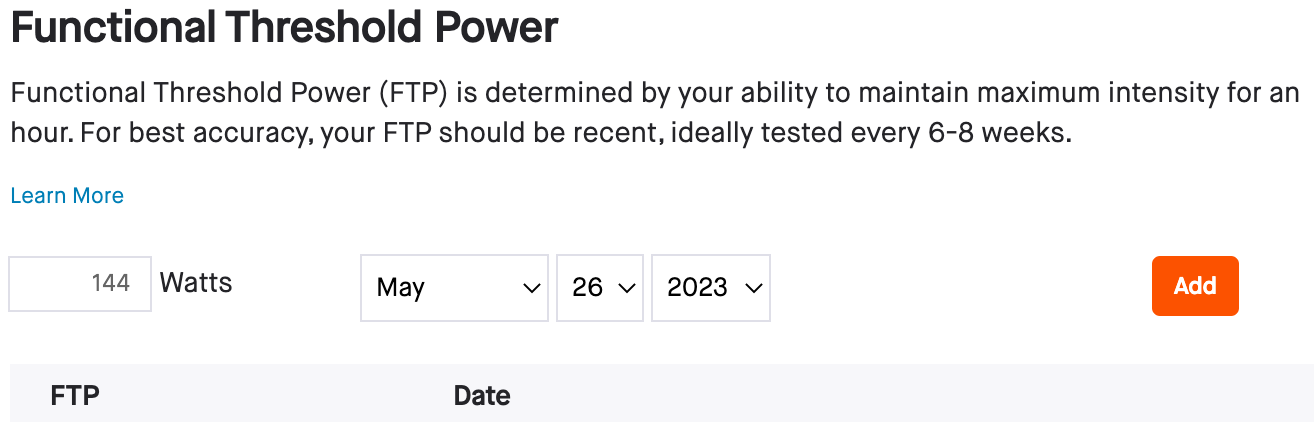
Scroll to the bottom of this page for Instructions to enter your FTP in your Strava profile.
Once you’ve entered your FTP, you’ve optimized your Strava account to use our power analysis feature and you’ll be able to analyze your power efforts in detail after the ride..
One of my favorite post ride power metrics is intensity, which is Strava's way of showing how difficult a ride was. Strava looks at your Weighted Average Power for the ride and compares it to your FTP. For example my FTP is 144, so if my weighted average power on a ride is 144, my intensity will be 100.
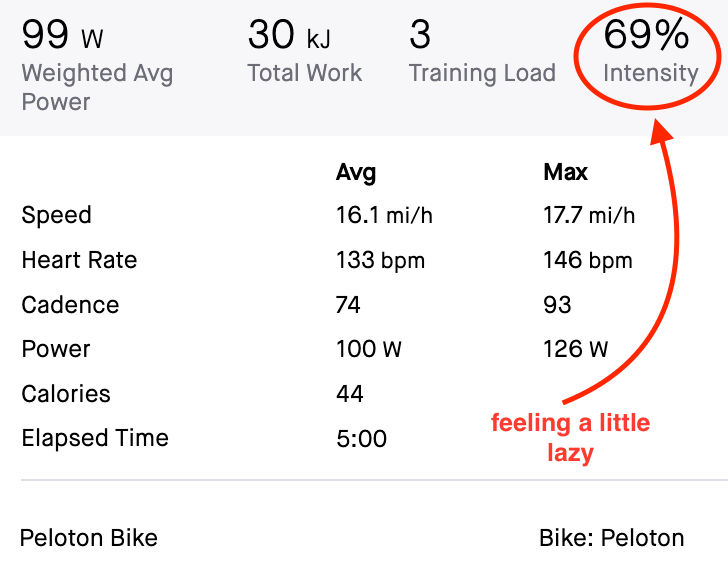
Watching my intensity ride to ride helps me stay aware of whether I’m over training, or in some cases, not working hard enough.
If you’re doing any of the Peloton Power Zone Training Plans, you might find Strava’s post ride power zone breakdown helpful:
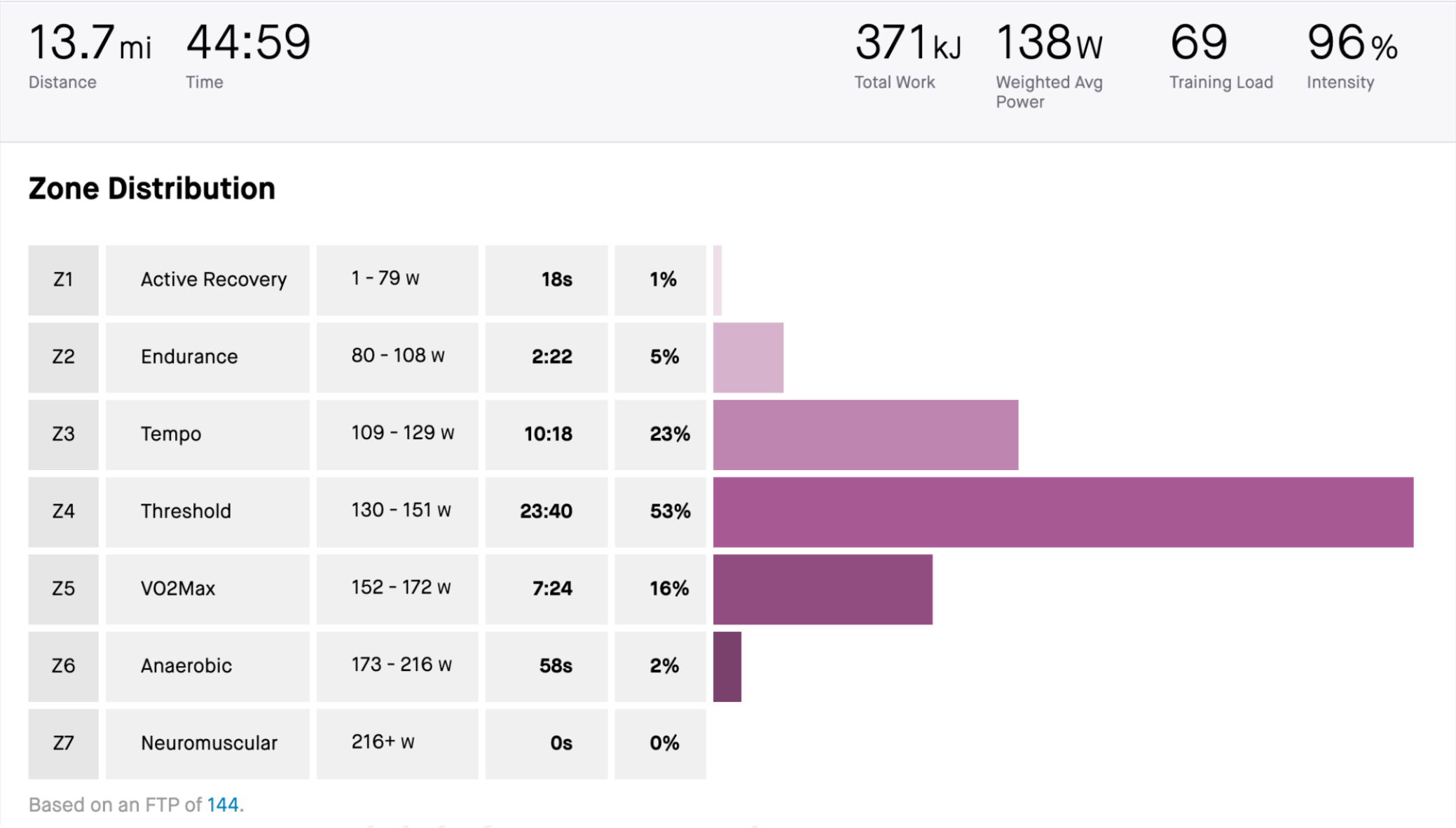
The power zone graph shows you how much time you spent in each zone, and is a tool that helps you determine if your training effort is optimal throughout the various phases of the ride.
For example if you’re doing a Peloton power zone endurance ride, which focuses on zones 3 and 4, you’ll be expecting to see a very different breakdown than if you just did a Peloton power zone max ride, which is the only power zone training ride that has you working in zone 7.
FAQ:
Q: Do I need to have a heart rate monitor to take advantage of Strava’s power analysis features?
A: No. Power is measured and analyzed independently of any heart rate data. Note: if you are collecting heart rate data, you can take advantage of our Relative Effort feature for additional analysis.
Q: How do I sync my Peloton rides to Strava?
A: Instructions to set up Peloton>Strava sync
Q: I’m syncing my Peloton rides to Strava, but I’m not getting any of the power analysis features. What’s going on?
A: A Strava Subscription is required to take advantage of power analysis features. Visit this link to find out all the features and benefits that are included with a Subscription.
Q: I don’t have a Peloton bike but I do use the Peloton App. Can I still sync my Peloton activities to Strava?
A: Maybe. It’s not currently possible to set up the Peloton>Strava sync from the Peloton App. If you have one time access to the Peloton Bike or Tread (for example at a gym or hotel), you can set up the sync and all future Peloton App activities will sync to Strava.
If you have any additional questions, reply below and we would be happy to help!
Currently using Peloton with Strava? We would love to hear any tips or tricks you have learned along the way. Drop us a reply below and share them.
Thanks for joining this week’s edition of Tuesday Chat with Team Strava and be sure to subscribe so you don’t miss any future posts.

